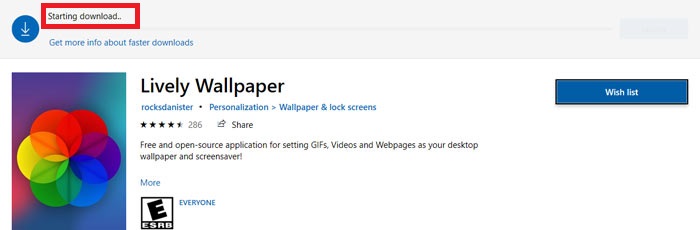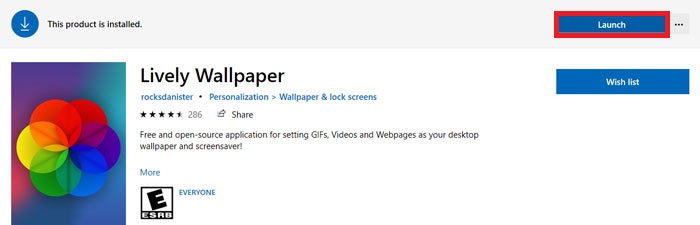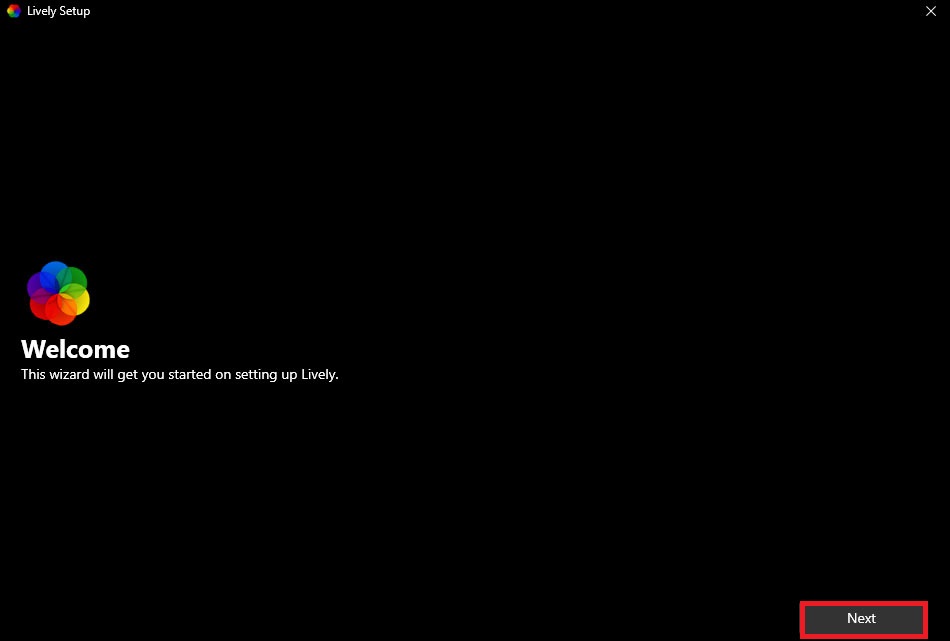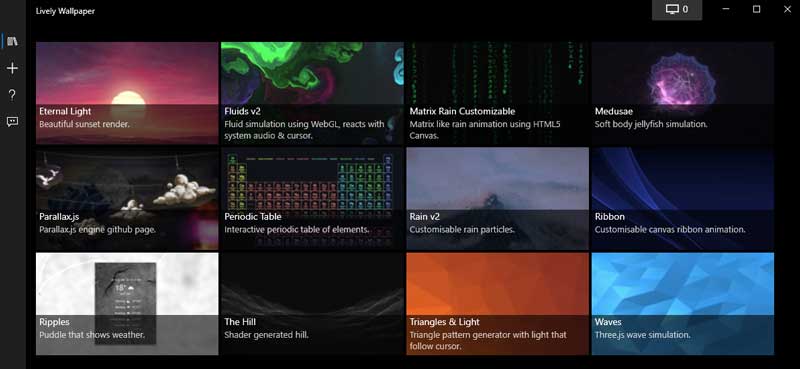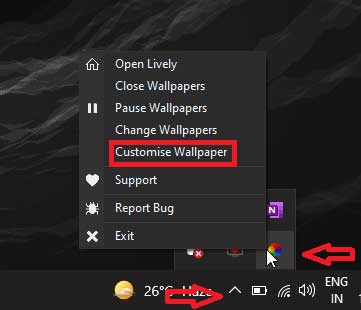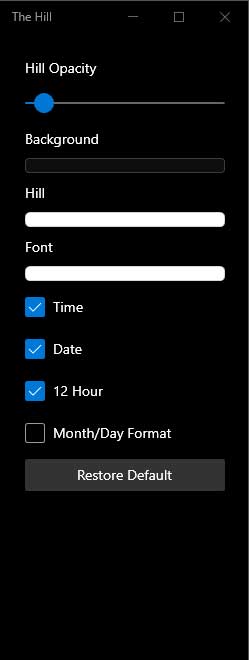Windows 10 is one of the most convoluted operating systems that Microsoft has ever created, and it does include many handy features that are pretty useful. Well, one of those features is moving live wallpaper. It wouldn’t be a challenging task to get a live wallpaper on your Windows 10/11 PC. But, it looks like not many users are familiar with this.
However, when we are talking about the Live wallpapers, then these are probably some of the most incredible things that can spice up your device. Live wallpapers essentially bring life to your device with moving images. Sounds impressive, right? Then, let’s take a look at this guide and see how you can get it on your Windows 10/11 PC.
Also Read- Best Windows 10 Themes & Skins
Steps to Get Moving Live Wallpapers in Windows 10/11 Using Lively Wallpaper
You can find many applications on the web that will offer you live wallpaper for your PC. But, that’s not recommended from our side in any situation because using a third-party application without knowing its prior resource. This may cause damage to your PC. Therefore, you can follow the method that we have discussed in this article.
Also Read- Best Amazing Tools To Customize Your Windows 10, 11
There’s an official application available on Microsoft Store named Lively Wallpaper. Since this application is found in the Store, so you can rely on its authentication and there are very few chances that this app may harm your privacy and data.
- So, firstly, open the Mircosoft Store and search for Lively Wallpaper.
- Now, from the search result, select the appropriate one and hit the Get button.
- After that, just wait until the application gets downloaded and installed on your Windows 10/11 PC. Once done, hit the Launch button.
- Then, the Lively Wallpaper setup screen will open. So, you need to hit the Next button to continue the process.
- Now, either you have to select from the list of live wallpaper displayed on the next screen or simply hit the + button to add more located at the left pane of the screen.
That’s it. Now, your desktop will look amazing. But, not only that you can also customize the live wallpaper also as the Lively Wallpaper gives you lots of customization options. So, let’s take a look at how to customize your wallpaper.
How To Customize Your Live Wallpaper with Lively Wallpaper
It wouldn’t be too tough for us as you need to follow some simple steps which are as follows:
- First of all, you have to open the system tray using the taskbar.
- Then, right-click on the Lively Wallpaper application and from the menu select Customize Wallpaper.
- Now, there are a few options pop-ups on the right side of the screen to customize your live wallpaper. So, customize as per your requirement.
Conclusion
That’s it. Now, you have customized it. Users generally feel fatigued while spending long hours working on their computers which results in loss of concentration. Nevertheless, the most remarkable thing to get rid of the boredom is to make some changes on your PC, and one of the best methods is to change the overall desktop look.
However, the best method to do this is to use the Lively Wallpaper and Windows Themes. We hope that you can now use this application by using the steps we have mentioned above. So, if you like this article and want us to bring more such kinds of articles, let us know in the comment section.