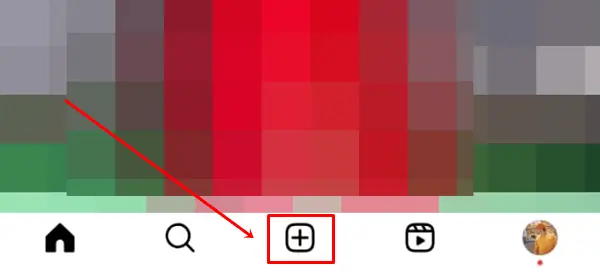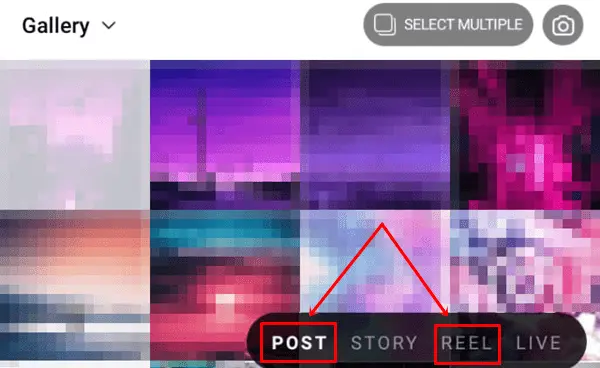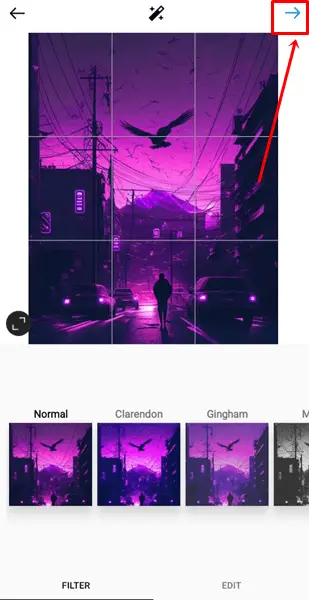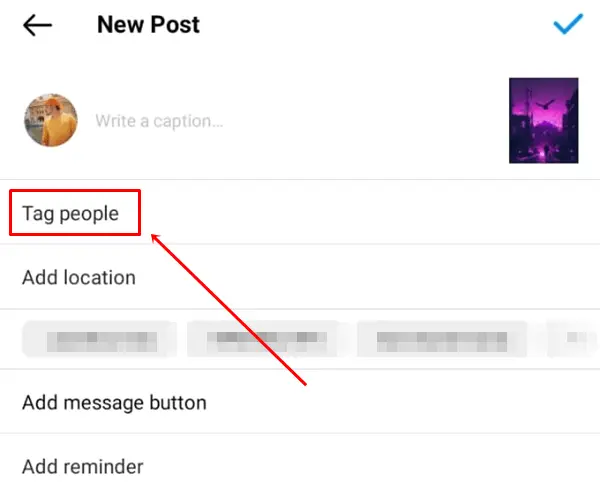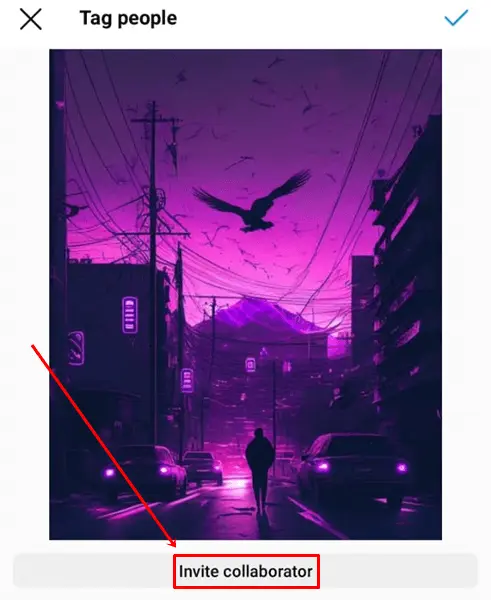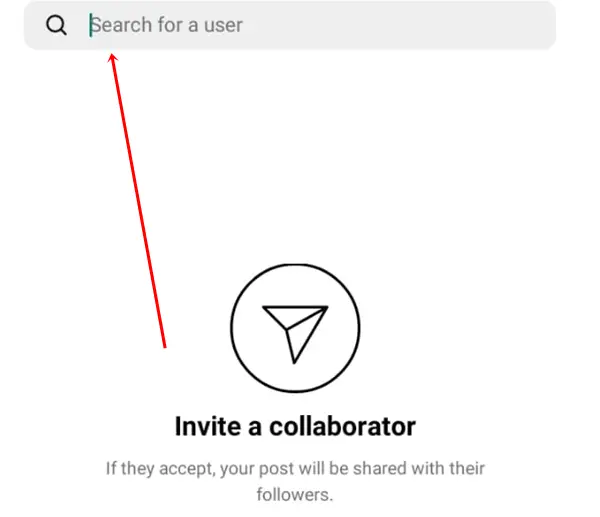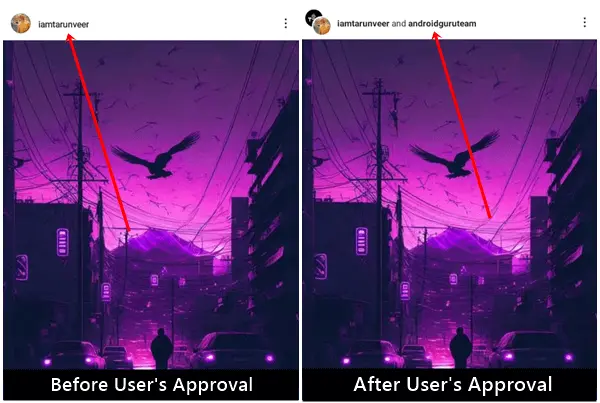Are you curious how celebrities or content creators post joint posts on their Instagram accounts? Don’t worry. After reading this article, you can do it quickly. Instagram is a popular social media platform that many people use daily. When Instagram introduced Reels, it became even more popular.
Apart from using Instagram for entertainment purposes, Instagram is now the best platform for content creators and other businesses to grow. Brands collaborate with content creators to showcase their products using the joint posts feature, one of the best business strategies on social media.
If you also want to create a collab post with someone, then we have discussed how to create a joint post on Instagram below. In addition, we have also covered some topics related to Instagram’s collab post feature, so read all the articles thoroughly.
What is a Joint Post on Instagram?
In 2021, Instagram introduced the joint posts feature, collab posts. This feature lets you share your post on someone’s Instagram account.
For this, you have to create a post and invite anyone you want; that user will need to accept your invitation. Then, after the other user accepts your invitation, you both can edit the post from your own accounts.
Why Use an Instagram Joint Post?
As discussed earlier, Instagram joint posts allow you to share your posts with other users. The benefit of doing this is that both accounts can get more engagement and a wider audience.
This is the best way to connect with brands and influencers as both can target their audience with this feature.
How to do a Joint Post on Instagram?
Now that you know the meaning of compound position and its benefits, let us begin by seeing how we can do this. We have provided you with step-by-step guidance to help you better understand how to create joint posts on Instagram.
- Open your Instagram account and click on the + sign.
- Select the POST or REEL option as per your requirement. We are going with the POST option. Click on the Right Arrow in the upper right corner.
- If you want to add some Filters to your post, do so and click the right arrow again.
- Tap on the Tag People option.
- On the Tag People screen you will see the option to Invite Collaborator, just click on it.
- Type the Name of the user you want to invite to collaborate.
- Once you have selected the user, click on the √ Tick icon.
- If you want to add a caption then write on the caption section and tap on the √ Tick icon again.
- Now just wait for the user’s approval.
Conclusion
This is the best and most practical way to create joint posts on Instagram. We hope you found this article informative and useful. If so, please share this with others who may not know about this feature, and start collaborating with your friends or other content creators today!