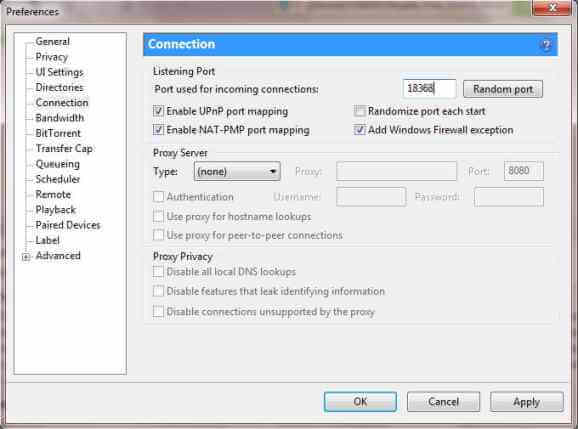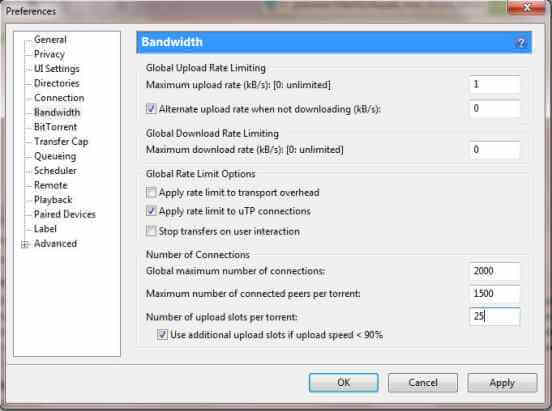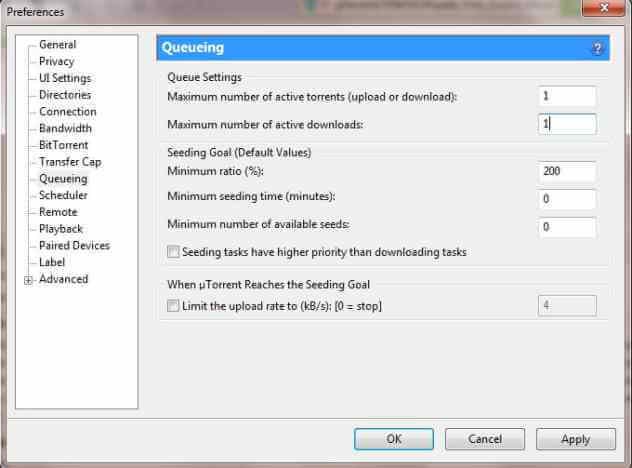Are you trying to download a big torrent and not getting the required speed? Maybe you are downloading torrents for the first time, or some settings are out of place.
Because torrents are supposed to give us the fastest download speed, you can download everything without worrying about file integrity. However, there are a few tips and tricks to increase your uTorrent download speed to give you maximum bandwidth.
Today we discuss some of the hidden tricks that I use to increase my torrent download speeds from a 10-30% cap. If you download any torrent with a fair amount of seeds and leechers, then you will get good speed by default.
Also Read – Best uTorrent Settings
Steps to Increase Your uTorrent Download Speed
Torrent files with few seeders amount tend to get very low speeds. Maybe you have to wait for hours to download 1 GB of files. But do not worry, as here are some tips to increase your uTorrent download speed.
Step 1:- Launch the uTorrent client on your Computer screen and add your torrent download file.
Step 2:- Go on the “Options” in the upper left second corner of the screen. Click “Preferences,” or you can press CTRL+P to open “Preferences.”
Step 3:- Go to the ‘Connection’ tab and make sure to enable checks, as shown below.
BEST PORTS CHOOSE ANYONE: Try all of them to see which one works best:
- 15987
- 11132
- 18368
- 18318
- 15387
- 18318
- 16391
- 45682
- 53906
Step 4: After that, we will ‘General’ and enable check to append incomplete files and check Pre-allocated all files.
Step 5:- Go on the “Bandwidth” tab and change the maximum range to 100, “the maximum download rate is set Zero.
Change the “Global maximum number of connection” to 2000, change the “maximum number of connected peers per torrent” to 1500.
Step 6:- After that, you have to go “Queueing” and make sure the maximum number of active torrents is 1, and the maximum number of downloads is 1.
Step 7:- Go to your Torrent file, right-click, and choose the Force Start option. Double click on Torrent download and go to “Bandwidth allocation” and set it to high.
Step 8: Go on to the “Properties” and select any of the trackers from the below list.
Trackers List
http://tracker.deluxebits.to:3552/announce udp://coppersurfer.tk:6969/announce udp://tracker.prq.to/announce udp://tracker.btzoo.eu:80/announce http://tracker.torrentbox.com:2710/announce http://tracker.hexagon.cc:2710/announce http://tracker.torrent.to:2710/announce http://axxo.sladinki007.net:6500/announce http://www.torrent-downloads.to:2710/announce udp://9.rarbg.com:2710/announce http://inferno.demonoid.com:3400/announce http://tracker.prq.to/announce http://tracker.torrenty.org:6969/announce http://tpb.tracker.thepiratebay.org/announce http://t.ppnow.net:2710/announce http://tracker.paradise-tracker.com:12000/announce http://www.torrentvideos.com:6969/announce http://tracker.sladinki007.net:6500/announce http://tracker.bitebbs.com:6969/announce udp://tracker.opentrackr.org:1337/announce udp://tracker.openbittorrent.com:80 udp://tracker.publicbt.com:80 udp://tracker.istole.it:80 udp://tracker.btzoo.eu:80/announce http://mpggalaxy.mine.nu:6969/announce http://www.sumotracker.org/announce http://9.rarbg.com:2710/announce http://mgtracker.org:2710/announce udp://tracker.openbittorrent.com:80/announce http://denis.stalker.h3q.com:6969/announce udp://9.rarbg.me:2710/announce
From Editor’s Desk
Downloading torrent files can be tricky sometimes as they largely depend on group peering or group sharing.
However, make sure that the torrent you want to download has a good amount of leechers and seeds because then you will automatically get good speeds without trying so hard. And if not, you can always try out these tips to increase your uTorrent download speeds easily.