Currently, there are almost 1.3 billion Instagram users and that number is growing exponentially. It is one of the largest photo-sharing platforms, with hundreds of photos uploaded to it every minute. Finding people on Instagram is not difficult if you know their names or usernames.
Searching by image was an option a few years back. However, with a new API update in 2018, Instagram technically encrypted all the photos, meaning you will face immense difficulty should you choose to find someone’s profile on Instagram using a photo and the reverse image search tools.
Finding someone on Instagram with just a photo isn’t impossible, but it is way more difficult after an API update. Similarly, you can use the Instagram reverse image search feature to find if someone is using your images/photos or not which can be used for plagiarism or any fraudulent activities.
Related- Facebook Reverse Image Search
1. TinEye
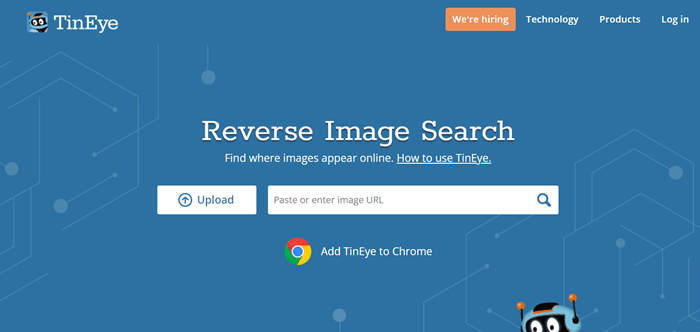
TinEye also mentions said photo on the internet, so you have many sources to act accordingly and try to decipher the profile of the person you are searching for.
As said, Instagram has made it difficult to search for someone with an image. TinEye follows the same protocol. You will have a better chance of finding someone’s profile if it is public and has a bunch of photos posted on it, as the tool will cross-reference it to find results.
Still, it is not foolproof when finding profiles, but you can use TinEye to check if someone is using your photos.
2. Google Image Search
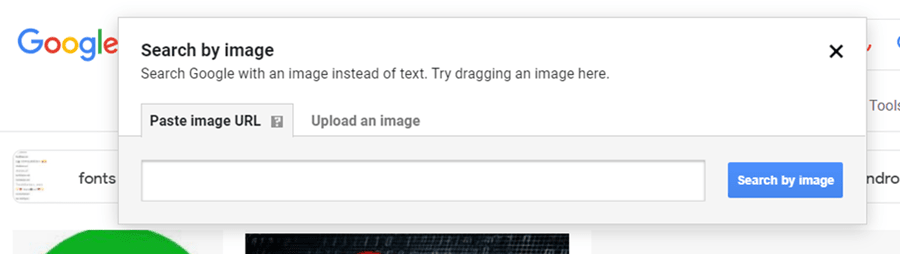
This won’t take much longer. Google will cross-reference the image you search for with the database and return results accordingly. As said, the chances of finding Instagram profiles using Google Image Search are slim but not nil.
You can use Google Image Search to check if someone uses a copyrighted image. This includes original work and photos you captured, and you don’t want others to upload with their byline. Google will retrieve all links it finds containing images that you search for, which include the same image as well as similar images where the latter are not likely yours.
3. Bing Image Search
After Google, it’s time for Bing, Microsoft’s search engine with a pleasing UI. You can take a photo, paste a URL, and upload a photo to find images that look like the one you searched for.
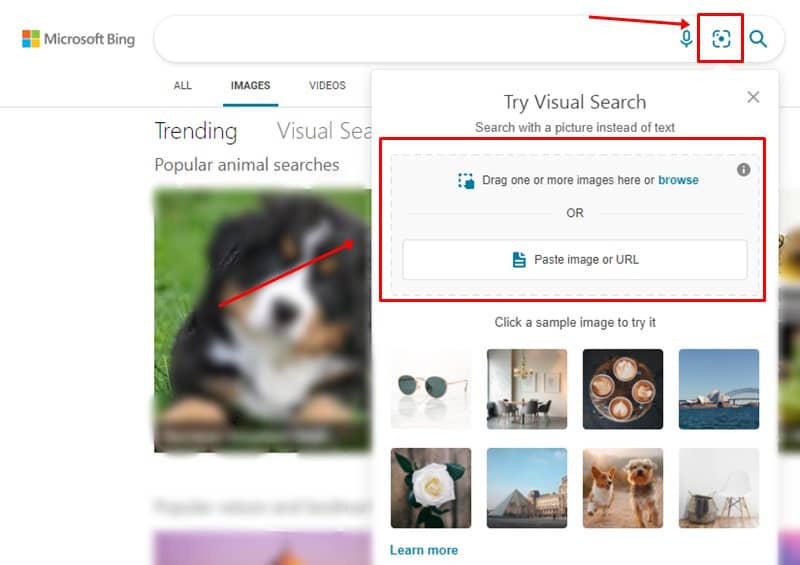
4. Social Catfish
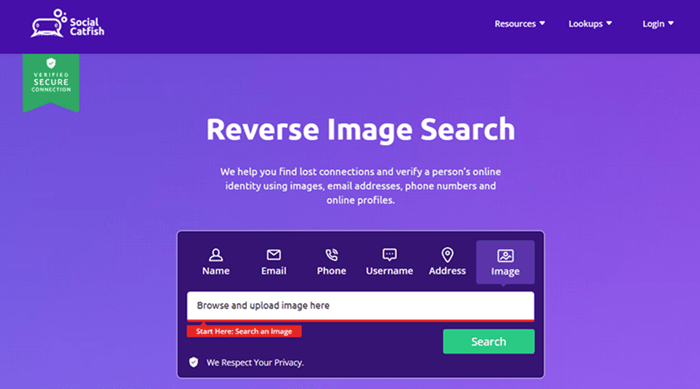
Turns out it has a higher success rate in finding the person in the image that you were searching for. In fact, it can be used to find if someone is impersonating you using your images or using your original work for his/her benefit.
The only catch is that Social Catfish is paid, and you must pay to get the results. You can check out the various subscription tiers, though, to find the right price for obtaining your search results. Social Catfish is surprisingly more accurate in finding profiles on popular social networking sites, including Instagram than many of its alternatives, such as the one listed above.
Final Words
Although Instagram has 1.3B users, each with a tonne of photos uploaded, the API update in 2018 makes it difficult to pull out details about one’s profile just by reverse-searching their images. Of course, you will still end up with good results for some searches, but not all searches are the same.
You can use these reverse image search tools to find if your original artwork, photos, or any other photo containing XYZ that you uploaded on Instagram or other websites, is being used without permission. Adding a watermark can be a great way to keep unknown people from re-uploading your photos as their own.



