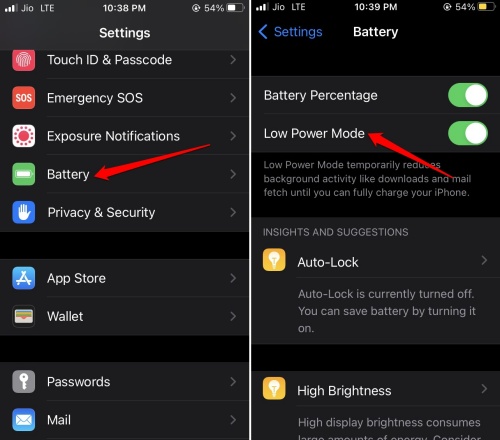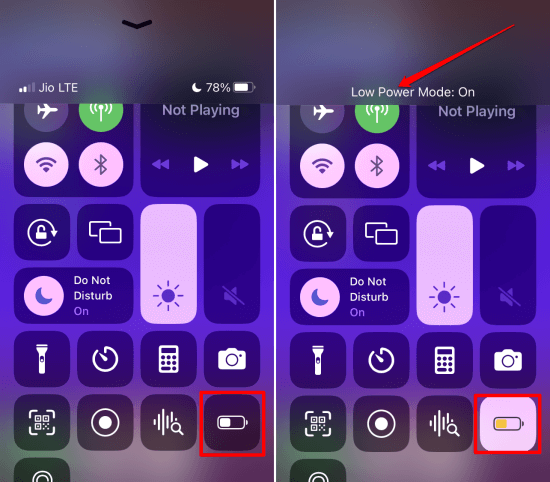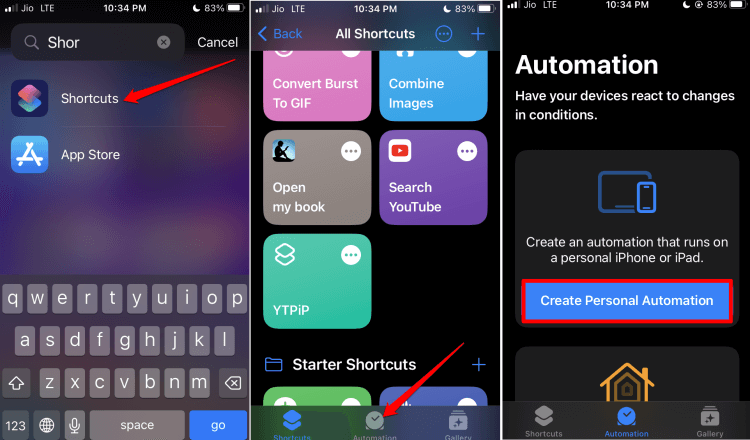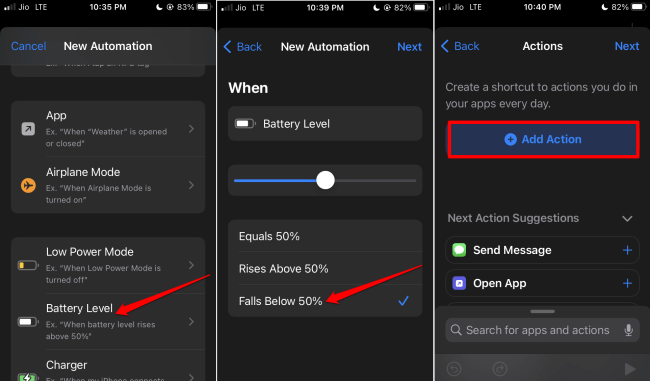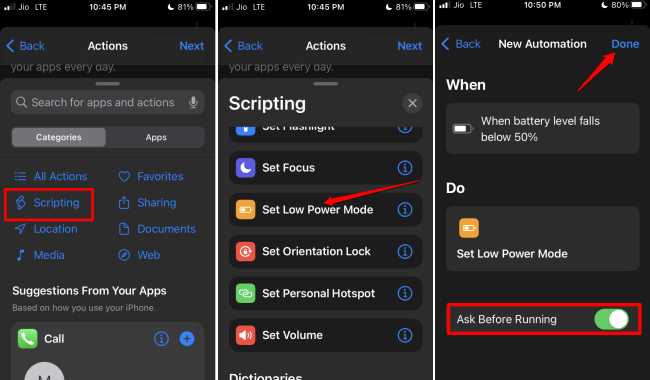“Why is my iPhone battery yellow?” If you are a new user of the Apple iPhone and you are wondering what it means, this guide will help you out with that. It means your iPhone battery is low. Usually, when the battery level hits less than 20 percent, the battery indicator on the screen turns yellow.
It also indicates that the low-power mode will be activated on the iPhone. If you are on the latest iOS 16, you should experience this phenomenon upon reaching a low battery level on the iPhone.
Why iPhone Battery Turns Yellow?
Once the iPhone battery hits 20 percent, you will see a warning regarding the same. Also, there will be a pop-up asking you to enable the low-power mode. With low-power mode, you can still run apps while preserving battery power until you have the convenience of finding a power outlet to recharge the battery of the iPhone.
Low Power Mode will turn off automatically when the iPhone’s battery level exceeds 30 percent. To turn on the low power mode, you can manually access the battery settings under iOS settings.
Even using iOS Shortcuts to enable low power mode automatically will turn the battery indicator on the iPhone yellow. It will happen once the juice depletes to the preset battery level.
Various Ways to Enable or Disable Low Power Mode on iPhone
Here are the different ways to enable or disable Low Power mode on your iPhone. You can do it using the options in the Control center or by making changes in the iOS settings.
Also, you can create a shortcut to automatically enable low power mode once the iPhone battery reaches the battery level that you have specified.
1. Activate Low Power Mode from iOS Settings
- Launch the Settings app.
- Navigate to Battery and tap on it.
- Go to Low Power Mode and tap the switch beside it to enable the feature.
To manually disable the low power mode you can follow the same steps.
2. Manage Low Power Mode from Control Center
If you want to avoid the hassle of navigating through the iOS settings, you can manage the low power mode from the iPhone control center.
- Swipe up on your home screen to bring up the control center.[On iPhones with Touch ID]
- Swipe down from the upper right corner to invoke the Control center. [iPhones without Touch ID]
- You will see the battery indicator icon in the Control center. Simply tap it and the battery level indicator will turn yellow.
If you want to disable the iPhone battery yellow indicator, follow the above steps. It’s all the same.
3. Use iOS Shortcuts to Automate iPhone Low Power Mode
iOS offers a dedicated app to customize certain features as per the user’s convenience. It is called the Shortcuts app. Here are the steps to use this app to automate the low power mode on iPhone.
- Launch the Shortcuts app on your iPhone.
- At the bottom of the Shortcuts home screen, tap on Automation.
- Next, tap on Create Personal Automation.
- Scroll to Battery Level and tap on it.
- Next, set the battery level. Once you engage the automation, and the battery level depletes to the value that you have set, low power mode will activate.
- You can select between Falls Below 50%, Rises Above 50%, or Equals 50% where the latter is the default value. Tap on Next.
- On the next screen, tap on the button Add Action.
- Tap on Scripting > Then select Set Low Power Mode.
- Under Actions, Turn Low Power Mode On will now appear. Tap on Next.
- Under New Automation, enable the option Ask Before Running. This means before low power is activated, a pop-up will appear to confirm the move.
- Tap on Done.
When the iPhone battery level drops below 50 percent, Low Power Mode will turn on automatically. If you want to delete the shortcut, you can find it in the Automation section in the Shortcuts app. Swipe the shortcut to reveal a delete option and tap on it.
Wrapping Up
That’s a wrap for this guide. I hope you know why the iPhone battery turns yellow and how you can manage it. The low power mode is a useful feature to help save the battery power for useful tasks. Even with a low battery, it allows you to save enough power for making urgent calls or texts.