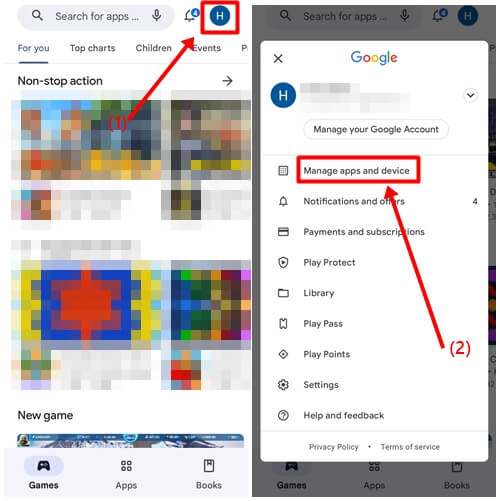Have you ever wondered what LG IMS is? If you have an LG phone, then you might have come across the LG IMS or probably faced some issues on your phone due to this. But what exactly is LG IMS and why is there on your LG phone? This is the question of many people using the LG IMS, and if you are reading this, then we guess you are one of them. This article will tell you everything you need to know about LG IMS.
What is LG IMS?
LG IMS comes on almost all of the LG phones. IMS stands for IP Multimedia Subsystem. The LG IMS on the LG phones enables features like VoLTE and Wi-Fi calling on the LG devices.
This is an essential service that you need to have on your LG phone if you want to use features like Wi-Fi calling or even the VoLTE service. If this service is not present or fails to work, then these features will start showing some issues.
Is LG IMS a Virus?
No, LG IMS is not a virus. It is a service from the LG itself, so it is completely safe. If you are worried about this service being installed on your phone and imposing as a virus, then there’s nothing like that. This service is completely safe and won’t cause any issues to your phone and your data.
Can LG IMS Cause Some Issues?
As such, no such severe issues have been reported by users because of the LG IMS. As we already talked about earlier, LG IMS is not a virus so it should not cause any issues.
However, LG IMS can sometimes result in high battery usage or location turning on automatically. The reason behind the high battery usage of the LG IMS is the services it provides. LG IMS enables Wi-Fi calling and VoLTE which are battery consuming.
Also, LG IMS turns on the location service because of Wi-Fi calling. This feature often requires the correct location of your device to work properly. This is the reason why it may keep turning on location service quite frequently.
How do I Fix the ‘Unfortunately, LG IMS Has Stopped’ Problem?
A common issue that has been faced by many LG phone users is ‘Unfortunately, LG IMS has stopped.’ If your phone keeps on showing this error frequently, then you won’t be able to use essential features including
VoLTE and Wi-Fi calling. Here’s what you can do if you frequently encounter this issue-
1. Update Apps
The first thing to do if you have been facing this issue is update the apps to the latest version. You can do this from the Play Store. To do so, follow the steps given below-
- Open Play Store and tap on the profile picture icon at the top right corner.
- Now, tap on Manage apps and device.
- You will see the Updates Available option, tap on it.
- Now, tap on Update All button to update all the apps.
2. Uninstall Recently Installed Apps
Third-party apps on your phone can also cause this issue. If you started facing this issue after installing an app on your phone, then you must uninstall it.
- From the app drawer, tap and hold the recently installed app, and then tap on Uninstall/Remove.
- After this, tap on Uninstall again to uninstall the app.
- Once done, check if the issue is resolved or not; if not then you can reinstall the app.
3. Restart your Phone
If the issue is still not solved, then you can try restarting your phone. The issue can be encountered if there’s some temporary glitch on your device. You can fix the temporary glitch by restarting your phone.
To restart your device, press and hold the Power button until you see the power menu. After this tap on Restart to reboot your device.
4. Change IP Version
Many users have reported that the ‘Unfortunately, LG IMS has stopped’ error was fixed when they switched the IP version from IPv4 to IPv6. You can try doing the same and see if that fixes the issue. The steps to do so are mentioned below-
- Open the dialer app on your phone, and dial the code following code-
- 277634#*#
- From the menu that opens up, tap on IP Version.
- Now select IPv6 instead of IPv4.
5. Disable LG IMS
The next thing that you can try doing is disabling the LG IMS. The steps to do this are mentioned below-
- Tap on the Dialer app, and dial the number-
- 277634#*#
- Now, tap on Field Test.
- After this head to Modem Settings and then select VoLTE on/off.
- From here, turn off the IMS option.
- Once done, restart your phone.
6. Reset your Phone
If you have tried all the steps that we have mentioned above but the issue is still not solved, then you should try resetting your phone. Resetting your phone will clear all the settings, as well as remove all the files and apps on your device, so before you do that ensure you take a backup of your data.
- Open the Settings of your phone.
- Tap on the General option and then on Backup & Reset.
- After this, tap on Factory Reset and follow the on-screen instructions to reset your phone.
Conclusion
That’s all about the LG IMS. We hope this article made it clear what the LG IMS app is and what it does. Also, we have discussed how you can fix some common issues like ‘Unfortunately, LG IMS has stopped’ that you face with it.