Linux might not be as popular as Windows, but it is still one of the best operating systems in the world. So much so that people who migrate to Linux hardly ever come back to Windows or any other OS.
But since it is not as popular as Windows and is open-source, developers do not focus a lot on making apps and games for Linux. Because of this, people have to struggle to find great apps and games. However, finding the best web browsers for Linux is still quite easy.
If you are using Linux, you have already made a bold choice and now there is one more thing you can do: use some lightweight open source web browsers for Linux.
While the Chromium-based browsers are great, they can take a lot of resources from your PC. So in this guide, you will find the list of the best open-source web browsers for Linux. These browsers are lightweight and are free to use.
Also Read- Best Open Source Word Processors for Linux
Best Open Source Web Browsers for Linux
1. Viper
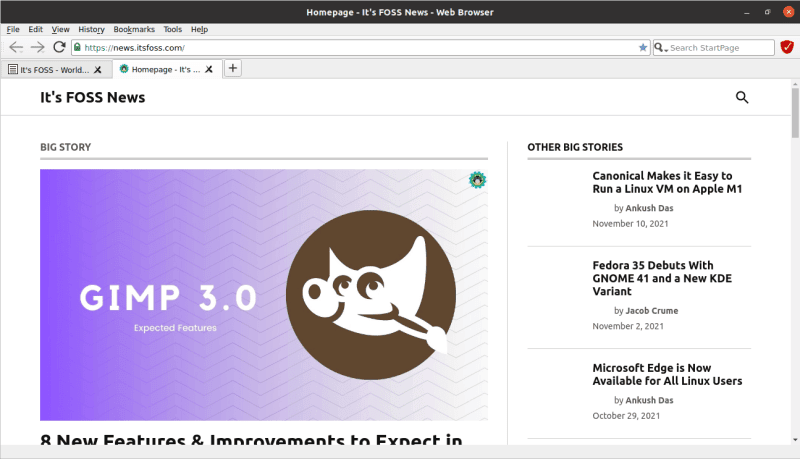
Now, the browser is quite minimalistic and if you are a fan of the minimal aesthetic, you will enjoy it. It can do most of your search-related things with ease. You also get all the basic features like tab hibernation support, AutoFill management, full-screen support, etc.
2. Lynx
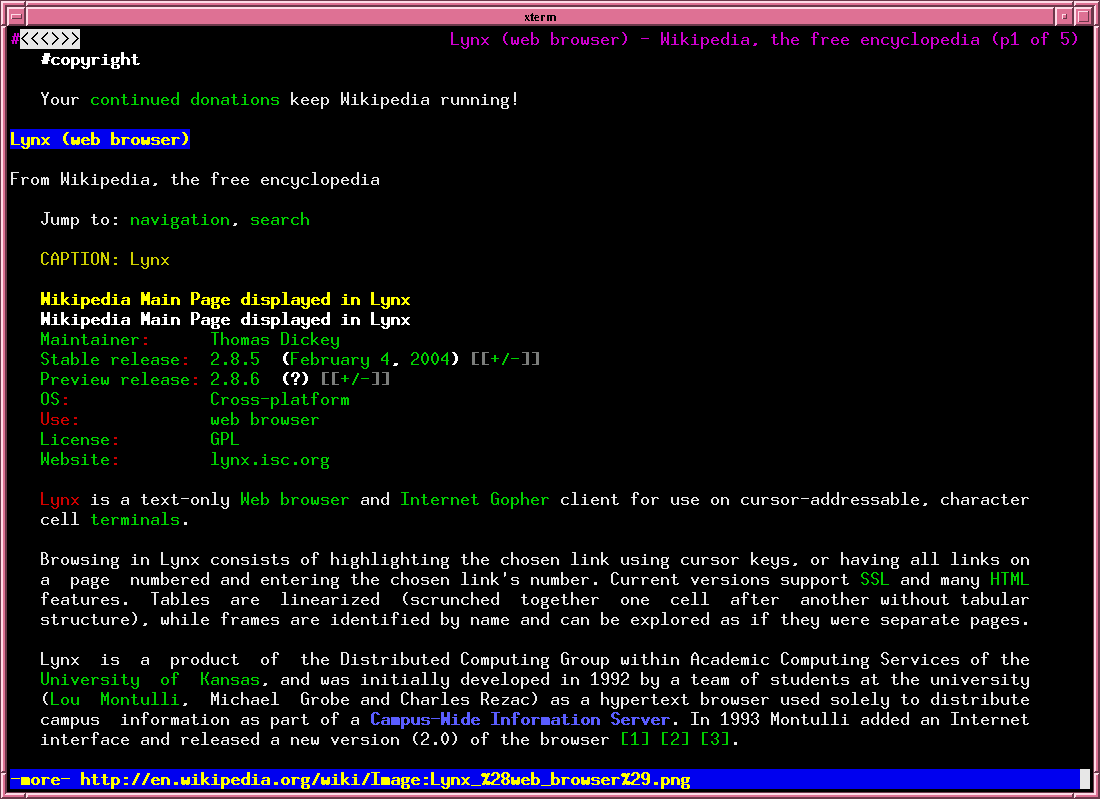
Here is a little thing you need to know; since it is a simple web browser, you can’t expect a lot from it. It won’t be like your Firefox or Brave browser type, but this browser is more than capable if you want to use the internet.
3. Nyxt
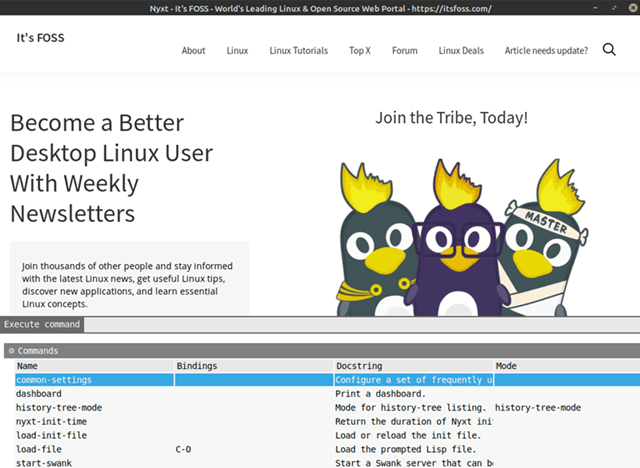
This is a keyboard-oriented browser, so it might take some time to get used to it. One of the best things about this browser is that it is highly customizable, as it allows you to overwrite and reconfigure every method and function. The browser also comes with a command-line tool built-in.
4. SeaMonkey
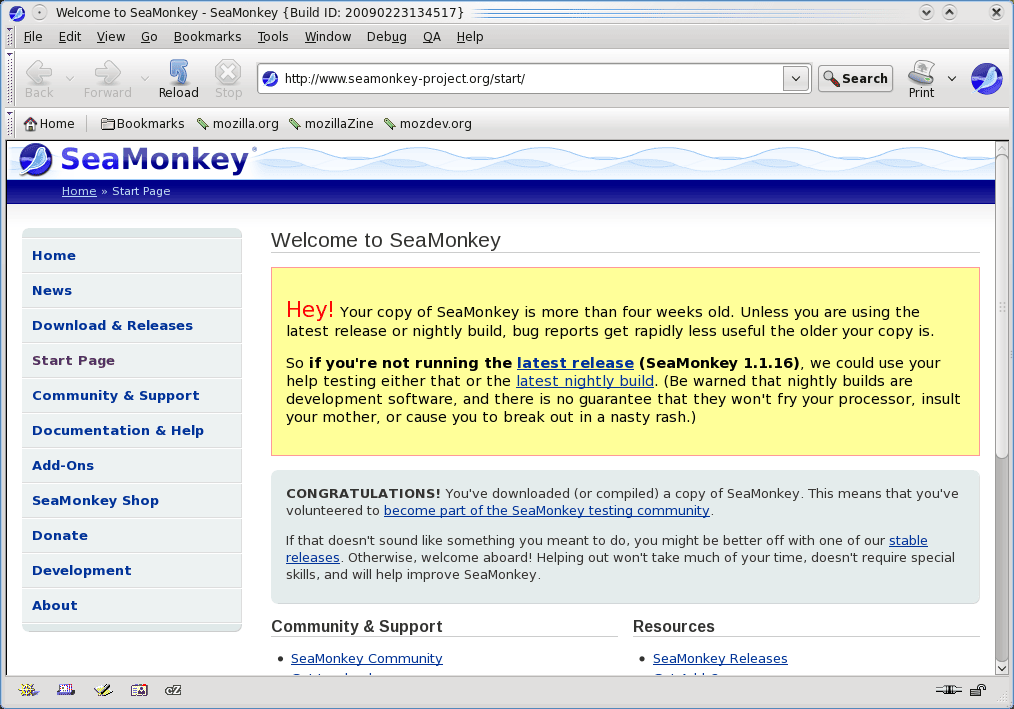
Furthermore, it also has IRC chat support, an HTML editor, and web development tools. And you might get some Mozilla Firefox vibes with this browser as it uses a lot of source code from Mozilla Firefox.
5. Pale Moon
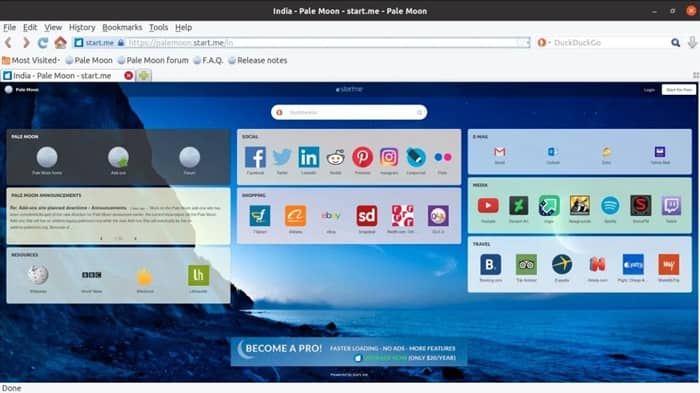
So if you have a new rig, you will love this one. The web browser is based on Firefox source code and supports plugins like Flash, Silverlight, and Java.
6. Waterfox
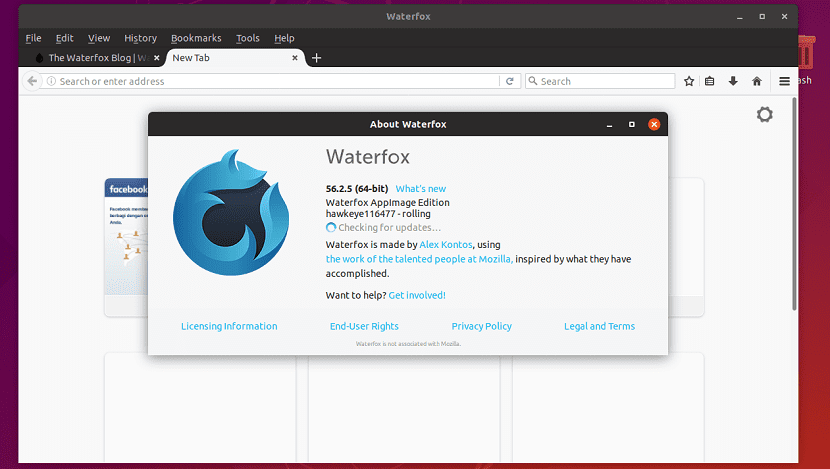
Another great thing about this web browser is that it supports Chrome, Firefox, and Opera extensions. So if you are coming from Chrome or some other browser and have been using extensions for a while, then this one is the one you should try.
7. Falkon
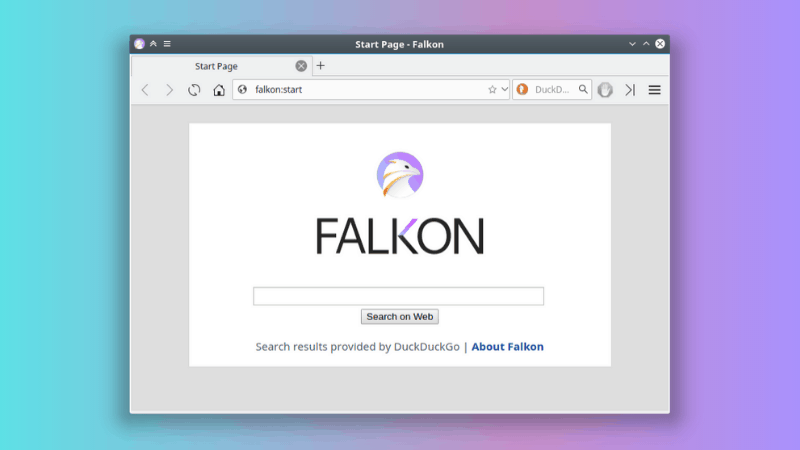
Then you also get features like bookmarks and history which are always good to have. An interesting thing to know about this browser is that it started for educational purposes, but now it has grown to become one of the best open-source web browsers for Linux.



