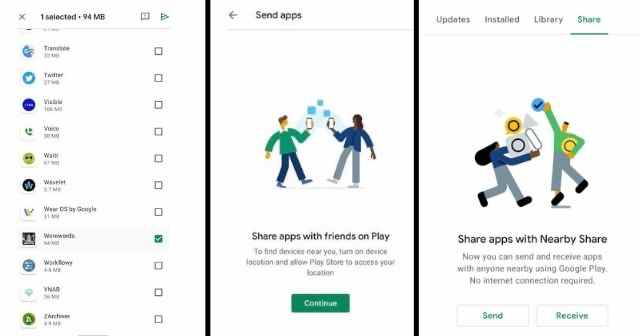Last year, Google announced the Nearby Share feature for Android, similar to Apple’s Airdrop feature. This feature helps the users to shares files between two devices easily. Finally, the Nearby Share feature is now available on the Google Play Store for Android users.
While using Nearby Share, you don’t need a Wifi connection to share files. As per the latest reports, the feature is now rolling out for Play Store and has the ability to share apps with nearby Android devices.
Earlier in December, Google said, using the Nearby Share is very easy. You need to open the Play Store, go to Menu and select the apps you want to share. The other device should accept the apps.
To use this feature, your phone must run Google Play Store on version 24.0 or latest.
Here, we will explain to you in detail how you can use the new feature to share Android apps.
- First, open Google Play Store on your device.
- At the top left corner, click on the three lines and open the Menu.
- From the list, click on My apps & Games.
- There you will see an option of “Share” at last, before Update, Installed, and Library.
- Click on share
- Now, you will see two options, “Send” and “Receive.”
- When you select the “Send” option, choose a recipient. Then the other person will get a request for pairing.
- Match the pairing code with the sender or receiver
- If you are sending any app, then send it, and if receiving, then install it.
Remember, the Nearby Share app does not support all the apps, like apps that are not available on the Play store, side-loaded apps, and more. And once you are done with sharing the files, make sure you click on the “Disconnect” option; if not, you guys will be connected only. It does not get disconnected automatically.