Google Analytics is one of the best tools for testing the UI and UX of a site. Many businesses highly rely on Google Analytics to get stats for their site. It is the first choice of companies when it comes to business analytics.
However, Google Analytics does not give you much control over your data, so there is a need for more Google Analytics. Since this tool is open source and free, businesses of all sizes use it. Another reason why Google Analytics is popular is that it is a highly secure and trusted tool.
In this guide, we list the best open-source Google Analytics alternatives. These analytics tools can help you better understand how your site functions in terms of UI and UX.
Also Read- Alexa.com Alternatives
Factors to Consider Before Getting A Google Analytics Alternative
The business analytics tool you use for your site will have a lot of access to your site’s data and that is why there are a few factors that you should consider before using any Google Analytics alternative for your site.
Factor in Your Business Objectives
The first thing to keep in mind is your business objectives. Here, you have to see the goals you have set for the current period and the future. Make sure that the web analytics tool you are about to use aligns with your business objectives and can support them.
For example, if you want analytics on your site’s UI, use a tool specializing in UI analytics.
Security is a Must
Some business analytics tools require deeper access to your site and its framework, and if you are going to grant it, you have to make sure that the tool is highly safe and reliable. Go online and read the reviews about the tool. See what users in the real world think of it, and then decide if you can trust the tool or not.
Ease of Use
If you are a new business, chances are you have a small team and do not have dedicated staff to use these tools. So, the tool you will have should be easy to use, and the learning curve should also be easy. This allows you to easily learn and teach other staff how to use the tool.
Scope for Customization
Although this might be a bit hard to find in open-source business analytics tools, it would be great if you got an open-source tool that is customizable. The tool can be customized for your site and its needs, and the results you will get will be more accurate. So try to search for a tool with a good scope of customization.
Also Read- Best Free BuzzSumo Alternatives
Best Open-Source Google Analytics Alternatives
1. Plausible
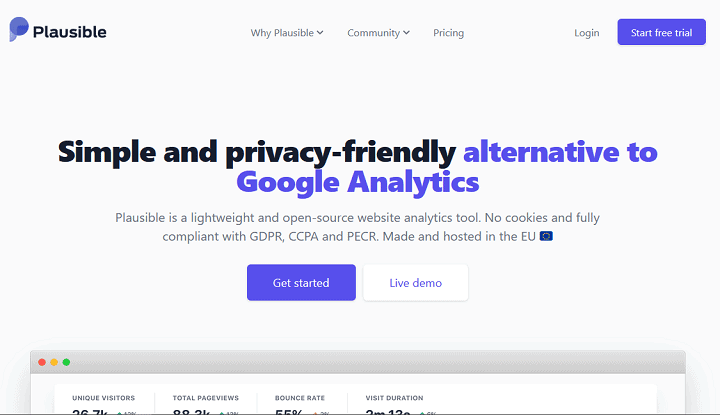
People trust Plausible because it only collects the necessary information from your sites, such as the number of page views, referrers, highest-ranking pages, bounce rates, and unique visitors. The dashboard is also clean, making it easy to use.
2. Matomo
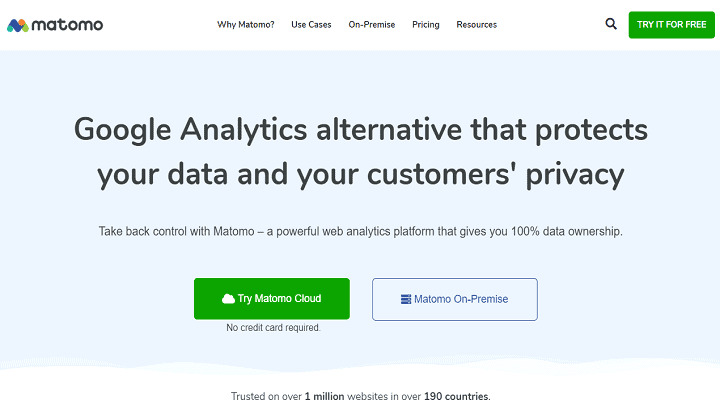
Matomo is also very secure as it runs on MySQL/PHP web server with a secure and transparent framework. There is no data sampling on this tool, so you get the most accurate results. The tool has many tools that allow the next level of customization for your business needs.
3. Open Web Analytics
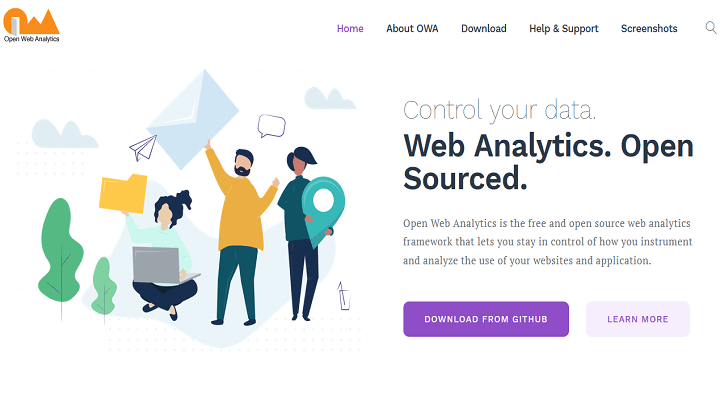
The tool allows you to track, manage, and analyze how your web visitors interact with the platform. It also offers first-party control, which means that you can run it on your website in real time.
4. AWStats
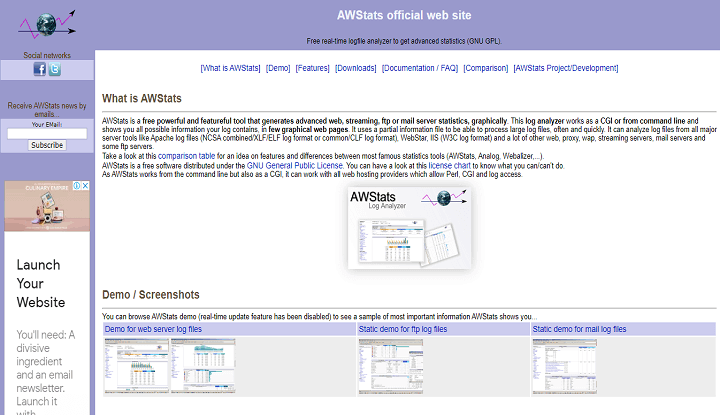
AWStats will be suitable for all users who work with IIS (W3C format), WebStar, Apache log files, and other servers because it uses a partial information file to process big files. The tool shows you all the log information as it comes equipped with a log analyzer. All the information you get is in the form of graphical web pages.



