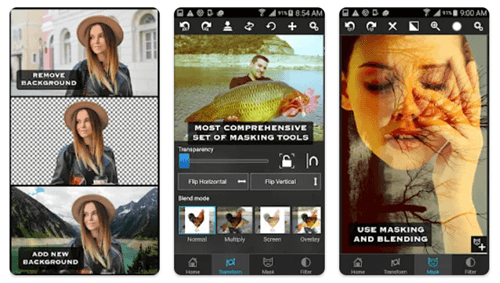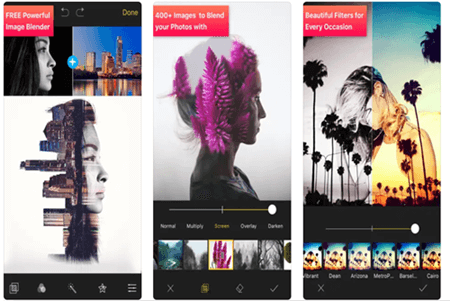So if you want to show off your photography skills and social media platform, then photo editing must be the critical tool to do so. Due to the high-end cameras on smartphones, people end up clicking many pictures. But all of them can’t be uploaded at once. In such cases, photo blending apps may help you out.
This app lets you make a collage out of multiple photos to take them on a single frame. Moreover, you can also mix up photos to create a double-exposure image. There is also an option for background changes that can swap the background of a photo with your preferred image.
Not only that you can also use photo blending apps to avail several other editing features. There are tons of such features available in the Play Store and Apple App Store. But we are listing some of our best recommendations based on features and user experience.
Also Read- Best Photo To Cartoon Apps for Android & iOS
Best Photo Blending Apps For Android and iOS
- Photoblend Photoshop Like Edit
- Photo Editor For Android
- SKRWT
- Photoleap by Lightricks
- Adobe Photoshop Mix
- Artful Photo Blend
- Image Blender
- Ultimate Photo Blender/ Mixer
- Superimpose X
- Pic Blender
1. Photoblend Photoshop Like Edit
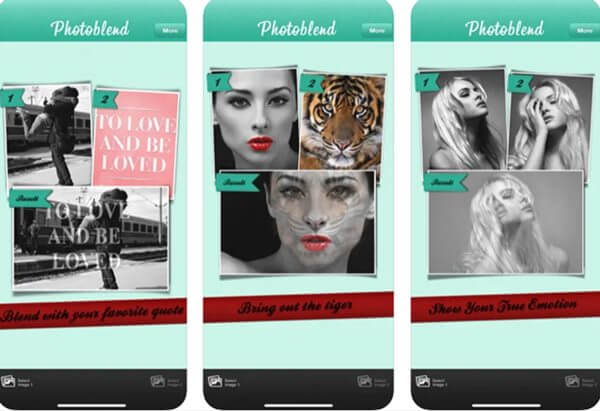
Moreover, Photoblend Photoshop Like Edit also has a professional-level photo enhancer that will adjust your blurred images. Other features like text adding, frames overlays, and filters are also present in the app. Unfortunately, this fantastic application is currently available only for iOS devices.
Price: Free offers in-app purchases
Download for iOS
2. Photo Editor for Android™
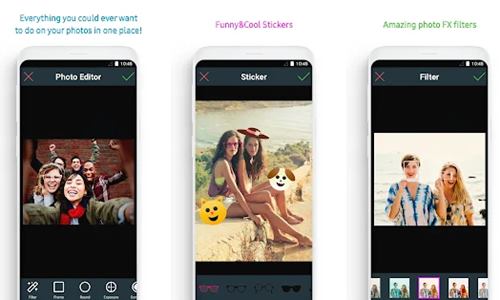
Starting from creating multiple exposure effects, overlay, and many other advanced options, all are available in Photo Editor For Android. And if you feel that any of your pictures look dull, use the photo enhancer to increase their clarity. So to sum up, we can say it is an all-in-one tool for editing.
Price: Free offers in-app purchases
Download for Android
3. SKRWT

Another unique feature of SKRWT is the 3D filter that will add multidimensional effects to your pictures. The resultant photos can be extracted from the app in standard definition and high definition as required. You can also share them directly on your social media accounts.
Price: Paid
4. Photoleap by Lightricks
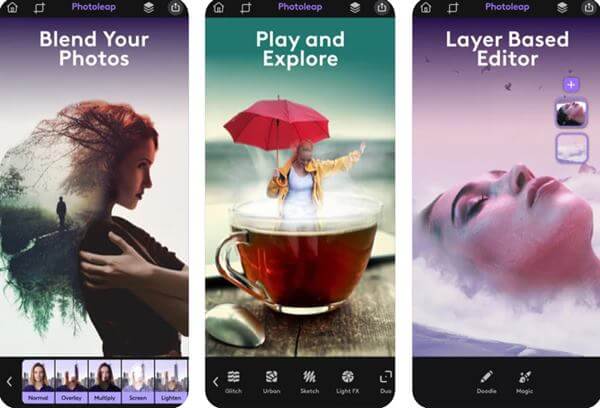
Moreover, different backgrounds like nature, monuments, cities, sunset, and mountains are also present in the app that can be inserted into year photos. The transparency and mixing thickness are adjusted automatically. However, you can also set them manually.
Price: Free offers in-app purchases
Download for iOS
Also Read- Best Sites to Cartoon Yourself Online
5. Adobe Photoshop Mix
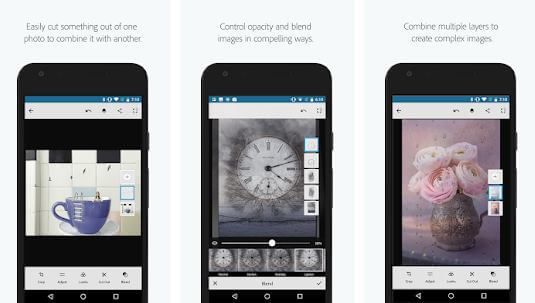
The backgrounds can be imported from your device’s internal storage, or you can use the stock background for editing. As the application is designed for professional users, you can use it to make complex designs with multiple styles and techniques. This is the reason novice photo editors find it a bit tough to use initially.
Price: Free offers in-app purchases
Download for Android
6. Artful Photo Blend
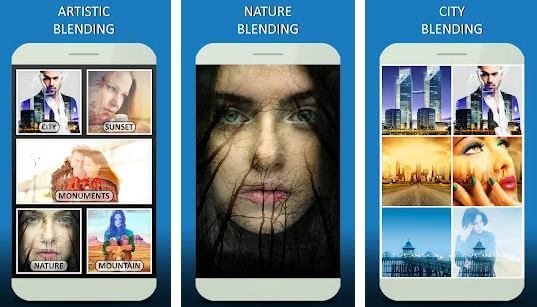
All you have to do is to import the photo to be edited and choose the preferred background effect. Everything else will be managed by Artful Photo Blend automatically. In addition, the hardness level and transparency of the pictures can be adjusted manually to make them look perfect.
Price: Free offers in-app purchases
Download for Android
7. Image Blender
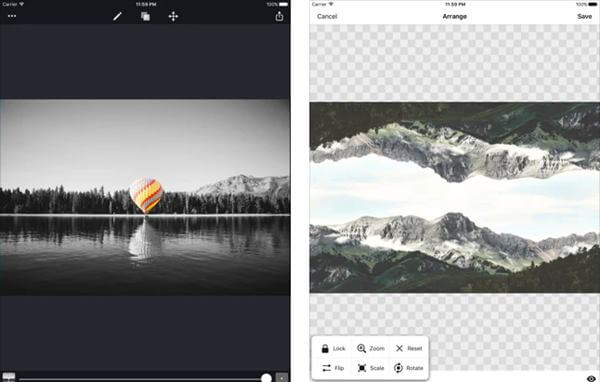
The app also has a unique feature of creating customized filters and effects that can be used multiple times while editing. Apart from it, the user interface of the app is clean and simple. Here you must note that this app is a paid one.
Price: Free offers in-app purchases
Download for iOS
8. Ultimate Photo Blender/ Mixer

Moreover, if you are using a photo editing app for the first time and don’t know anything about it, the app will also cover you in such a case. The UI is straightforward and features a tutorial mode for new users. However, it shows many popups that may seem a bit annoying.
Price: Free offers for in-app purchases
Download for Android
9. Superimpose X
Without Sperimepose X the list of the photo blending apps for Android and iOS won’t be complete. Using the app, you can blend photos to make a perfect composition. Also, it has provided various types of blend modes.
Furthermore, it has many editing tools, adjustment tools, effects, and many more. Erasing a specific part of the image is almost effortless. Overall, a perfect photo blending app with an intuitive user interface for easy use.
Price: Paid
10. Pic Blender
As its name suggests, Pic Blender is yet another photo blender app for iPhone. With an interactive user interface, you can do everything from cropping, rotating, and resizing to adding any effects or filters.
Moreover, it has more than 12 blend modes inside the app to use. You can find more than 200 movable effects with drag and drop system. Other than that, it has all photo adjustment features too. All in all, a complete photo editing app that helps you blend photos.
Price: Free offers for in-app purchases
Download for iOS