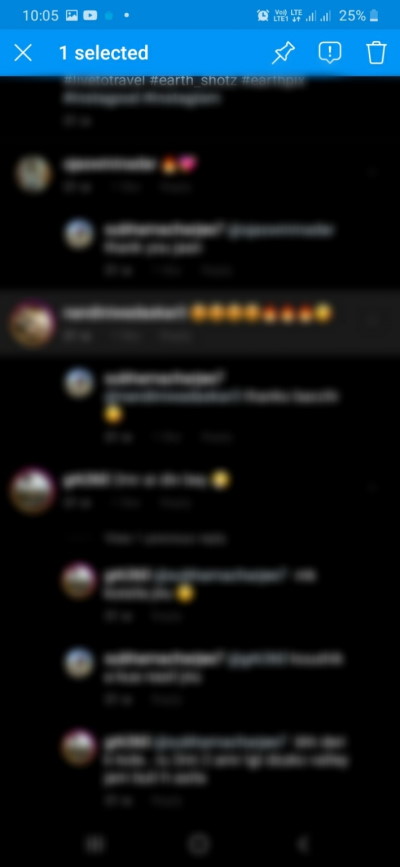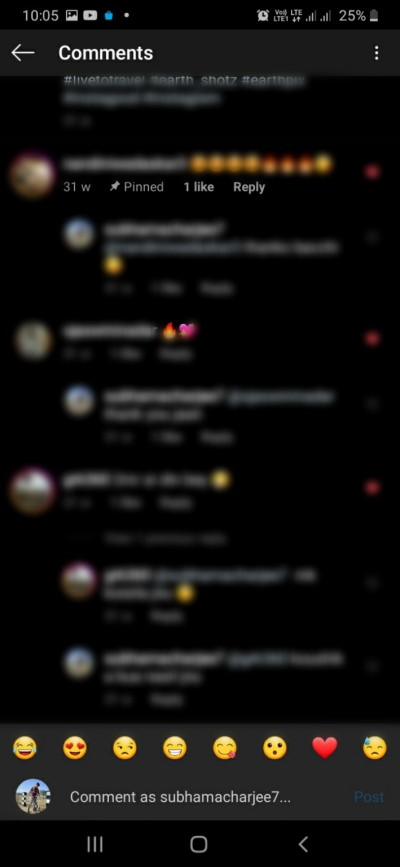Instagram surely doesn’t need an introduction. One of the most widely used social networking platforms with over one billion users that comes with some of the coolest features. Yes, Instagram has brought in tons of stylish features that attract most of the users. Also, the engagement on Instagram is steadily increasing with time. It is now among the most active platforms to introduce your business, collaborate, increase engagement, or just for fun.
Although the platform features quite a straightforward interface, users still come up with minor queries regarding some of its features. One such query we are going to cover today in this article is how you can pin comments on the Instagram app.

Steps to Use Instagram’s Pinned Comments Feature
Pinning comments, let us put that particular comment at the top of the comment section. This is basically used by the users to spread a sense of positivity among the followers. By default, Instagram allows you to pin three comments for each post.
This is a great way to put the best valuable comments at the top and showcase others that your posts do come with values. Here is how you can pin a comment on the Instagram App:
Step 1: Open the Instagram app on your phone
Step 2: Click on the Profile icon at the bottom right corner of your screen
Step 3: Select the particular post on which you want to pin a comment
Step 4: Choose the comment you want to pin
Step 5: Click the pin icon to pin the particular comment
So, this is it. This is how you pin comments on the Instagram app using your smartphone. The entire thing just takes a few steps, and that too is not anything much complicated.
However, if you want to pin another comment later in that post, Instagram has options for that too. First, unpin one of the three comments and then pin the new comment you wish to.
In case you had only pinned one comment earlier, then you will still have two places left. So, you can pin any comment without unpinning the earlier one.
Conclusion
Instagram has so much importance in the lives of the youth. The young generation is highly active on this platform, and no doubt, they like playing with updated features constantly. Here is a simple trick to pin comments on Instagram. Let us know if you have any other queries regarding this great messaging app.