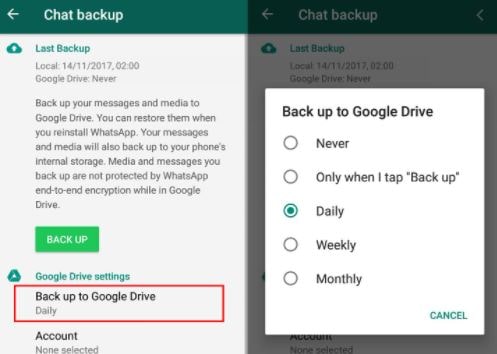Whatsapp is one of the most popular messaging apps with billions of active users. With this app, you can stay in touch with anyone anywhere in the world. It also allows you to do video, audio calls, send pictures, contacts, and text messages. Whatsapp has one feature of deleting messages. It can be useful when you have sent a message by mistake or have purposely sent it but want to delete that message.
I am sure you have seen this feature. One of your contacts has done with you; first, the sender has sent a message, but it was deleted, and it shows “This message was deleted.” Now, you are curious to know what’s there in the message, right? If you want to read the deleted WhatsApp messages, you must try out the given below methods. Yes, we have a solution that will let you read the messages.
Steps to Read Deleted Messages On Whatsapp
Method 1: Use Whatsapp Chat Backup
One of the easy methods is to take a chat backup. But, this will help you if you have accidentally deleted a chat. The Whatsapp chat backup is done by default every day. You might have seen the time of backup of daily, weekly, or monthly from which you can choose. So, if you choose daily backup, it is good to restore all the chats.
So, to restore deleted Whastapp chats, follow the steps given below:
- First, you need to uninstall the Whatsapp app from your device.
- Again install the app from Google Play Store on your smartphone.
- Open the app and agree to terms and conditions.
- Enter your mobile number
- Now, you will see an option to restore chat backup.
- Here, click on the restore option.
- All your Whatsapp chats will be restored. (Note: You will get back up for daily, monthly, yearly according to the option you have chosen.)
This is the normal way to get chat backups. Now, let us see the deleted messages by using third-party apps.
Method 2: Use Third-Party Apps
There are so many third-party apps available on the play store which helps you to read deleted messages which you or the sender have deleted. Here we will talk about the most popular “WhatsRemoved+” app.
WhatsRemoved+ app is available only on Google Play Store and not on Apple App Store. For iPhone users, there are no options with this app. This app will read the deleted messages. However, it has advertisements in between, but you will not be disturbed by the ads if you buy a premium version of the app.
Follow the Steps to Use the “WhatsRemoved+” App:
- First, download the WhatsRemoved+ app from Google Play Store.
- Once the downloading process is done, install the app.
- After that, agree to the terms and conditions and allow them to access the notification.
- You will see a list of the apps to read deleted messages.
- There select Whatsapp
- Whenever a message sent to you is deleted, this app will send you a notification.
- So, to read the message, click on the notification
- And then click on the “Detected” tab, which is at the top of the screen.
- Now, you can read the deleted message.
This app also has an option for other apps like Facebook, Instagram, and more. If you wish to read the deleted text of other apps, you can enable the option in the list.
Note: This is a third-party app, so you need to be careful. As it can collect the user’s personal data, which is stored in the device. So, download it at your own risk.