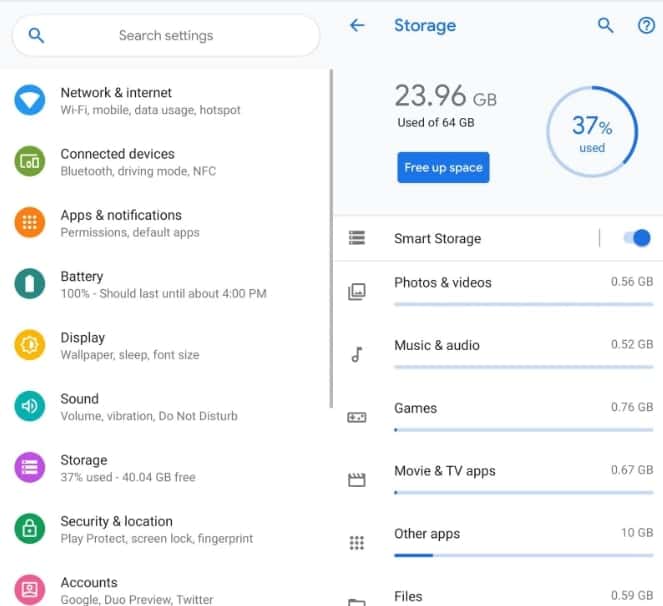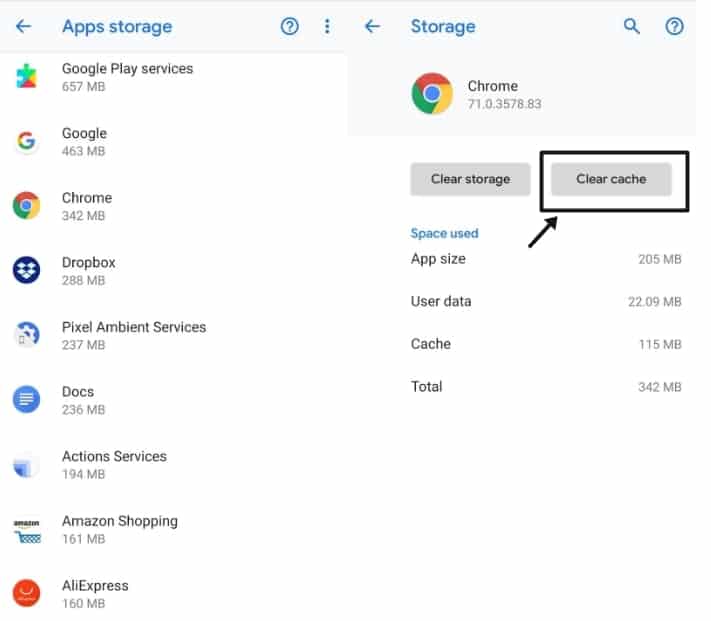Have you ever faced a situation where you get many ads from your search history on the screen? Well, it is a google redirect virus, which is the reason for all these problems. We got some ways to remove Google Chrome Redirect Virus From Android. It is an annoying virus that can cause a lot of issues like slowing down the phone.
You can also face the automatic shut down of the applications. It is happening because of visiting an infected site or installing infected apps. You can identify this virus by getting a popup of ads, getting messages of viruses, alerts that your device is affected.
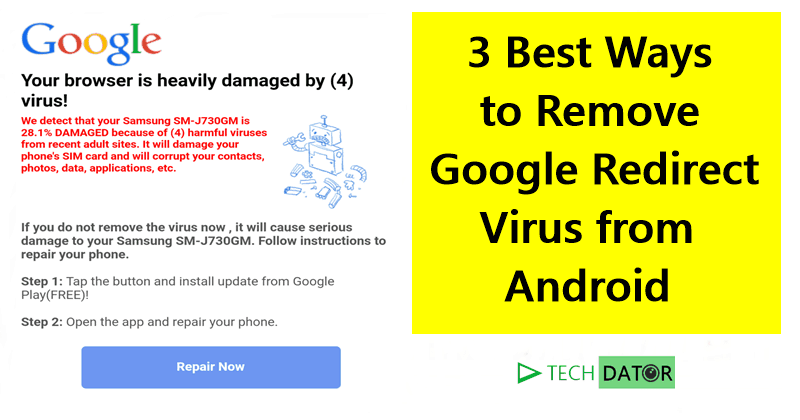
You don’t have to worry if your devices if infected by the virus because we got some methods to remove the google redirect virus. The virus can also slow down the performance of your phone. Make sure to remove this once you identify it. It is a type of malware or adware whose main aim is to show you many ads.
However, it is difficult to troubleshoot because it’s hard to identify which app or a site is behind that virus. So let’s check out the methods and let this virus out of the device.
List of Methods to Remove Google Redirect Virus from Android:-
1) Remove Suspicious Third-Party App
The main reason for this virus is installing a third-party app, which consists of malicious code. So you have to know which app is creating this virus. You can get this by identifying the suspicious app and removing them or removing all third-party apps installed recently.
By doing this, your device may clean from the virus, or you can proceed with another method if it is not worked.
Steps To uninstall the applications.
Step 1: Go to the settings of your phone.
Step 2: After coming into settings, search apps or applications in the top bar of settings or manually search these options.
Step 3: Open the applications or apps and find the app you want to remove. After finding click on that and after clicking, you will get the option of uninstall. Click on uninstall, and you are good to go.
2) Clear Cache or Data of The Browser
As we discussed above, visiting a suspicious website can be the reason for the google chrome redirect virus. This is the best google redirect virus removal tool if the virus is entered through the website. As we visited sites, you have to clear the browser’s cache and data, which helps in removing the malicious code from the browser.
Steps To Clear Cache Or Data
Step 1: Go to the settings of your phone.
Step 2: After coming into settings, search for the applications or apps. You can also find it manually in the settings.
Step 3: Open the Apps or Applications and search for google chrome. After that, click on it. In the next window, you will get clear data or clear cache of the browser.
Note: If you are using multiple browsers, then do these steps with all your browsers, which you usually use.
3) Factory Reset Your Android Device
If your device is highly infected with the google redirect virus and none of the above methods works, then with this method, you can efficiently remove the google redirect virus. This method is a little bit complex, but your device will get out of all viruses, including the google redirect virus.
After resetting your Android device, you will get your device in refresh mode while purchasing the phone. But we suggest you do a backup of your data before performing this step as all your data will get erased.
Steps For Resetting Your Android Device
Step 1: Go to the settings of your phone.
Step 2: Go to backup & reset through the settings panel or search for backup & reset in the top bar of settings.
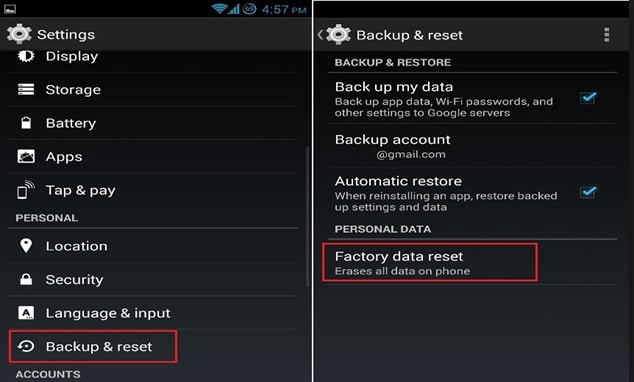
Step 3: Now, Open the backup & reset option. You will get the factory reset option there, click on that, and your device will successfully factory reset.