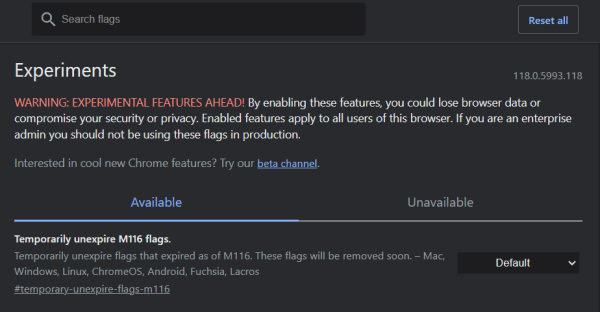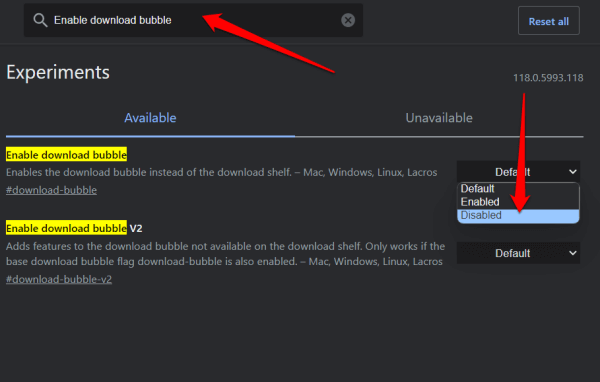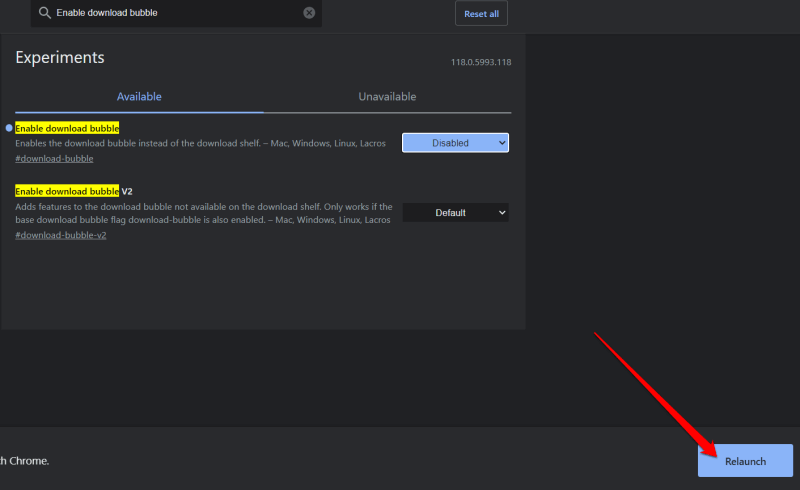The classic download panel was the old-design simple bar where downloads appeared at the bottom of the browser window. It was easy to use and provided quick access to your files.
However, in the recently updated panel, downloads show up in a floating window. Most users didn’t like the update, as it was more difficult to use and didn’t show all of your current downloads at once.
But if you prefer the old style, you can restore the classic download panel by following simple steps.
Changes in the Latest Version
Google Chrome’s 2023 redesign made several changes to the browser’s user interface. In the new update, the download panel is located in a bubble at the top of the browser window rather than at the bottom, and the address bar is thicker than before. The new menu icon is smaller and less prominent.
In the new version of Google Chrome, when you start a new download, the download panel doesn’t automatically appear. Instead, you’ll need to move your mouse over the download icon in the top-right corner of the browser window to see it.
These changes in the Google Chrome 2023 redesign might be difficult, especially for users used to the previous design.
How to restore classic download panel at the bottom of Google Chrome
To restore the classic download panel at the bottom of Google Chrome, follow these steps:
- Open Google Chrome.
- In the address box, type chrome://flags and hit Enter. This will launch the Chrome flags page, where you can enable or disable the experimental features.
- Use the search box at the top of the page to locate the Enable download bubble flag quickly.
- Click the drop-down menu for the flag and select Disabled. This will disable the flag and restore the classic download panel.
- Click the Relaunch button. This will restart Chrome and apply the changes.
After this, whenever you download a file in Chrome, it will use the classic download panel at the bottom of the screen. If you click on the file name, it will open in the associated app, just like before.
It’s important to remember that Chrome developers might remove the flag in future app versions. These flags are usually implemented to help users gradually adjust to new features and UI changes.
Conclusion
Many users prefer the classic download panel in Google Chrome because of its user-friendly design. The placement at the bottom made it super easy to access downloads without interrupting your browsing.
Plus, the simple and uncluttered display made it convenient to see ongoing and completed downloads. People loved how straightforward and familiar it was to use.
I hope this guide was helpful. If you’ve got any thoughts on this, then feel free to drop them in the comment box below.