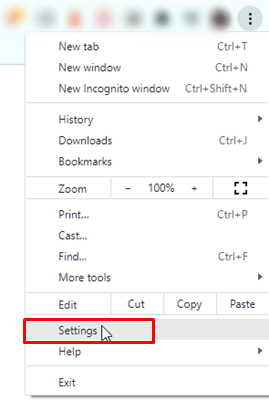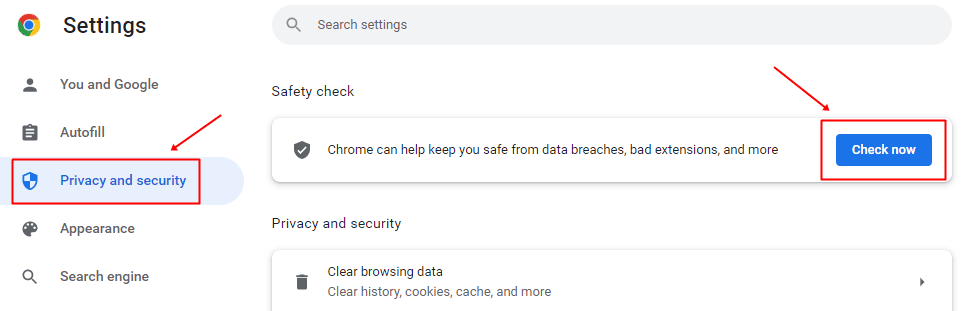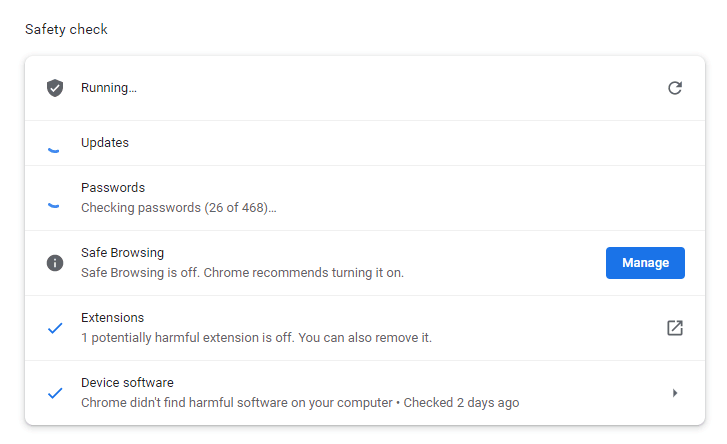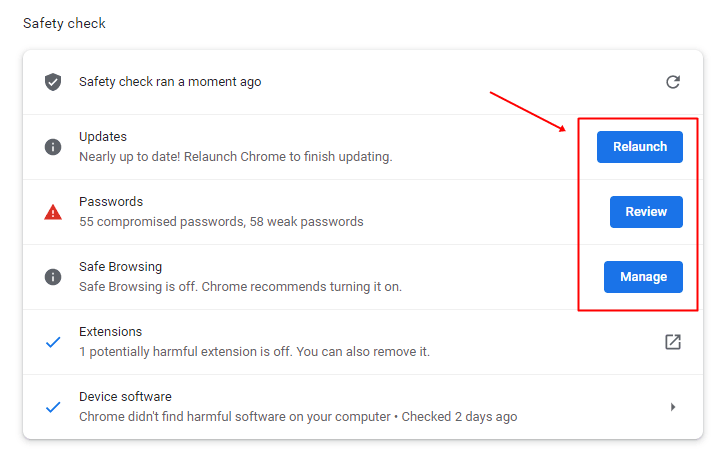Whatever we do to safeguard ourselves while using the Internet, it’s easy to seem like there’s no way to protect ourselves. The good news is that web browsers like Google Chrome offer a variety of features to help users feel a bit safer.
Although it’s not technically a “new” feature, Chrome’s security check is a feature you may not have realized exists. Check if you have installed malware-related extensions, if you forgot to turn on safe Browsing and much more. If Chrome is your preferred browser preference, you must benefit from Google’s tools for safe browsing.
Its popularity brings increased security risks. Many hackers are trying to find weaknesses within the browser that allow them to steal your browsing habits. Here’s how you can conduct a security scan within Chrome using an integrated feature.
However, most users don’t adhere to security guidelines, including maintaining secure passwords and a safe browsing environment. Google Chrome offers several ways to shield your PC from harmful websites and malware.
Also Read- Fix Google Chrome Slow to Open on Windows
Steps to Run a Safety Check on Google Chrome Browser
Its Safety Check feature with Chrome is a fantastic method to identify risks while using your most popular browser. Launch the browser and then follow these instructions to begin.
- Firstly you need to open your google chrome web browser.
- After that, click on the three-dot button and go to settings.
- Click on Privacy & Security located at the left pane options.
- Now you need to click on Check Now button.
- After it will start scanning your passwords, updates, installed extensions, etc. you need to wait until it can show the results.
- After a few minutes, it will show if you have a compromised password, any pending updates and vulnerable extensions etc.
- Now you can fix these errors manually such as changing passwords, remove extensions and update chrome.
I hope you can comprehend the content of this article Perform a Safety Check in Google Chrome? If the answer isn’t yes, it is possible to inquire about anything in the forum contact section of this article. If your answers are yes, then please forward this article to your friends and family members to help us.