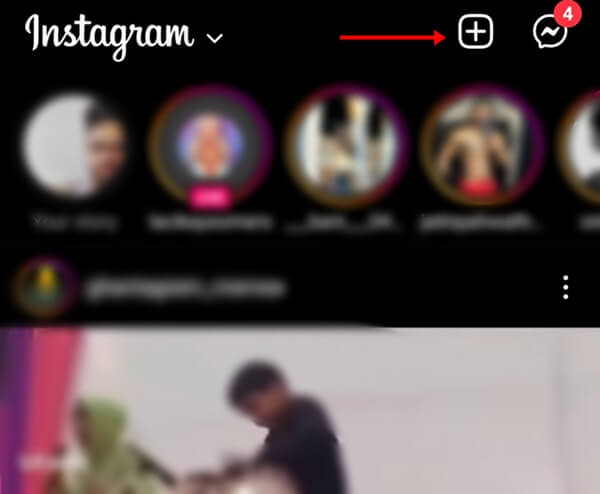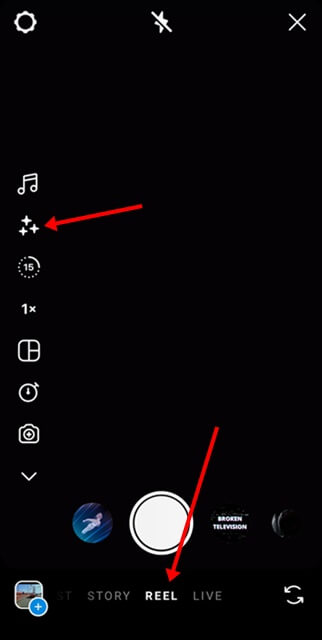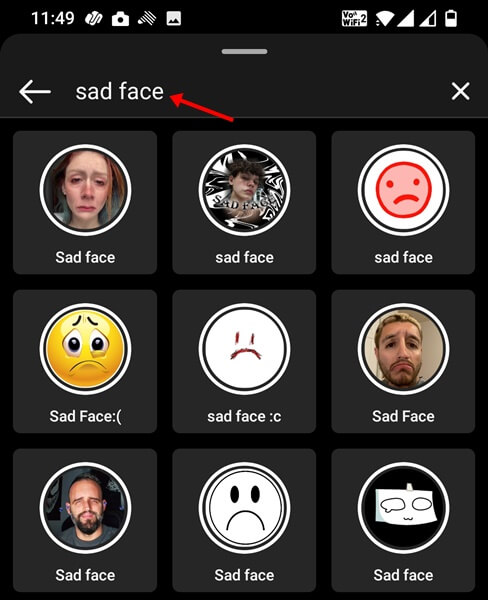Short videos have become a staple of entertainment for today’s generation. Everyone using Instagram and YouTube watches short video content. To keep people engaged over reels, Instagram keeps on introducing new features. Sad Face Filter has become quite popular on Instagram, and many people use it on their reels.
This Sad Face Filter has become an entertaining element of Instagram reels, but one can capture videos of their friends with this filter and share it with friends for fun. If you also want to use Sad Face Filter on Instagram but don’t know how to do so, this article will help you. Let’s see how you can do so.
Using Sad Face Filter on Instagram
Using Sad Face Filter is quite easy. You will have to create a reel using this filter which you can share with anyone. To do so, follow the steps given below-
- Open the Instagram app on your phone/tablet. Sign into your account if you have not already signed into the app.
- On the app’s home screen, tap on the Plus icon that you will find at the top right corner and then tap on Reel.
- You will be headed to the reel page on Instagram, where you can create or upload the reels.
- Tap on the Effects button just above the capture button.
- Here, in the search box, type Sad Face.
- You will now get multiple results for the sad face filter; select any filter you want.
- Once done, record a reel using that filter and share it with your friends.
Final Words
That’s how you can use the Sad Face Filter on Instagram. Similarly, you will also be able to use all the other filters on Instagram. Let us know in the comment section if you have any other suggestions.