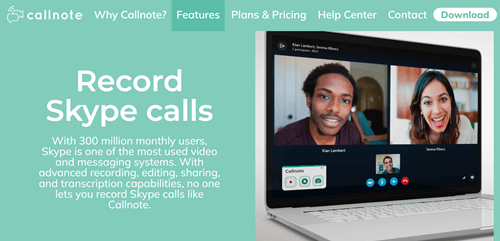Do you use Skype as your primary medium for making video calls? If yes, then it’s obvious that you may have felt the need to avail a Skype call recorder at some point in time. A call recorder captures the video with sound while making a video call. Unfortunately, a normal Screen Recorder may not be much useful in recording Skype as the software will block them.
In today’s world, most meetings and conferences are held Virtually. So the need for a video call recorder is really relevant. Then, YouTubers and professional people mostly used video call recorder software. But now, the software is being used for both individuals and professionals.
Skype recently launched an inbuilt call recording feature. But to be frank, it is not much use as the recorder lacks many functionalities. Nevertheless, the list below contains some Skype recorder software for Windows 11/10 that will provide you with unique and valuable call-recording features. So let’s take a look at them.
Best Skype Call Recorders For Windows in 2023
- Pamela For Skype
- Evaer Skype Recorder
- Movavi Screen Recorder
- MP3 Skype Recorder
- iFree Skype Recorder
- DVDVideosoft Free Skype Video Recorder
- Amolto Call Recorder
- CallGraph Skype Recorder
- Callnote
- Talkhelper
1. Pamela For Skype
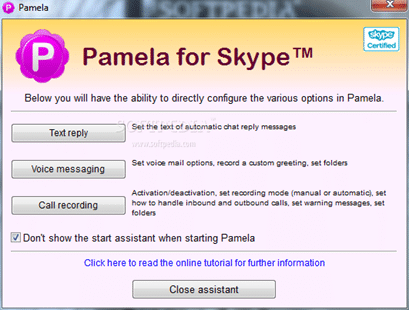
Pamela has several shortcut key options available to customize as per your preferences. In addition, you can toggle between the automatic and manual modes of call recording as per your choice. Last but not least, the simple and clean interface will make you fall in love with it.
2. Evaer Skype Recorder
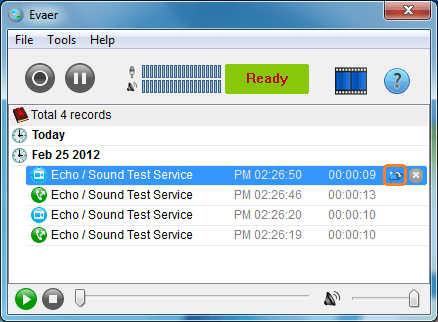
For example, the audio files are downloaded in high-quality MP3 or AVI formats and saved in a specific folder. You will also get several video modes in Evaer Skype video recorder like PiP, side by side, remote webcam, etc. So for high-quality video recording, no other software will come closer to the Evaer Skype recorder.
3. Movavi Screen Recorder
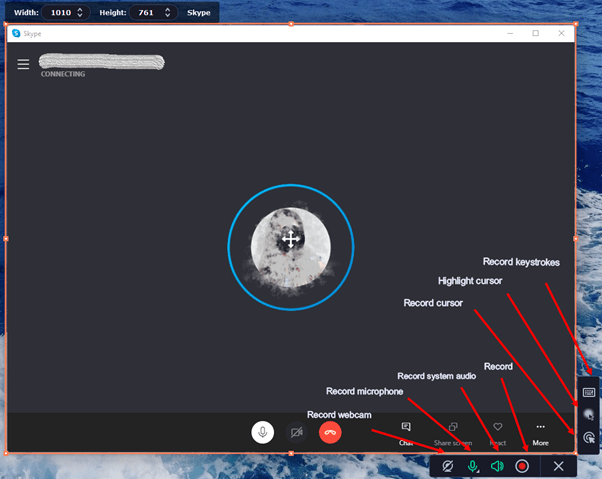
The best part of this software is the option that allows users to recover the video call with the sound of video calls without capturing the desktop. One can use the hotkeys to start recording the screen instantly.
Another helpful feature of Movavi Screen Recorder is scheduled recording, which helps you record your video calls automatically during a fixed period. In addition, the software automatically detects the screen size of the running application and records it accordingly. You can also take screenshots while recording the screen.
4. MP3 Skype Recorder
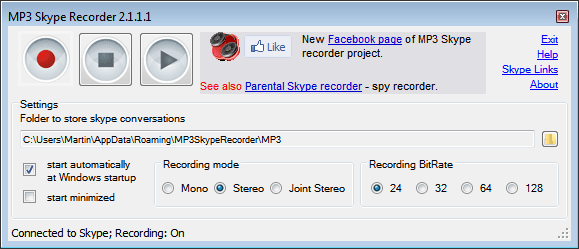
Additionally, the software allows you to record your voice mails along with video calls. Both professionals and individuals trust MP3 Skype Recorder for its best-in-class function and it is the intuitive interface. The audio and video quality is also better than other software. So you can try using the software for your purpose.
5. iFree Skype Recorder
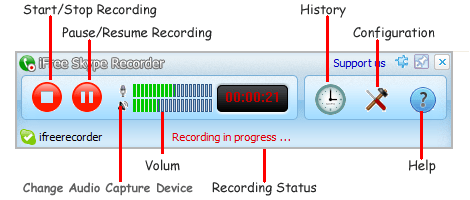
Both the audio and video recording features are available in the software. Once you have installed and permitted it to record calls, iFree Skype Recorder will start automatically whenever you receive or make a call on Skype. The output is stored in MP3, OCC, or AVI formats.
6. DVDVideosoft Free Skype Video Recorder
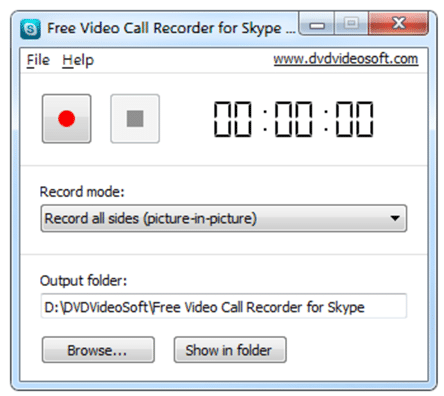
Moreover, you can also record multimedia files like videos from YouTube, music, podcasts from Spotify, etc., with the help of this fantastic software. The recorded output is of the best quality, and you will not have any complaints regarding the sound clarity. To sum up, we must say that the software is versatile and compact.
7. Amolto Call Recorder

Amolto Call Recorder may seem a bit complicated to use for first-time users, but once you are familiar with it, you will not get a better alternative for the software. Though the recorder records call automatically, it will notify you that the call is being recorded. This is done to ensure your privacy, and you can dismiss the recording if you want.
8. CallGraph Skype Recorder
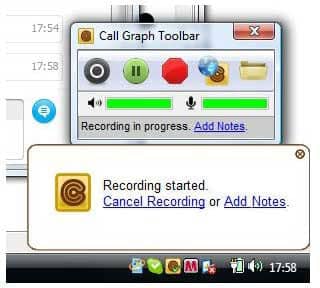
However, the video recording is also decent and you will get a stable quality while recording. You are also free to choose between auto and manual modes of recording using this software. Moreover, CallGraph Skype Recorder also comes with a built-in playback feature that helps you easily access recorded files.
9. Callnote
Callnote is a cross-platform that helps us record Skype calls without any issues. Along with Skype calls, you can also record Viber, Google Hangouts, Google Meets, Facetime, Zoom, WebEx, and more. Provided the option to select record as an audio or video.
To save recorded files, it allows to integrate with cloud storage. Moreover, it can also help you take a snapshot during calls. Moreover, you can customize recorded calls accordingly. All in all, feature-rich Skype call recorder.
10. Talkhelper
Talkhelper is yet another lightweight and simple app used by millions of users. Using the app, you can record Skype video and audio calls accordingly. Also, you can schedule and automate recording.
Furthermore, it record audio in stereo formats. Within a few clicks, you can save Skype video messages and voicemails. According to the Talkhelper team, they are constantly working on its development to support call recording on the most recent version of Skype.