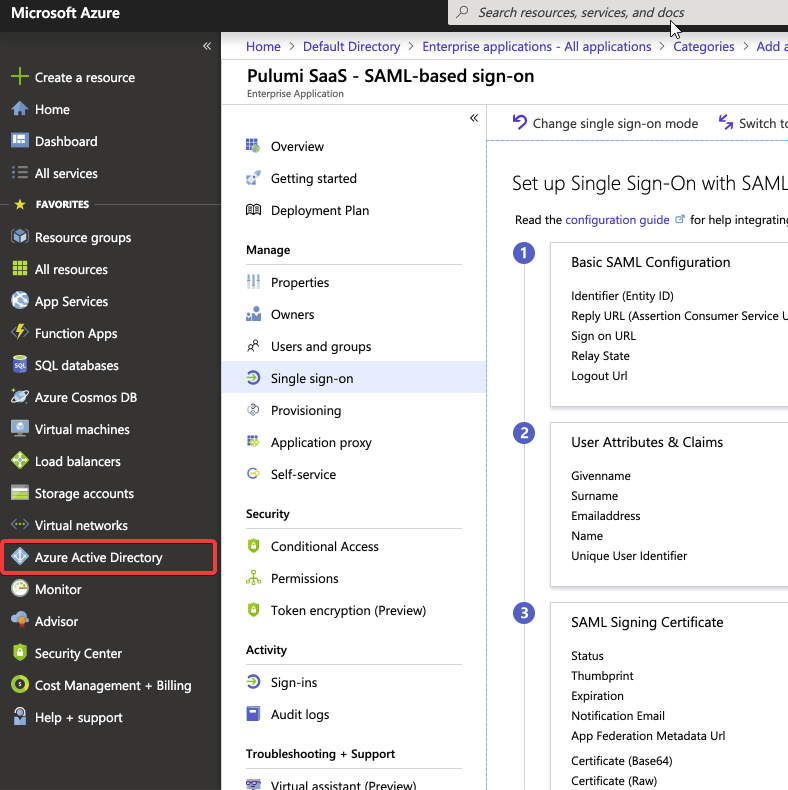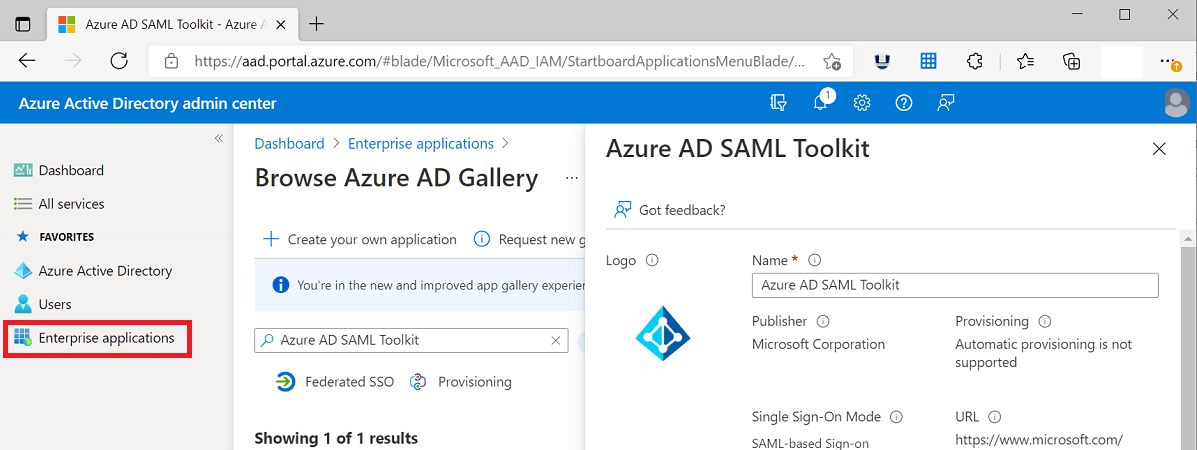Microsoft Forms, a part of Microsoft-365, can be used to create and manage forms. Microsoft Office Suite is very well known for its stability and robust nature. However, that doesn’t mean you will never face any issues with the apps offered within the package.
When working on Microsoft forms, users have reported they get an error saying that ‘Sorry, something went wrong.’ When this error message is encountered, users will not be able to use Microsoft Forms.
This error can arise when the user’s browser is outdated; the browser does not support Microsoft forms due to issues with the Microsoft server, or even third-party extensions.
Well, the good thing is that there is nothing to be worried about if you encounter this error with Microsoft Form. This article will discuss how you can fix Something Went Wrong error in Microsoft Forms.
Fix Something Went Wrong Error in Microsoft Forms
If you have been getting the ‘Sorry, something went wrong’ error on Microsoft Forms, then the troubleshooting steps mentioned below will help you.
1. Enable Office Hive Service for Microsoft Forms
The first way to fix the error in Microsoft forms is to use the Office hive service for Microsoft forms. The steps for the same are given below-
- Go to the official website of Microsoft Azure. You must sign in to your account if you are visiting the site for the first time.
- After signing in, select the Azure Active Directory option from the left sidebar.
- Then, click on the Enterprise application option.
- Click on the search box, search for the Office hive and open it.
- Then, click on the Manage and there select the Properties option.
- Set the Enabled for users to sign in option to Yes.
- Lastly, save the changes that have been made.
- Once done, this issue should be fixed, and you will no longer encounter it. Something went wrong error message in Microsoft Forms.
2. Try Another Browser
The error can arise due to some issues with the browser user. The browser you are using may or may not support Microsoft Forms. You will likely face this error if your browser does not support Microsoft Forms.
You should try using any other browser instead of your primary browser and then check if you still face the issue or not.
Conclusion
We have discussed the reasons behind facing the Something went wrong message in Microsoft Forms and how to fix it. The issue will probably be resolved by enabling the Office Hive service in Microsoft Forms.
FAQ
1. Why is Microsoft Forms Not Working?
If Microsoft Forms is not working, it may be because of the browser or slow internet. You can try connecting to a different network or use a different browser if Microsoft Forms is not working.
2. What Causes ‘Something Went Wrong’ Error in Microsoft Forms?
This issue is generally caused due to outdated browsers, bugs in the browser, third-party extensions, and various other reasons.
3. How Can I Fix ‘Something Went Wrong’ Error in Microsoft Forms?
You can fix the issue by enabling the Office Hive service in Microsoft Forms. However, if that doesn’t work, you can try using another browser. We have discussed the detailed steps in the article above, so you can follow the steps to fix the issue.