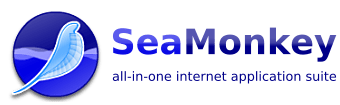A web browser is one of the most important parts of our daily life; whenever we need to find something, we use a web browser to search for content, which plays a valuable role in our daily routine.
In that case, it is important to have a web browser that is simple and easy to use and does not occupy too much space on our phones or laptops because many browsers can hang your phone, or there are chances that you might get a virus on your device. So here are a few web browsers that are secure and consume significantly less space.
Use these browsers to enhance your browsing experience and productivity. If you are worried about space and don’t like annoying ad popups whenever you access the internet, these browsers will definitely help you.
Also Read- Best Dark Web Browsers For Anonymous Browsing
List of Best Lightest Browsers for Windows 11/10
All of these browsers have unique features, which make them widely used. Some of them are well known. We have briefly elaborated on lightweight browsers so that you can check them out according to your liking.
1. Opera
Opera is one of the fastest and most secure web browsers you can use. Its AI and layout are perfect and can impress anyone who uses this application. It has an inbuilt adblocker that works so well that you do not need to install any other adblocker.
Opera has all the features that anyone can think of. It consumes very little data space compared to other web applications. It is a Chrome-based browser with multi-platform functionality, which makes it popular and widely used worldwide.
Download Opera
2. Microsoft Edge
If you are looking for speed, performance, and compatibility, then this is the application that suits you the best. Personalize your browsing experience & have control all over your data. Edge has the feature of earning rewards to support the cause, which makes it different from others.
It works fast with even slow internet, which is the plus point of this browser, so we would highly recommend you to use edge. It’s Microsoft’s product. That’s why you can easily trust this browser and the updates coming consistently to improve the user’s experience.
Download Microsoft Edge
Also Read- How To Change Download Location in Microsoft Edge Browser
3. Comodo Ice Dragon
Comodo Ice Dragon is a web browser based on Firefox. It offers its own products, such as antivirus, SSL, and more, and it offers 24/7 customer support, making it super impressive.
Comodo is really laser-focused on security & privacy; it checks for viruses or any dangerous pop-ups for you before opening or visiting any page or website. It comes in different languages according to other regions, which is why it is widely used worldwide.
Download Comodo Ice Dragon
4. SeaMonkey
Sea Monkey is a web application that you will not find on the Play Store, but you can download it from any browser such as Chrome, etc. It is a community-based browser that is fully independent. If you compare Seamonkey with Mozilla or chrome, then SeaMonkey is the best among all of these.
Features like junk mail detection, HTML message support, and HTML editor make this application modern and insist on using it. No other web browser provides such qualities in a single application. It uses the same engine like Mozilla, which makes it worthy of use & with customizations, you can configure everything according to you.
Download Sea Monkey
5. Maxthon Cloud Browser
Maxthon is an award-winning browser because of its advanced features. People love Maxthon because it is fast, secure, and ad-free, which is everyone’s primary requirement.
With its max downloading option, you can download videos, Images, etc., at high speed with just one click. It supports multiple platforms’ functionality, which makes it super-effective. You can totally rely on Maxthon because of its safe cloud browser and multi-platform data sharing.
Download Maxthon
6. Brave
Brave browser is a 3x faster application in comparison to chrome. The feature I like about this browser is that it blocks all the ads, even on YouTube, making the user experience smooth. Your personal data is always protected.
It provides you the feature of earning rewards by watching ads according to your search interests. With Tor’s private window option, you can browse anything privately. The UI of this browser is so easy to understand & with Tor’s integration, you can imagine the privacy you are getting in this one.
Download Brave
7. Torch
The Torch is one of the most famous, attractive, and widely used browsers worldwide. People love to use it because of its multiple super-advanced features, such as Media Grabber, Torch Music, Torch Facelift, and Torch Games.
If you want to download videos and images without going to any third-party website or software, then this browser will fulfill all the media downloading needs with just one click because of its advancement. With a built-in torrent feature, you can boost your torrent downloading without adding any other software.
Download Torch
8. Lunascape
Lunascape is the world’s first triple-engine browser, making it unique in many ways. With a super simple layout and little space, consumption people love to use this browser.
Lunascape is a straightforward browser with a comfortable layout. It has been downloaded more than 20 million times, which makes it trustworthy. It also supports multiple platforms, which makes it fully functional according to your device compatibility.
Download Lunascape
9. Vivaldi
Protect yourself from trackers with Vivaldi. With its 0 tracking functionality, you can enhance your privacy and security. It also comes with a built-in ad blocker, which helps you avoid annoying ads and popups.
Secure sync with end-to-end encryption allows you to sync passwords, bookmarks, etc., on all of your devices. The feature I love the most is tab tiling, which lets you configure Vivaldi’s full layout; tab tilting makes Vivaldi more fun to use.
Save your favorite websites on the sidebar to access quickly with a few clicks. It comes with many advanced features to enhance the user’s browsing experience, making it worthy of use.
Download Vivaldi