Having multiple monitor setups benefits desktop users a lot as it helps them multitask using only one computer system. However, many users are using ultrawide monitors for this purpose. But still, multi-monitor software is a way cheaper solution for multi-screening. SpaceDesk is one such software.
However, SpaceDesk has several limitations, like the performance of the extra display lags a lot, and there are several complexities in its installation process. So one might want a similar software with all the features of SpaceDesk but not the limitations.
In today’s list, we have tried to summarise the best SpaceDesk alternative that one can use for multi-monitor work. Our list contains both free and paid options. Moreover, you will find software compatible with Windows, Android, Mac, and iOS devices.
Also Read- Free Dual Monitor Tools & Multi Computer Screen For Windows
Best SkyDesk Alternatives
- DisplayFusion
- Astropad
- Air Display
- HMH/ Weylus
- WiredXDisplay
- Duet Display
- Multiplicity
- SuperDisplay
1. DisplayFusion
This is one of the best-known multi-monitor software that you will get in place of SpaceDesk. DisplayFusion lets you access taskbars, keyboard shortcuts, variable wallpapers, etc., from your extra monitor. You will also get a Window snapping option that helps in Window management.
The software has free and paid versions. Here we must mention the free version of DisplayFusion is more than enough to do the work. However, the paid version offers some advanced features.
2. Astropad
It is a lightweight tool that helps you multitask using more than one monitor. The main USP of Astropad is the straightforward user interface that makes it perfect for non-technical users. However, despite its sleek design, the software is powerful enough to do all your tasks.
For example, you can see a live preview of your monitor setup on your screen. Another advantage of using Astropad is that it works with almost all devices starting from Windows to Mac. You can also use your iPad to get a different screen.
3. Air Display

Moreover, there are options to dim the monitors that are not in use. There is also a trigger feature that conveniently helps you lock and unlock a desktop. All over, it is a handy option to choose.
4. HMH/ Weylus
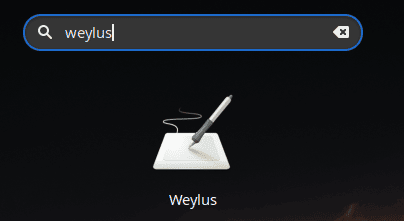
The software proves to be helpful for students and small startups as they don’t have the budget to buy premium software. You can also use the source code behind the software to develop your own program.
5. Splashtop WiredXDisplay
Another software that you can use to turn your spare iPad or Android Tablet into a different screen is WiredXDisplay. The software is available for almost all devices, including iPhone, MacBook, Android Smartphones, etc. Many business professionals use WiredXDisplay for their work.
In addition, the software is segregated into several versions for professional and personal usage. The price and features are different in each version. But the rates are reasonable and WiredXDisplay will be a complete value for money in terms of features.
6. Duet Display
It is a well-known software operating since the time of SpaceDesk. Duet Display has advanced features that make it a perfect alternative for SpaceDesk. Previously the software was only compatible with iPads and MacBooks. But now, Duet Display is also available for Windows.
In addition, you can also use the software to convert your iPad into an additional screen for Windows PC. The installation process is also a cakewalk as it doesn’t include any complex processes. There are three versions of Duet Display that you can choose accordingly.
7. Multiplicity
Multiplicity was developed with a vision to connect several monitor screens with a single system wirelessly. You can easily drag and drop files from one monitor to another using a unified keyboard and mouse. After years of development, the software is still working fine and serving its users seamlessly.
In addition, all data transferred between PCs are encrypted under AES 256, which is well known for its security. There are multiple versions available according to user type. On top of that, the software provides a 30-day free trial.
8. SuperDisplay
If you want to use your Android device to serve as an additional monitor for your computer, then SuperDisplay will do your work. However, you must know that it connects your Windows PC to your smart device via a USB port. But you will not face any lagging issues due to it.
Graphic designers widely use SuperDisplay as they get a pressure-sensitive screen for drawing and doing other such works. The application is premium, where you have to pay for a monthly or yearly subscription. A 3-day trial period is also available to examine the software before buying.









