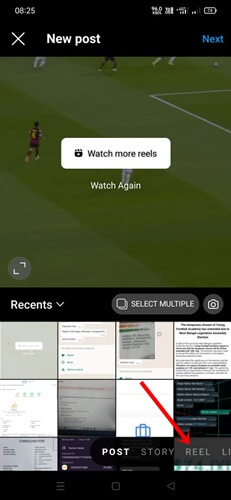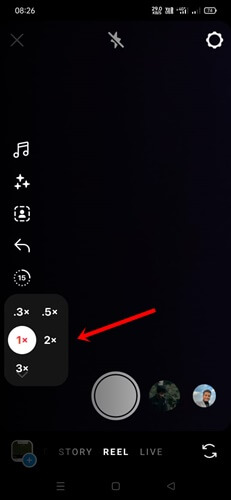Who doesn’t want to create a perfect Instagram video, particularly reels? Whether you’re a creator or a content consumer, everyone looks for an ideal piece of Instagram reel video.
However, you need to adjust the speed of the video to make it eye-catching and spectacular. So if you want to change the speed, we got you covered here, my friend; we have shared some of the best ways to speed up video on Instagram.
Instagram launched a 15-second video feature back in 2013, but after introducing Reels, Instagram reached new heights. Therefore, we will see show you how to speed up Instagram reels video to get more attention from reel content. So without further ado, let’s explore all proven ways.
How to Speed Up Video on Instagram
Whether it’s slow or speed, adjusting speed makes look pretty and attractive, no doubt. I used slow motion frequently to represent my videos to my audiences in better ways.
If you want to provide more resources in a short-length video, then the speeding-up feature comes in very handy.
However, the Instagram app has all essential features, but you can make use of other promising third-party tools accordingly. Here is the best method to adjust Instagram videos.
1. Speed Up Video on Instagram After Recording (iOS Only)
The majority of video content posted on Instagram is pre-recorded. Before publishing the video, a creator can review the video and edit it accordingly.
So, if you want to do some editing on pre-recorded videos and adjust their speed on the Instagram app, you must have an iPhone. Here’s what you have to follow on your iPhone Instagram app.
Otherwise, don’t forget to check out the best video editing apps for iPhone to create beautiful videos.
- Launch the Instagram app on your iPhone.
- Then tap on the + button as usual to create the reel video.
- Next, tap on Reel.
- After that, select the Gallery icon, and select your video.
- Almost everything is ready, now tap on the 1x button. Here you can adjust the speed accordingly.
- Now tap on Add button and Next.
2. Speed Up Video on Instagram Before Recording
The most straightforward method to adjust speed on Instagram. The method is effective on any device. However, that’s what you need to follow to speed up the video on Instagram before recording.
- Open the Instagram app.
- Then tap on the + icon.
- Now either select reels or story.
- After that, as usual, tap on the 1x icon to adjust the speed from available functions.
- Next, tap on the record button to record the video at a specific speed.
- Finally, tap on the Next button.
Voila! you have done it. That’s how you can adjust the speed of Instagram videos before recording.
3. Adjust Speed for Instagram Video Using Third-Party Tools
Instagram is a social media app, and editing videos over there is not the ideal choice. Even though you can edit some sort, you can’t take your video to the next level. Therefore you should use some of the best video editing apps for Android.
CapCut
CapCut is my personal favorite app to edit videos quickly. With it, you can create top-notch videos. Auto effects, texts, images, and animation is just moment of matter in CupCut. If want to progress through video content, CapCut is surely for you.
Canva
With millions of users, Canva is one of the famous image and video editor tools. It has various advanced features to make stunning videos. Also, it has thousands of free templates to use on a video.
InShot
InShot is another hot favorite video editing tool, specifically for Instagram reels and YouTube shorts. From basic editing tools to advanced ones, you will get everything. So what you are waiting for? Download the app, and start creating beautiful and adjustable Instagram videos.
Final Words
Instagram video content is booming right now. And it’s one of the best ways to promote your brand and personal brand. So creating each video stunning and enjoyable through adjusting speed and adding effects is a top priority.
However, that’s how to speed up videos on Instagram. If you have any doubts or questions, let us know in the comment section.