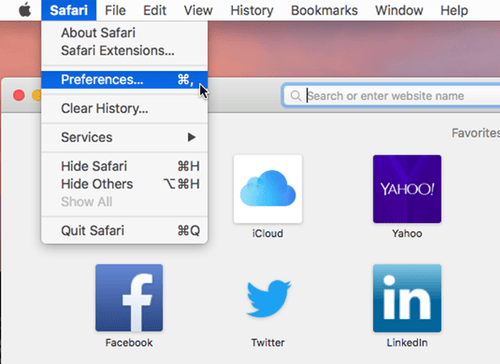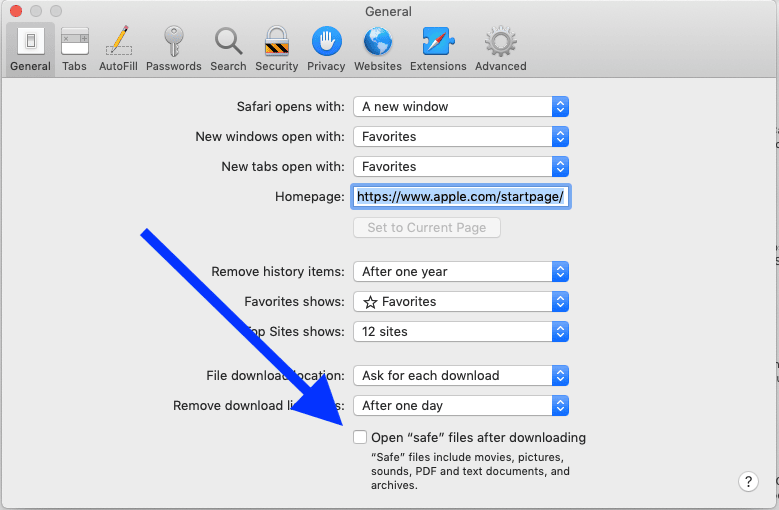This article will explain how you can prevent Safari from immediately unzipping downloaded zip files. If you’re looking to download a file onto your PC, Safari will unzip .zip and .gz files once you have downloaded them. What if you wish to save it as a .zip file, but without extracting it. ZIP files compress archives that consume less space. Additionally, it allows you to move folders quickly and easily. For instance, you can send the folder with a .zip extension as an email attachment.
It is easy to download files on the internet when surfing with Safari. For instance, you can download PDF, zip, music, or zip files. Safari decompresses files like .zip files once downloading them. By default, Safari will automatically open compressed files. However, it is simple to alter this setting. But even if you leave the setting in place, don’t worry about it. Safari can only open files, not software or programs.
Also Read- Best Privacy-Focused Browsers for iPhone
Stop Safari From Automatically Unzipping Downloaded Files on Mac
The steps described in this article were carried out on a MacBook Air running an operating system called the macOS High Sierra operating system. When you follow the steps in this guide, you’ll change a setting on your system so that Safari won’t instantly unzip .zip files downloaded via the Internet.
- Firstly Launch the Safari Browser on your Mac computer/laptop.
- Click on Safari Tab on the top left corner of the screen, and click on the Preferences option from the drop-down menu.
- Now on the Preferences pop up, click on the General tab and go to the bottom of that window and uncheck the Open ‘safe’ files after downloading option.
- Now exit the windows and you will see next time you download any zip or other compressed file on your mac computer. It will remain untouched as downloaded.
If you want to open that zip file you downloaded. you just need to double click on that file and it will extract all the content.
Safari-like other browsers can unzip the downloaded files automatically. Documents like archives, text documents, pdfs, audios and pictures are unzipped automatically. But, you can change to the default setting.
If you alter the Setting, the compressed files won’t be decompressed automatically after being stored and downloaded. It is also important not to worry about software or programs since the automatic unzipping process does not open them.