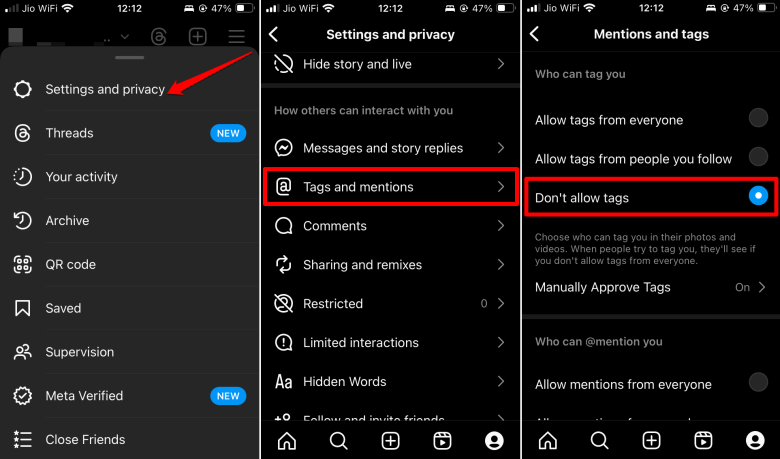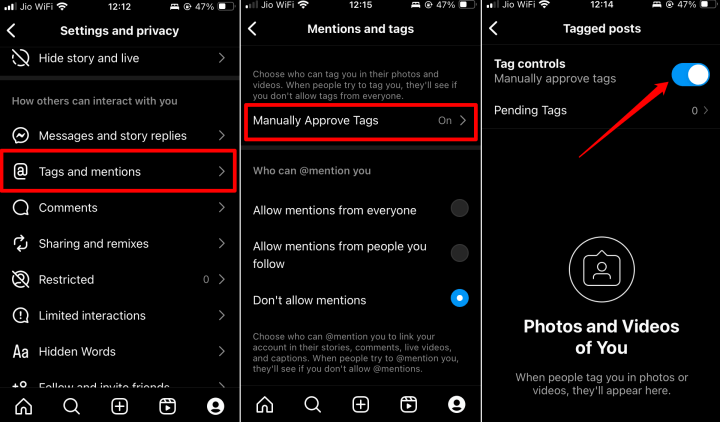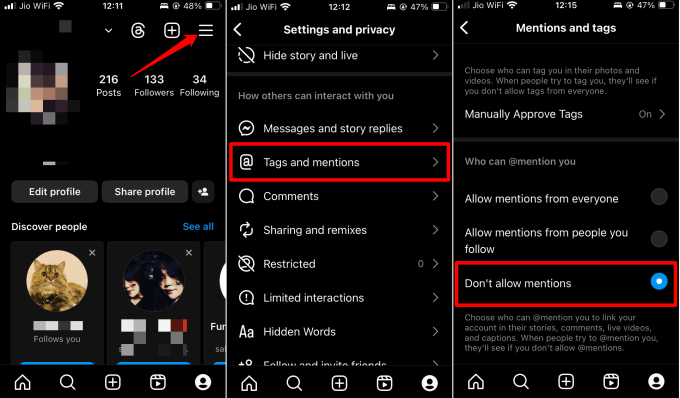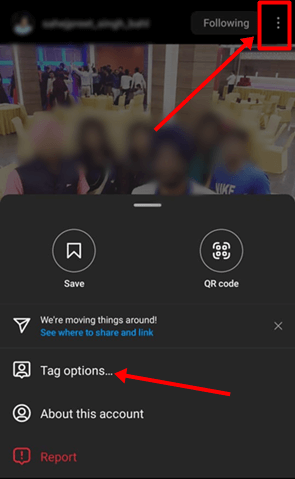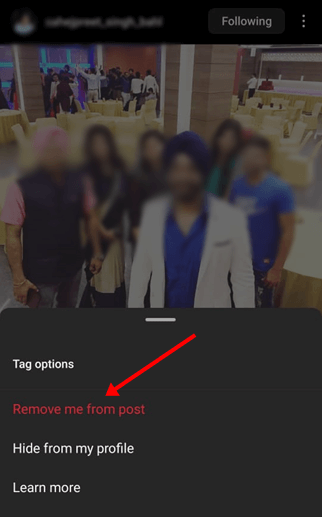Everyone likes to browse through Instagram, checking out content now and then. The problem arises when random users tag you on Instagram posts, photos, videos, stories, captions, or comments.
I’m sure it bothers you when someone you don’t know tags you on an irrelevant post. You can stop people from tagging you on Instagram posts using the tips and tricks mentioned in this guide.
Best Ways to Stop People From Tagging You On Instagram
When unknown users are constantly tagging you on Instagram, it feels like a breach of your privacy on the platform.
There are certain Instagram settings that you have to tweak to disable getting tagged on any content on Instagram. Let us check these settings out.
1. Stop Tagging You in Instagram Photos and Videos
Here are the steps to turn off tagging you on any photos or videos on Instagram.
- Open up your Instagram app on your phone.
- Click on Profile Icon > Hamburger Icon in the top right corner.
- Tap on Settings & Privacy > Tags and Mentions.
- Now Select Don’t Allow Tags.
- If you want the people that you follow to tag you, select the option Allow Tags from the people you follow.
2. Manually Approve Tags on Instagram
When you enable this feature, you get to review the tags before approving them. It is a great way to avoid getting tagged on irrelevant posts on Instagram.
- Open the Instagram App and go to Settings & Privacy.
- Select Tags and Mentions > Manually Approve Tags.
- Enable the toggle for Manually Approve Tags under Tag Controls.
3. Stop People from Mentioning you in Instagram Comments, Stories, Live Videos
Sometimes your username gets a mention in other users’ Insta stories, comments, and even live videos. You may not even know these people. To avoid such spam through mentions, Instagram offers you controls to disable getting a mention on other’s content.
- Go to your Instagram profile and click on the Hamburger icon.
- Tap on the Settings & Privacy.
- After that, Tap Tags and Mentions > Don’t Allow Mentions.
- You may allow people whom you follow to mention you in a post that may be relevant to you. For that, tap on Allow mentions from people you know.
4. How to Remove Yourself from Tagged Photos and Videos
If you have already been tagged on photos and videos that don’t concern you, then follow these steps to remove the tags from those content.
- Go to Your Instagram profile and Tap the Tags section.
- Tap the photo or video that you want to untag your username from.
- Select Three dot menu > Tag options > Remove me from post.
- To remove the tagged photo/video from showing up in your profile, select Hide From My Profile.
Wrapping Up
Instagram is about enjoying content without random users tagging you frequently on irrelevant posts. I hope this guide on “How to Stop People From Tagging You in Instagram Posts” was helpful in this regard.