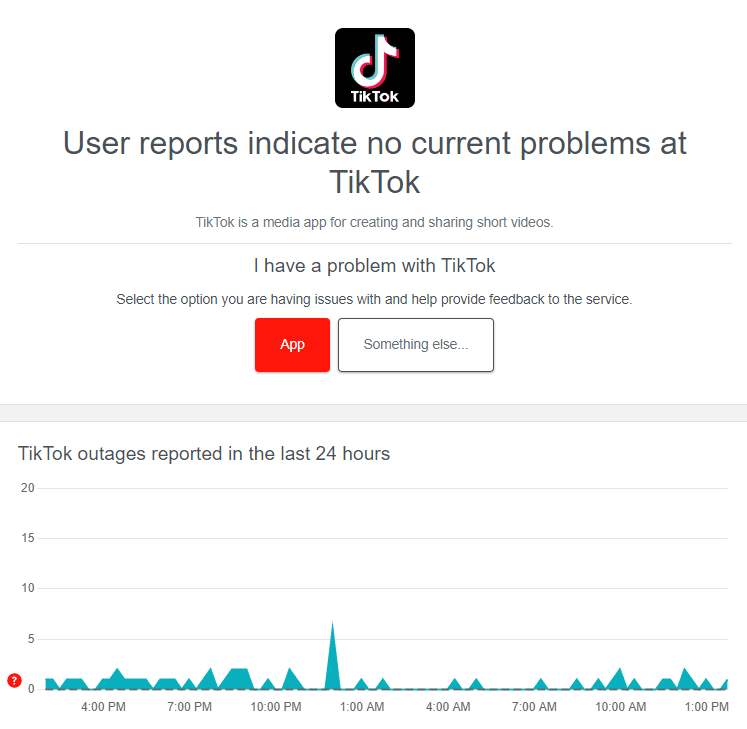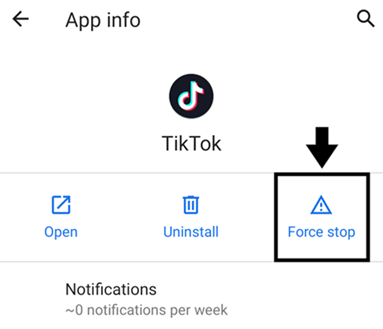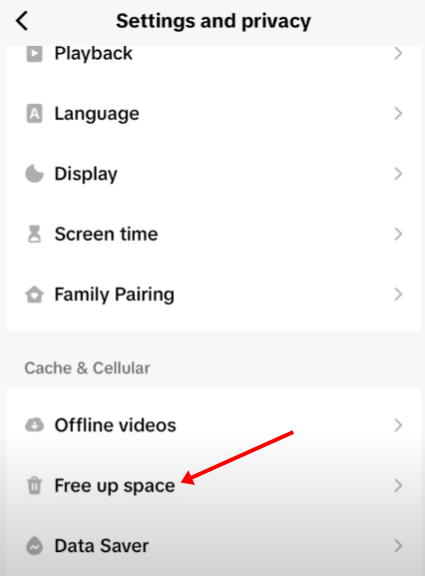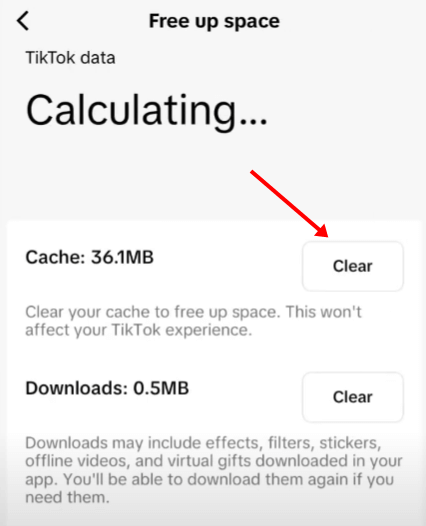TikTok as a platform is a great way to build your audience. The key to growing on TikTok is to post consistently, but the TikTok couldn’t upload video error can prevent you from doing so.
Despite TikTok taking care of the bugs and server issues, this problem can appear out of nowhere when uploading a video and cause trouble. This article will guide you through all the ways to fix this error.
Fix TikTok Couldn’t Upload Video Error
A lot of things can prevent you from uploading videos on TikTok, such as slow internet, server issues, and even compliance with the community guidelines. Let’s go through the different ways to fix Couldn’t Upload Video error on TikTok-
1. Take Care of Community Guidelines
TikTok caters to a wide range of audiences, and to give every user a good experience, it has certain community guidelines that every creator must follow. If your video fails to follow the TikTok community guidelines and Terms of Service, you will not be able to upload it. Ensure the video you are uploading follows the community guidelines, i.e., no adult content, no bullying, no political or religious hatred, etc.
2. Check your Internet
If you want to upload a video to TikTok, you must have a stable internet connection with good upload speed. To check this, you can simply run the test on the SpeedTest site.
If your internet is slow then you must fix it to upload videos on TikTok. As a temporary solution, you can connect to a Wi-Fi network to post the video on the platform.
3. Disable VPN
A VPN helps you browse the internet safely, and you can also access TikTok in the region where it is banned. However, a VPN not only slows your internet but can also cause issues when uploading video. If you are connected to a VPN network when uploading the video, disconnect from it and try uploading again.
4. Check TikTok Server Issues
If TikTok is facing server issues then that can cause problems with uploading any video on the platform. To check whether there are any problems with the server, you can visit Downdetector.
If the site reports any issue with the TikTok server, wait until the issue is resolved. Then, try again after a few hours and see if you can upload the video.
5. Restart TikTok App
A glitch in the TikTok app can make uploading videos difficult. To fix it, restart the app and try again.
On Android
- Open the App Drawer, tap and hold the TikTok app icon, and tap on the i button to open App Info.
- After this, tap on Force Stop.
- Launch TikTok after a few seconds.
On iOS
- Swipe up from the bottom of the screen and hold in the middle to open the Recent Apps menu.
- From the list of apps, swipe up the TikTok app.
- Tap on the TikTok app icon to open it.
6. Clear Cache of TikTok
Corrupted cache files can be another reason behind facing TikTok couldn’t upload video error. Clear the cache of TikTok and then try uploading the video again. Here’s how to do it-
- Open the TikTok app and tap on the Profile icon at the bottom right corner.
- Tap on the Menu icon and select Settings and Privacy.
- After this, tap on Free up Space.
- Tap the Clear option you see next to Cache.
7. Check for Account Ban
Check your account status on TikTok. You will not be able to upload videos if your account has a temporary or shadow ban. To check this, follow the steps given below-
- Open TikTok and tap on the Inbox button on the bottom bar.
- After this, tap on Activities.
- This will show you whether your account is banned or not.
You cannot upload the video to your account until the Ban is removed.
8. Update TikTok
To get the best experience, the TikTok app must be on the latest version available. If you face issues uploading videos on TikTok, then you must update the app and try again.
To do this, open the Play Store or the App Store and search for TikTok. You will see the ‘Update’ button. If any update is available, install the update.
9. Try from a Browser or Another Device
Next, you can try uploading the video from the TikTok website or using another device to do so. Simply open the TikTok website on your browser, or if you have another device, install TikTok on it. Sign in to your TikTok account and try to upload the video again.
10. Contact TikTok Support
Reach out to TikTok Support via their Twitter handle for better support. The TikTok support team stays active on their Twitter handle seven days a week from 8 AM to 5 PM PST. You can simply message them on their Twitter handle about the issue you have been facing, and they will guide you through what to do next.