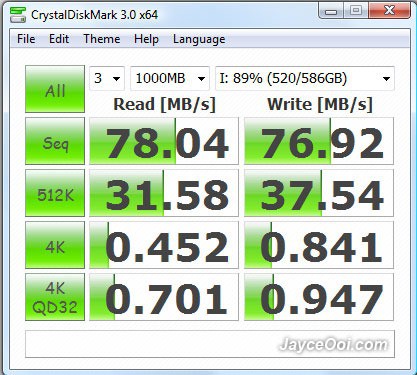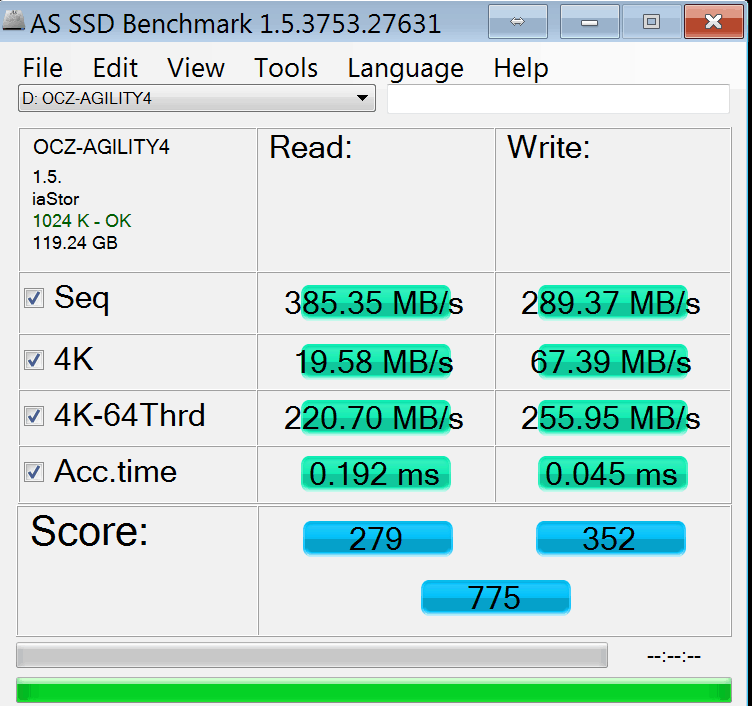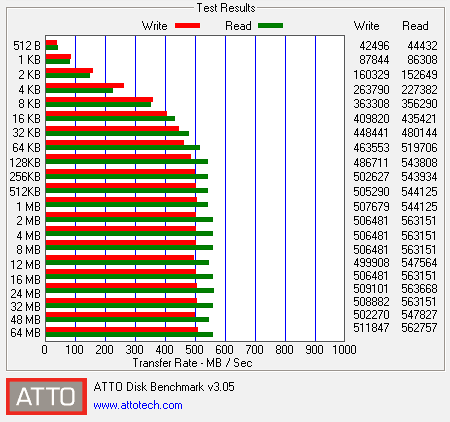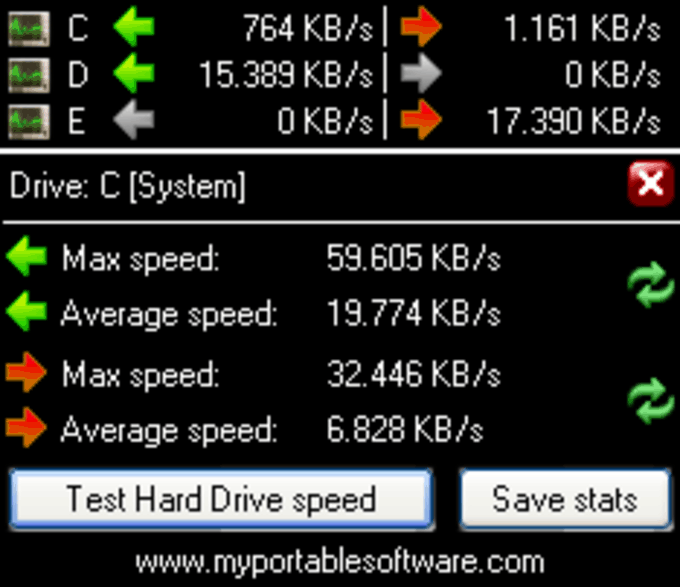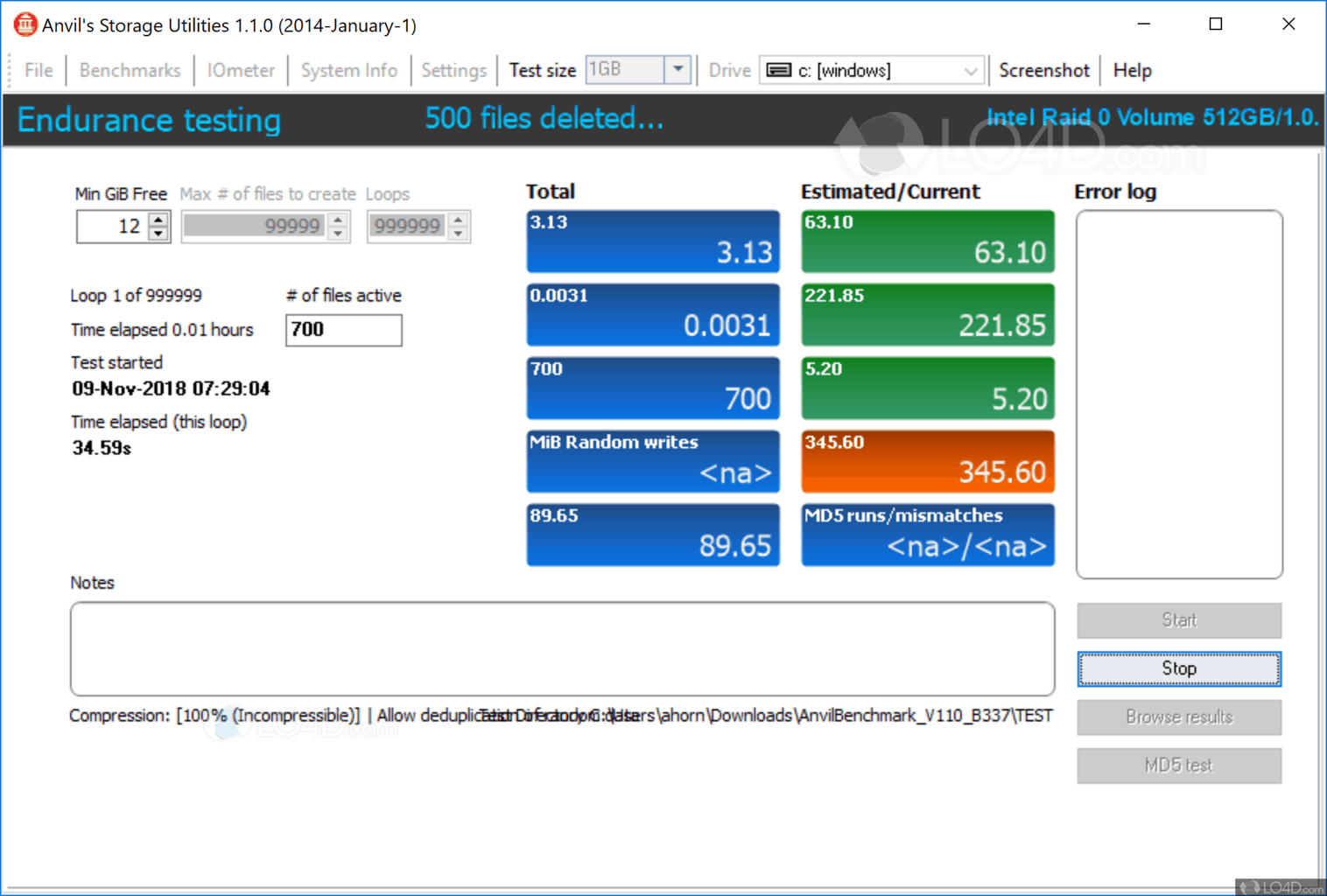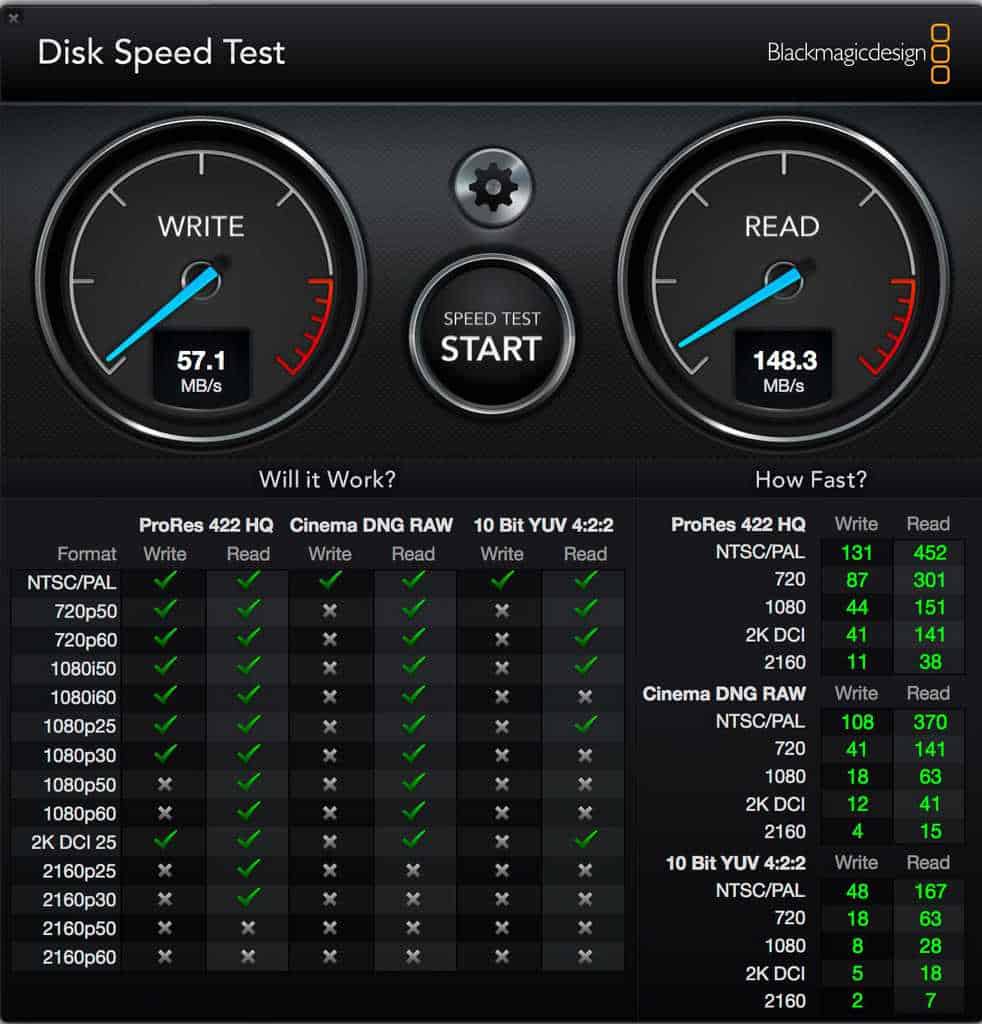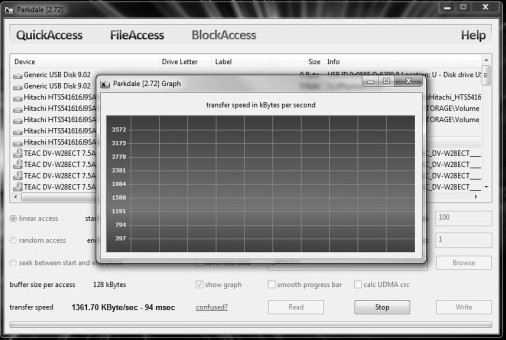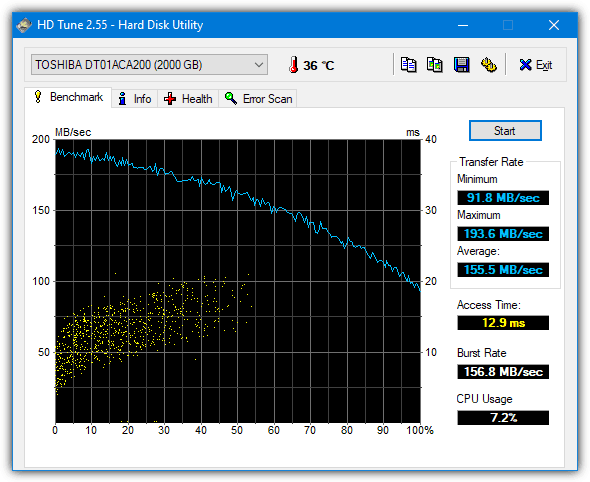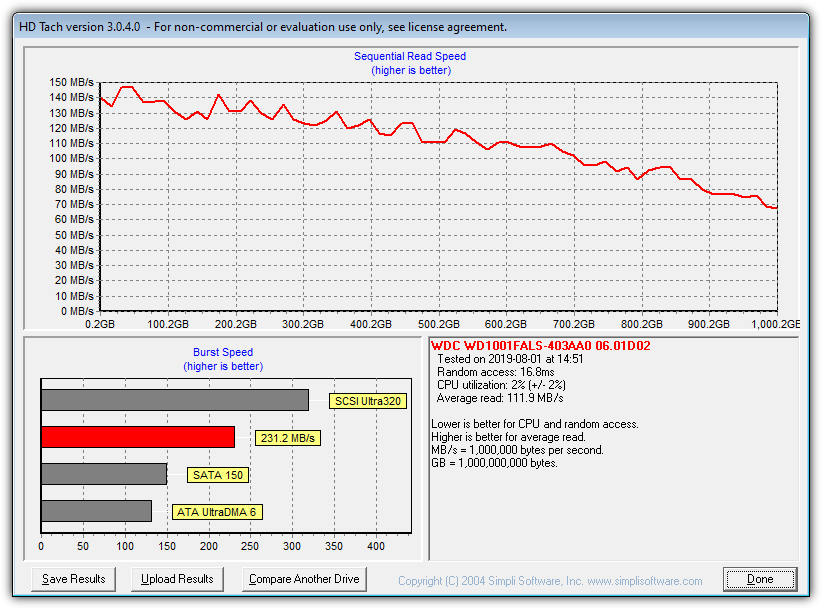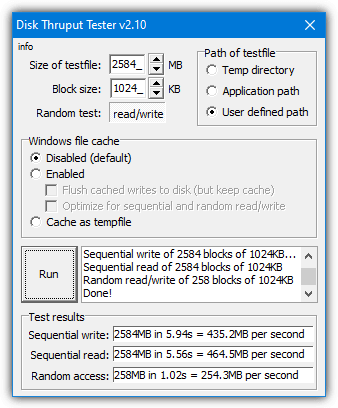We are heading towards a more digital way of life, full of computerized data. It is no doubt that the hard disk is among the most important components of our system.
The disk holds our computer’s operating system along with all other data. Therefore, no matter how powerful the other components might be, the boot system will still run slower if we use a low-capacity hard drive.
In that case, what’s the best way to check storage systems’ efficiency? Several tools are available that help us test SSD and HDD speed and performance. So, today we will look at some of the best SSD speed test tools.
Using these tools, you will better understand your SSD or HHD health and speed metrics. Some tools also offer features to perform a GPU Stress test to check the GPU performance.
Best Free SSD Speed Test and Check Hard Drive Performance
You can use these tools below to run SSD speed tests in Windows 10/11 or run disk benchmarking to get your SSD results. Pick any of the tools below according to your operating system need, which will suit you better.
1. Crystal Disk Mark
Crystal Disk Mark is one of the most reliable benchmark programs. It is very user-friendly, i.e., pretty much easy to navigate, and produces good results. More importantly, it allows you to measure sequential read/write speeds rapidly and supports multi-languages, themes, etc.
Moreover, it doesn’t include any complex configuration and displays quick and detailed results to the users. You need to set the size from 50MB to 4GB, and it will start working. The more passes it runs, the more accurate results it provides.
2. AS SSD Benchmark
AS SSD Benchmark comes with a similar interface to CrystalDiskMark. Perhaps, it is more precisely designed for benchmarking SSD drives. The best thing is that being completely portable, AS SSD provides several tests to perform to estimate your SSD’s performance level.
Moreover, it uses incompressible data. As a result, a few SSDs might display much lesser scores than general ones if they compress the data. It also offers tools like copy benchmark, read/write compression, etc.
3. ATTO Disk Benchmark
The ATTO Disk Benchmark is another amazing tool to measure storage system capabilities. It is widely accepted and used by several hardware review sites as well. In addition, ATTO is highly portable and provides accurate results for HDD and SSD performance.
Furthermore, it runs all sequential tests and performs read/write tests by transferring file sizes between 512B to 64MB. Additionally, it comes with support for overlapped I/O, which enables it to produce odd results caused by any issues.
4. My HDD Speed
Next, My HDD Speed is a free benchmarking tool known for tracking down the speed of storage performance in real time. Besides the mechanical hard drives, it can also detect the performance of all the latest SSDs.
In addition, if your system contains two disk drives, such as the inbuilt SSD, along with a larger HDD storage, the program can pull out all of them in chronological order to perform the tests.
5. Anvil’s Storage Utilities
Anvil’s Storage Utilities is well-known for comprehensively putting drives through their pace. It runs a complete sequential and random read/write test on your storage system and provides a detailed output, including response time, IOPS, etc. Apart from this, other functions include a screenshot saver, information tab, etc.
6. Blackmagic Disk Speed Test
The Blackmagic Disk Speed Test is pretty much a handy one. This easy-to-use program is used for measuring disk performance and provides quick output. All you need to do is click on the start button to start the process. It performs the disk speed test with large data blocks to produce more accurate results.
7. Parkdale
Now perform fast disk speed tests on your storage system using the single click feature of Parkdale. This software is well-known for performing read/write tests on your hard disks, CD-ROM, etc. Plus, it provides you with speed in kilobytes, megabytes, and gigabytes.
The test comprises a sequential and random read & write access using blocks of 4KB and 32 simultaneous threads. Moreover, it offers the results in log files. Therefore, you can even compare multiple files.
8. HD Tune
Ultimately, we will wrap up with the HD Tune, a popular benchmarking and diagnostic utility tool. Unfortunately, however, the software didn’t receive any updates for a long. But it is still accepted to work fine with all its features.
After every successful test, HD Tune provides the results through dynamic graphs displaying the minimum, maximum, and average speed.
In addition, you can change the block size between 512B to 8MB and choose between the fast or slow results depending on the accuracy of the results you want.
9. HD Tach
HD Tach, a hard drive benchmarking program released in 2004, still delivers reliable results when used with modern devices.
Although there are just a few minor compatibility difficulties, the software requires Windows 8,7, Vista, or later to run in XP compatibility mode to function properly.
Test results for either a long (32MB) or short (8MB) block can be run, and they’ll appear in the drive selection box within a minute or two.
10. Disk Thruput Tester
DiskTT is a lightweight testing utility that uses the built-in read and writes operations of Windows to create a temporary file on the designated device. The data is then read back sequentially and randomly to generate three scores.
The block size to be tested can range from 1 KB to 64 MB, and the size of the test file can be anywhere from 10 MB to over 100 GB.
To conduct tests on a disc other than C, click the “User defined path” drop-down menu and pick the desired drive.
The Windows file caching settings is a preference that can affect performance but should be left alone unless there is a compelling need to change them. Select the read/write button to conduct a random read test only.
From Editor’s Desk
Using a better speed and performance disk puts a new life into our system. Nobody would want to use a computer with a low-processing disk as a regular user. As a result, more powerful HDDs and SSDs are introduced today. But it is always wise to check things on our own. So, these best SSD speed test tools could greatly help you.