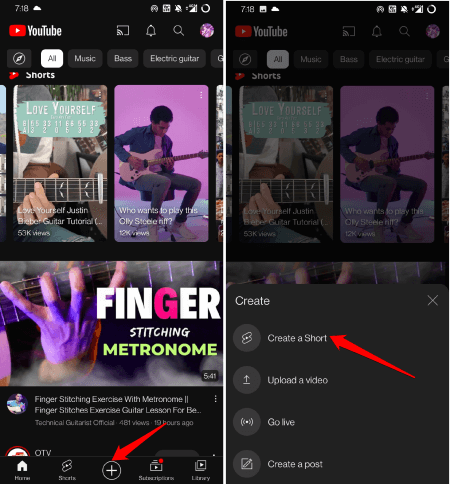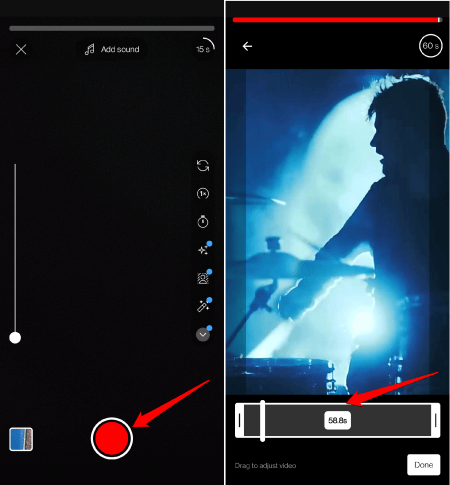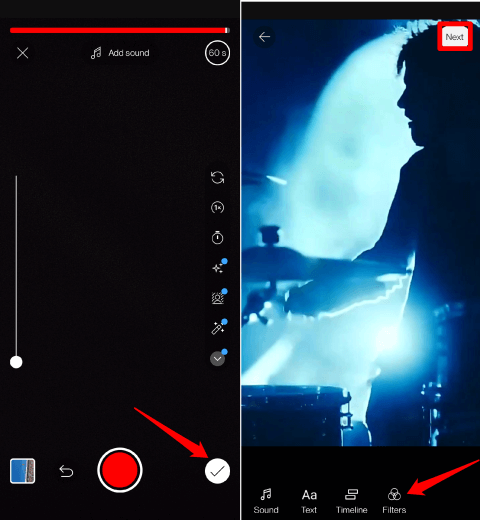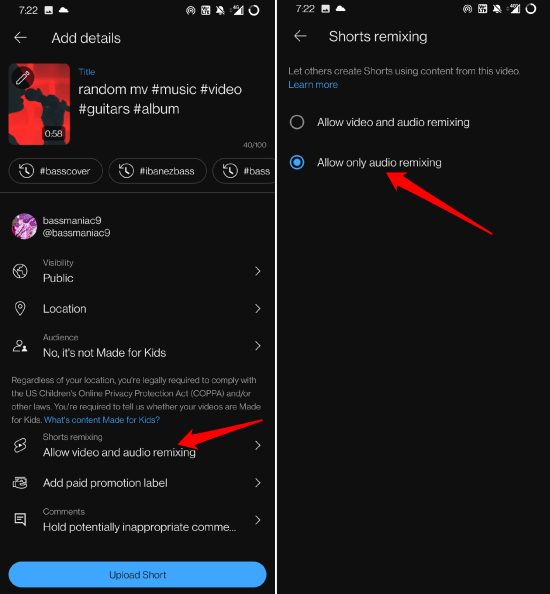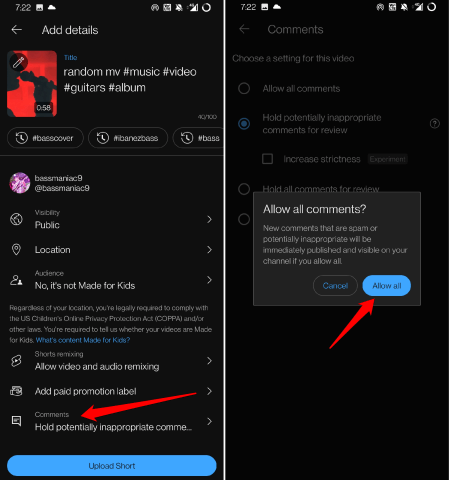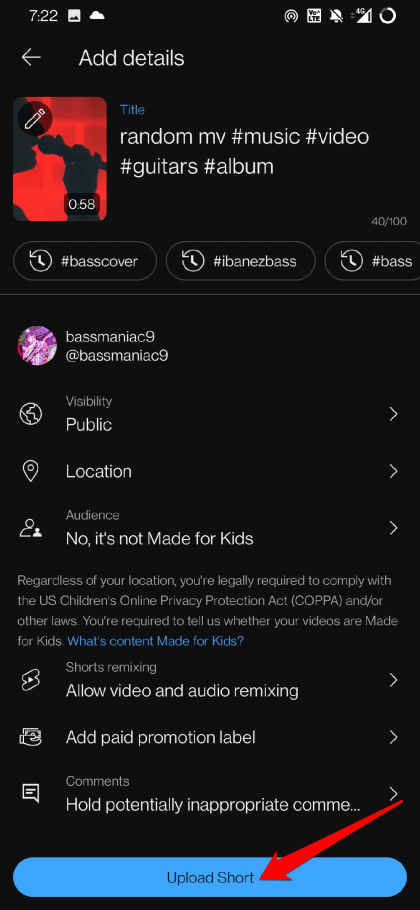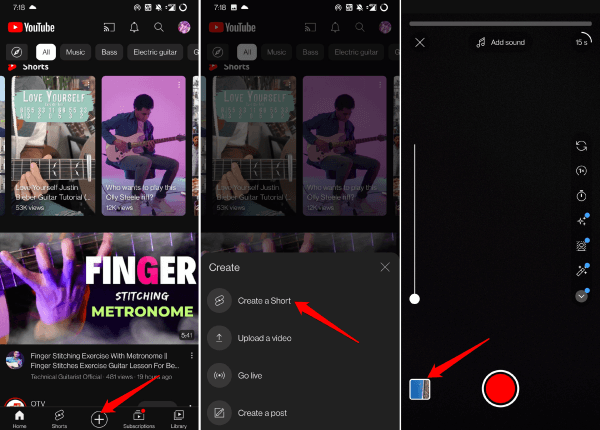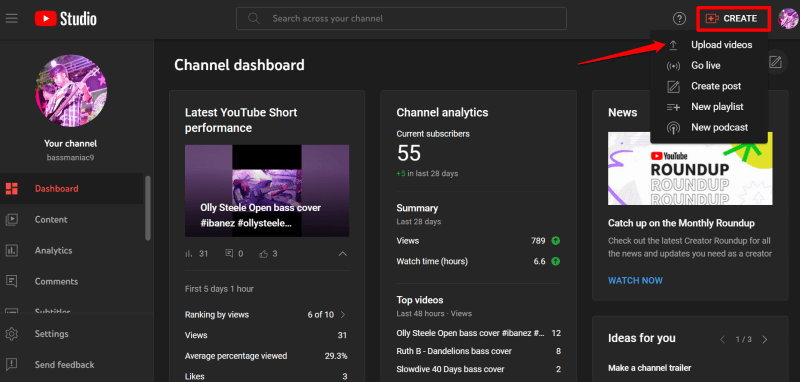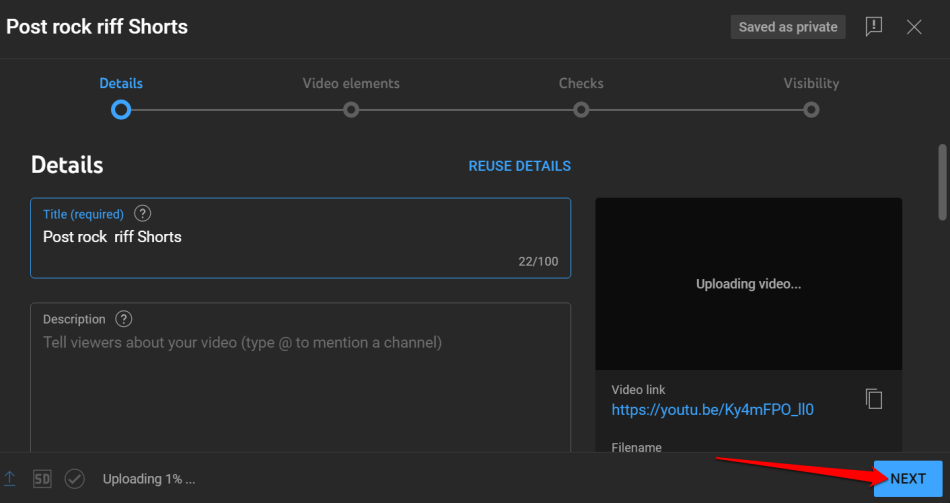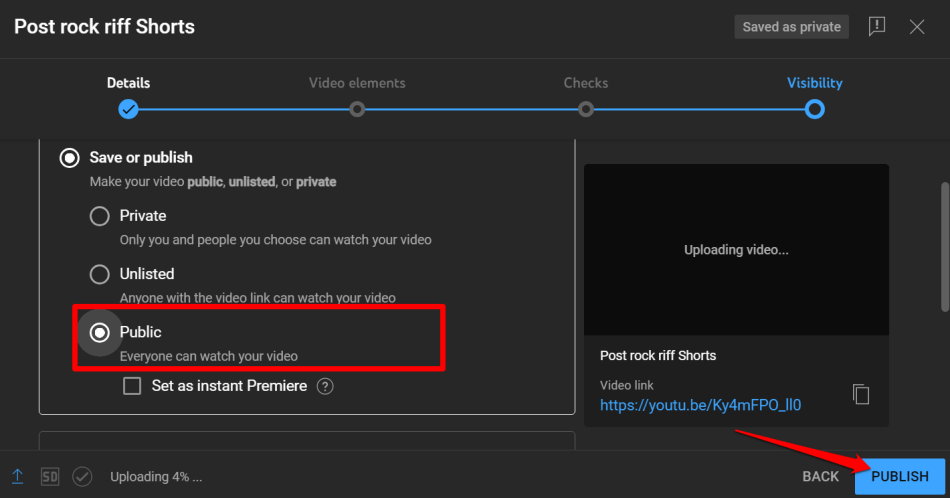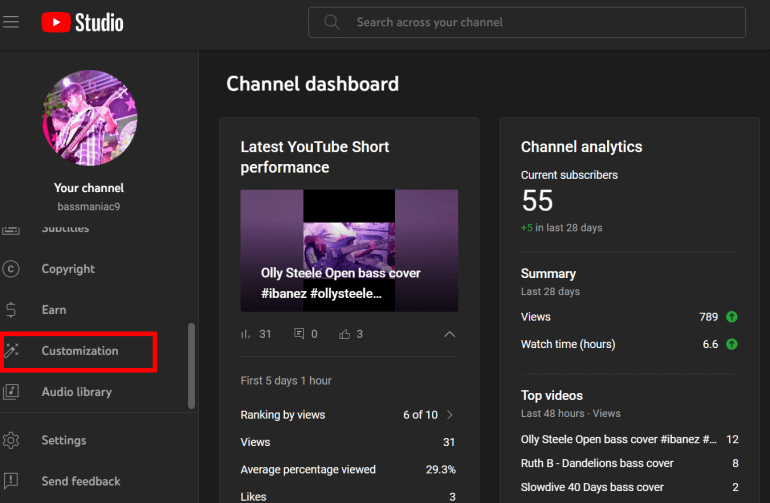In this guide, I have explained how to upload YouTube shorts from PC and mobile. YouTube Shorts have a limited duration of one minute. These videos are very engaging in terms of retaining the audience.
Professional content creators generate a substantial amount of views through YouTube Shorts. This leads to generating impressive monetary revenue. You can upload YouTube Short videos from any operating system such as Android, iOS, and Windows.
How to Upload YouTube Shorts from Android and iOS?
You can shoot a video using your phone camera on the go and upload it as a YouTube Short video. Also, you can select any existing video clip from your phone gallery and upload it as a short.
Here are the detailed steps.
- Launch the Youtube app on your phone.
- Tap the + button at the bottom of the YouTube home page.
- Under the Create panel, tap on Create a Short.
- The camera will activate. Tap the red shutter button to start shooting a video.
- If you want to trim the duration of the video use the sliders on the video timeline below the video preview.
- After that tap the grey check button at the bottom-right corner.
- Next, you may add Text or filters to your short video. Tap on Next.
- Under the Add Details section, put up a caption within 100 characters for your YouTube short.
- Set the Visibility, Location, and Audience.
- If you are promoting a brand or business, you can tap on Add Paid Promotion Label.
- Tap on Allow video and audio remixing to permit other YouTubers to use your short video for creating remixes.
- Next, tap on Comments to decide whether you want to allow all the comments, hold them for review, or entirely disable the comment section
- Tap on the button Upload Short to publish your short video.
NOTE: By default, a YouTube short video is of 15 seconds but you can change that to one minute depending upon your need.
How to Upload a YouTube Short Video from Phone Gallery?
If you want to upload an existing video from your phone gallery, follow these steps instead.
- Launch the Youtube app on your phone.
- Tap the + button at the bottom of the YouTube home page.
- Under the Create panel, tap on Create a Short.
- Tap the gallery icon at the left of the camera shutter button.
- Select a video clip from the gallery.
- Then trim it depending upon your requirement. Then the video will process.
- Now, follow step-5 to step-11 mentioned in the previous section.
- Tap on the button Upload Short to publish your short video.
How to Upload YouTube Shorts from a PC?
If you access YouTube from a PC browser, you will not find any option to upload a short video. You can’t use the PC to shoot a video like you can do a phone. Instead, you can shoot a short video of one minute on your phone, transfer it to your computer and then upload it to YouTube.
There is a catch, though. YouTube Short videos have an aspect ratio of 9:16. So make sure to change the video aspect ratio to the mentioned dimensions to qualify it as a short video and then upload it from your PC.
- Open the PC browser and go to studio.youtube.com.
- Log into your YouTube account.
- Click on Create > click on Upload Videos from the context menu.
- Browse for the video from a PC hard drive or folder.
- As the video uploads, provide a title, add hashtags, and add a brief description.
- Set a thumbnail, and select the option Not Made for Kids to monetize your content.
- Keep clicking on Next and go to the Visibility tab.
- Set the Visibility to “public“.
- Once the video finishes uploading, click on Publish to upload it to your channel.
How to Add Short Videos Section on Your Channel?
To make your audience watch your Short videos on YouTube mobile app, add a dedicated section on your channel. This section will not appear on the YouTube PC version for an audience.
- Open studio.youtube.com on your PC browser.
- Click on Customization.
- Under Featured Section, click on Add Section > Short videos.
Frequently Asked Questions(FAQs)
1. How to Watch YouTube Shorts?
On the YouTube app, tap the Shorts tab to see YouTube shorts. Then scroll up on the Shorts feed to continue watching short videos.
2. Can You Earn Revenue from YouTube Shorts?
Yes. Monetizing partners can earn revenue from ads showing between videos in the Shorts Feed.
Wrapping Up
With the abundance of information all around and busy day-to-day life, people are now moving towards short-form content. If you are an aspiring content creator, then you should leverage that and start creating relevant short videos. I hope this guide on “How to Upload YouTube Shorts from PC and Mobile” was informative.