Nowadays, abundant videos are available on the Internet to watch. With the digital revolution and the rising popularity of the Internet worldwide, videos have become more relevant. You can find almost everything in the form of a video. From movies to shows to different tutorials, online platforms have it all. You are just a click away from it. All you need to get access is a good internet connection.
But you can’t access the online content every time. So in such situations, you need to download videos of your choice to watch later. Unfortunately, all the platforms don’t allow you to do so. Some do not even have an option for downloading, while others only restrict their download to encrypted ones.
For this reason, you have to depend on 3rd party video downloaders. These downloaders enable you to download videos from different platforms on your PC’s local drive. We have mentioned some of the best video downloader chrome extensions you can use to download your favorite content and keep it for later enjoyment. Most of these chrome extensions are free, so you don’t have to spend any extra penny on them.
Best Video Downloader Extensions For Chrome in 2023
- Video Downloader professional
- Minitool uTube Downloader
- FBDOWN.net
- Video Downloader PLUS
- Video Downloader Pro
- Addoncrop
- SaveFrom.net
- Save The Video
- Video DownloadHelper
- iTubeGo
1. Video Downloader Professional
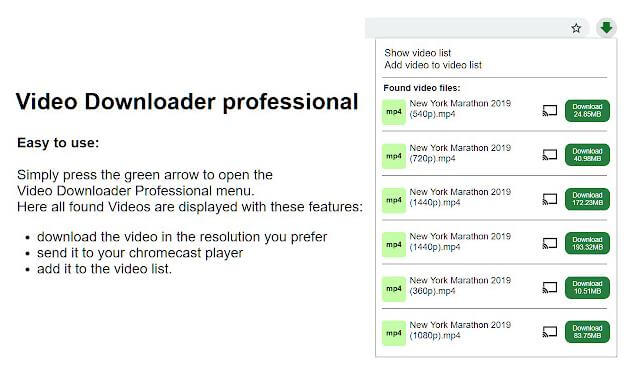
The extension is straightforward to use and has a simple interface. You just have to open your required video and click on the extension. It will start downloading the video and save it on your disk. Then, you can play the downloaded video with its built-in player, and Chrome casts your screen.
Price: Free
2. Minitool uTube Downloader
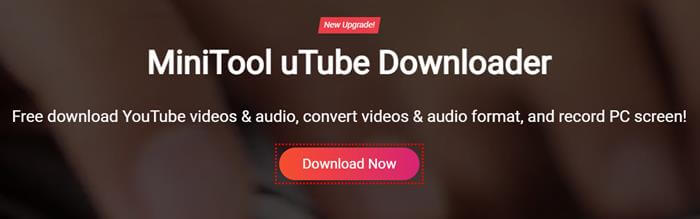
You will get several downloading features like batch downloading, extracting audio from YouTube videos, and downloading subtitles files. The download process is very simple, showing an option on your YouTube screen. Instead of downloading the extension, you can copy the video link and paste it into its site to get the file saved on your device.
Price: Free
3. FBDOWN.net

It comes in two types; you can copy the URL of a Facebook video you want to download and paste it into the text box on its official website; you can download it easily from there. The downloader also comes in an extension form you can install in your Chrome browser. We recommend you use the extension as it makes the downloading more convenient for you.
Price: Free
Website URL: https://fdown.net/
4. Video Downloader PLUS
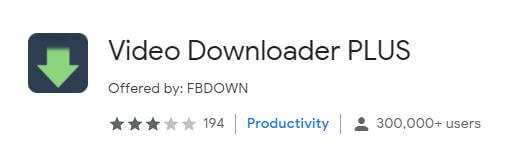
Moreover, it makes a video available for you in different output qualities. Video downloader plus has a feature that lets you download videos in batches to save time. The platform is free to use, and you can also be used it to record live streams.
Price: Free
5. Video Downloader Pro
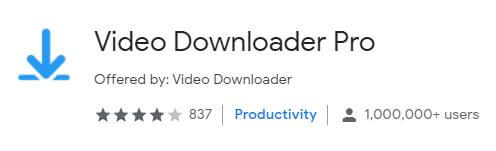
The tool comes with an entirely intuitive interface with zero manual labor from the user. So you just have to download the extension from your Chrome store, and it is all set to go. However, video downloader pro restricts you from downloading any videos from YouTube.
Price: Free
6. Addoncrop
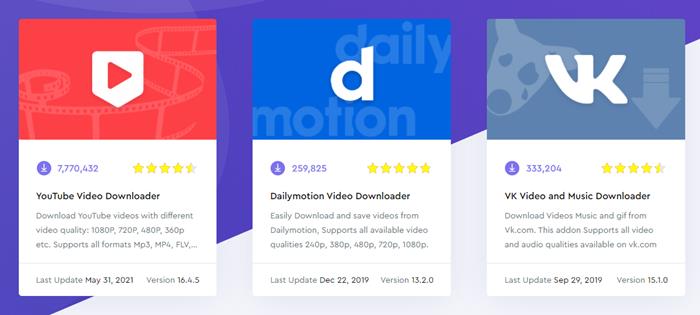
Like other Chrome extensions, Addoncrop also has a similar downloading interface. While watching any YouTube video, you just have to tap on the extension icon. A download button will appear on your video screen. You can also select your preferred resolution for downloading.
Price: Free
7. SaveFrom.net
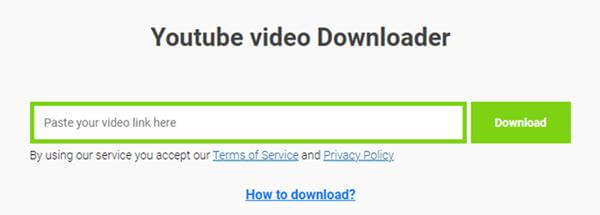
Additionally, saved from.net also offers an extension to install. The extension makes your download faster and more convenient. Furthermore, it offers MP3 Audio and MP4 video formats for downloading your desired content.
Price: Free
8. Save The Video
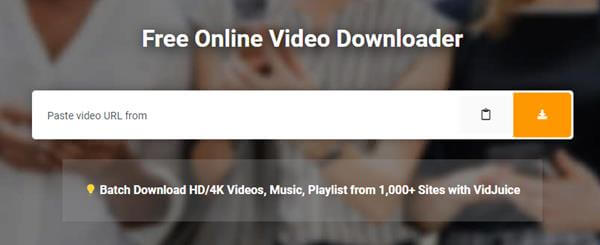
But the features that it offers are no doubt the best in the segment. Additionally, the extension allows you to convert and edit different videos. Another aspect that will catch your attention is the lightning-fast speed of the Chrome extension.
Price: Free
9. Video DownloadHelper
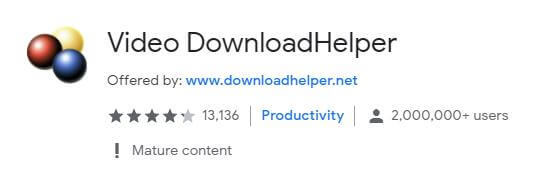
The other significant features include downloading HLS streamed videos and Dash videos, converting videos in different formats, controlling maximum concurrent downloads, and lots more. In addition, it has a powerfully built interface that enables it to break almost any complex encryptions for downloading purposes.
Price: Free
10. iTubeGo
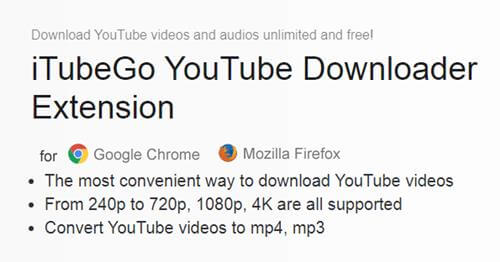
Video downloader plus, can we use two download videos in different qualities, including 4k? It doesn’t need any copy-pasting of links or web addresses. You just have to install it from Chrome, and then you are only one click away from getting your desired video downloaded directly to the local disk.
Price: Free



