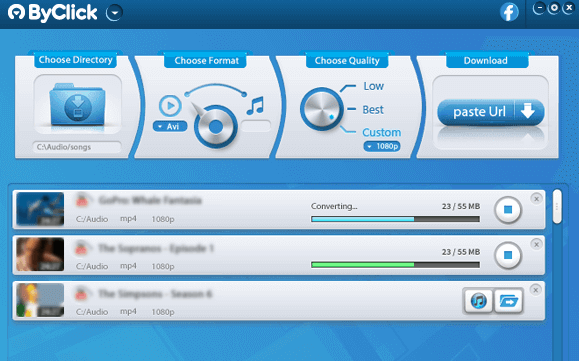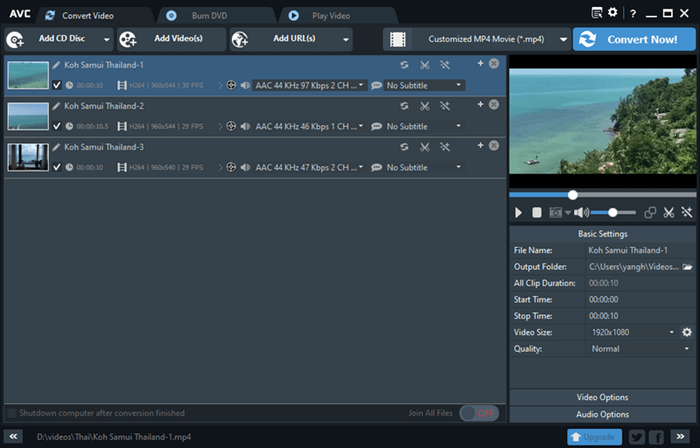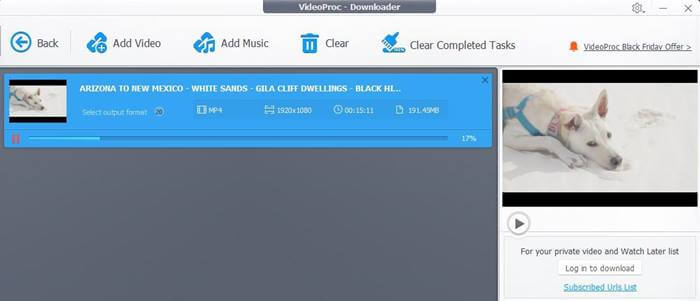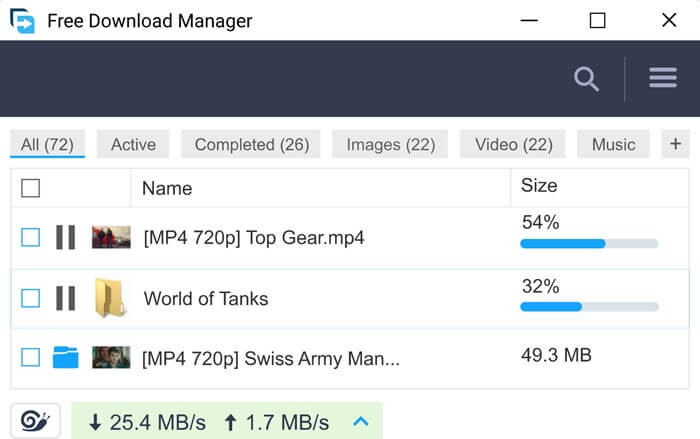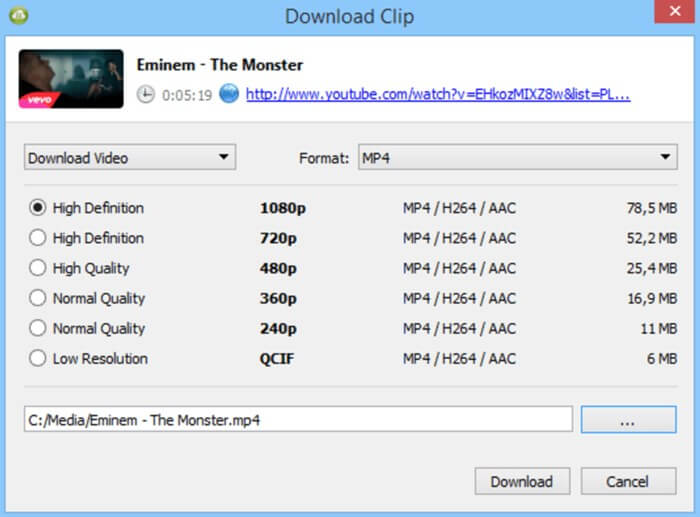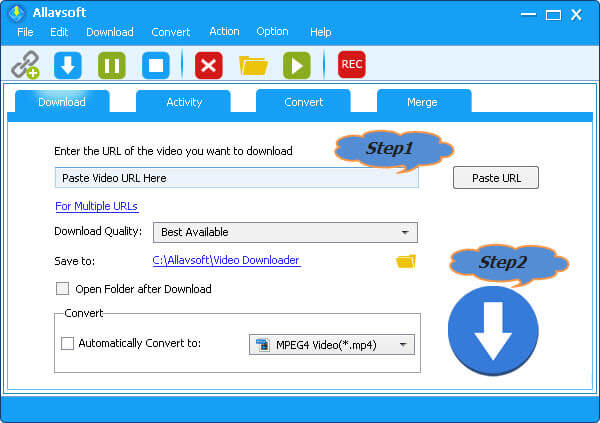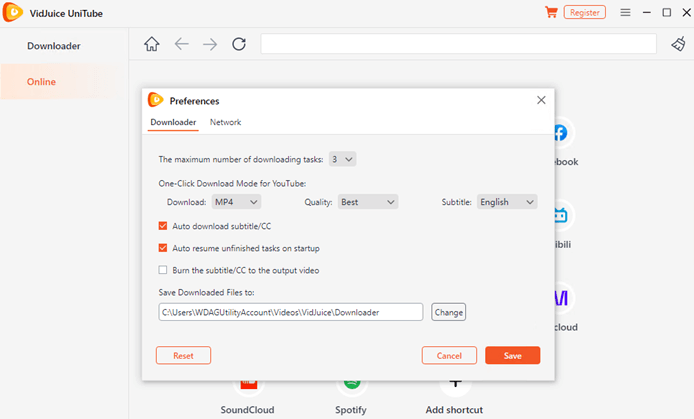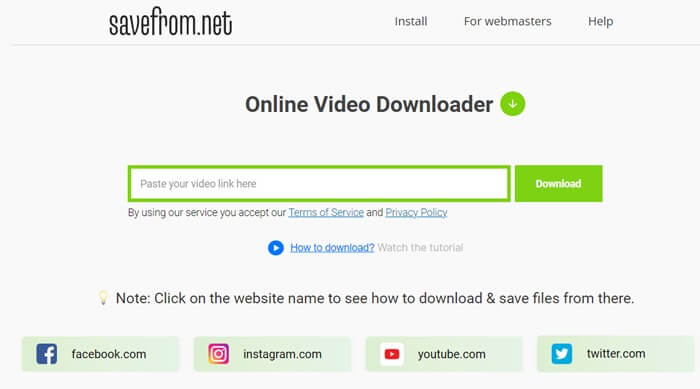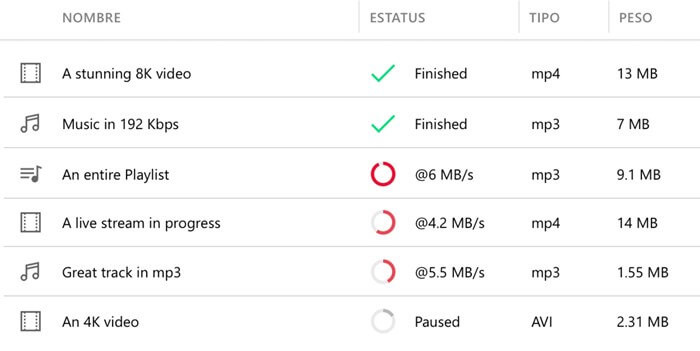Social media sites, free streaming websites, YouTube, or any other platform don’t allow us to download videos. Thus, it becomes a problem to save our favorite videos offline. However, we can conveniently download selected videos to watch later using video downloader apps.
Being an independent specific software, video downloaders have more features and functions in downloading any video from any platform, such as split fast downloading and resume features.
Needless to say, its server provides a faster downloading service than the native browser downloader sometimes. However, if you are looking for a perfect video downloader for a PC, then we have shared the best video downloader for Windows 11 that you can download right now.
Best Video Downloader for Windows 11
Plenty of video downloader apps for Windows are available on the internet. Unfortunately, some work well, but others have poor functionality. Thus, we have demonstrated the best free video downloader for PCs.
1. ByClick Downloader
At the beginning of the list, we have ByClick Downloader, a free and powerful video-downloading app for Windows. The fast and simple tools allow us to save videos of any quality, and it even has a 4K video downloading feature.
ByClick Downloader supports almost all popular platforms. It provides a one-click download of YouTube playlists and is efficient for downloading Instagram videos.
2. AnyVideo Converter
AnyVideo Converter is a popular app for video converters on Windows, but it can also download videos from online streaming websites.
The feature-rich video editor lets us download selected videos from Vimeo, Nico, YouTube, Howcast, Facebook, MetaCafe, and other streaming websites.
This app will have additional features like video conversion to other formats, compressing, and editing, so it could be a great choice.
3. VideoProc
If you are looking for the best online video-downloading app for PC, no one can come close to VideoProc. With the app’s help, you can download videos from 1000 websites, including all big streaming and social media sites.
Other than that, VideoProc provides the freedom to select video resolution accordingly. Moreover, it supports a wide range of video formats. It also helps to convert videos, compress, and resize.
4. Free Download Manager
Next on the list, Free Download Manager is another great option for us to download videos. Using the app, you can download videos from popular websites. Notably, it offers torrent downloads as well.
The Free Download Manager is also good at file management. Since it is an open-source platform, you can use it freely. Another important feature is fast downloading speed.
5. 4K Video Downloader
4K Video Downloader is another simple, powerful video downloader app for Windows. If you can download videos from Facebook, Instagram, YouTube, Dailymotion, Vimeo, Twitch, SoundCloud, or other websites, then the 4K Video downloader covers you.
The app is perfect for video downloads, convenient for audio extracting, and converts MP3s. It can also create a slideshow.
6. Internet Download Manager (IDM)
Who doesn’t know about the Internet Download Manager, aka IDM? It is one of the earliest and most complete download manager apps for Windows. Using the app, you can download various files and manage them sufficiently.
To download any video, you have to install the IDM app first. Then install the IDM extension. It will provide a downloadable video option right after you. IDM is not free, but you enjoy 30 free trials at the beginning.
7. Allavsoft Video Downloader
Using Allavsoft Video Downloader, you can download any online video within two steps. Would you believe that? Yes, it is possible with this handy app. Copy the content link and paste it over the app for further downloading.
Allavsoft won’t leave you alone with only video-downloading features. It has a video converter feature as well. Additionally, you can download Spotify music. Like the IDM, you have to pay bucks for its exclusive service – a free trial is available.
8. VidJuice
If you are looking for a lightweight, handy video downloader app for Windows, look no further than VidJuice. This simple app helps you effortlessly download video and audio online.
VidJuice supports more than 10,000+ online streaming sites. Moreover, you can download videos at 8K, 4K, 1080p, 720p, and others. Overall, VidJuice is an impressive app.
9. Savefrom.net
When it comes to video download through an online web app, then Savefrom.net deserves a spot. If you feel it is tough to install any extra app or lack adequate RAM to run a standalone video downloader app, this could be an absolute solution.
All you have to do is paste the content link on its dashboard. It will process the video for downloading. Most importantly, you don’t need to pay a single penny to use it.
10. Viddly
Viddly is another simple and lightweight video-downloading app for Windows 11. It can download videos online and convert YouTube videos to another format.
The app allows downloading YouTube playlists in a single click. One of the major things I love about the app is that it is ad-free. Other than that, you can download multiple videos at the same time.
Final Words
And that’s wrap-up—this is our best video downloader for Windows 11, 10, 8, 7, and XP. Any of these apps has enough functions to download videos. But which one are you picking? Let me know in the comment section.