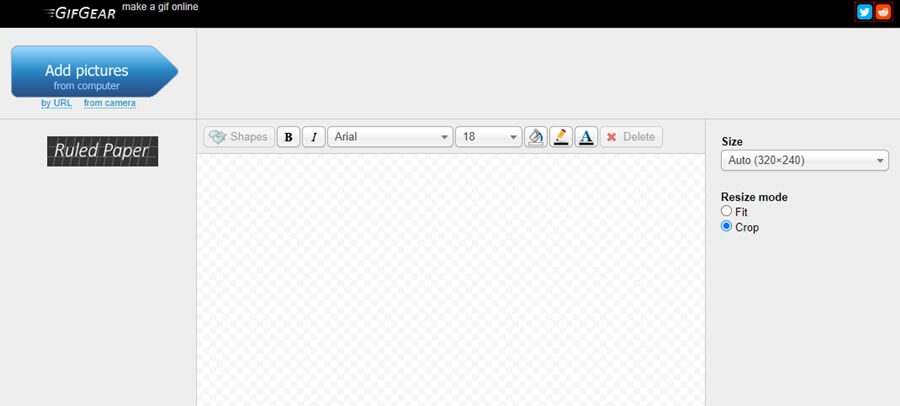GIFs are widely used on social media platforms for chatting and posting interesting stuff. Previously, GIFs were restricted to 8-bit colored images, but now any videos or PNG files can be converted into GIFs. The best source for making such GIFs is YouTube to GIF Makers.
These tools help convert YouTube videos into GIFs in a few simple steps. You can also make several edits by adding texts and other components. These can be used extensively to express your sentiments creatively on social media.
However, finding a good YouTube to GIF maker might be troublesome as few options are available. So, we have developed a list of some of the best YouTube to GIF makers that you can use free of cost. The tools will also let you convert videos from other sites into GIFs.
1. GifRun
GIFRun converts YouTube videos to high-quality GIF images. This free online converter is easy to use on desktop and mobile devices. The website was introduced in 2013 and has an easy-to-use YouTube to GIF maker.
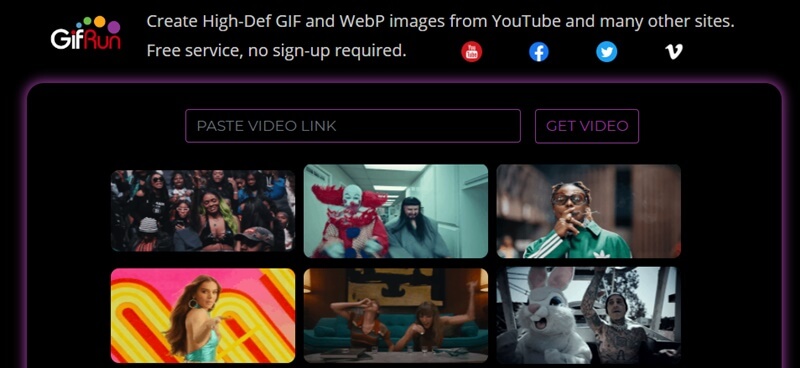
2. Imgflip
This site will help you create animated GIFs. You can upload YouTube videos using a YouTube link or links from other websites. The site lets you make GIFs up to 20 seconds long. You can also create GIFs with various resolutions, such as 100px, 260px, 360px, and 480px.
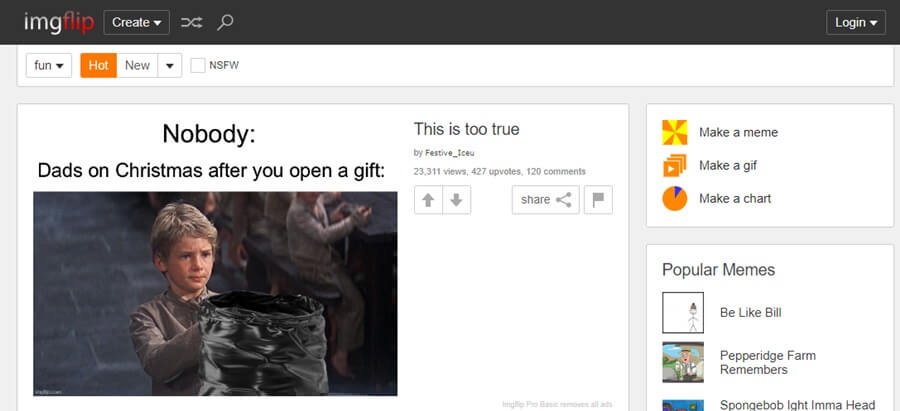
3. FreeGifMaker
Another simple Youtube to GIF maker is FreeGIFMaker. Paste and load the video URL, start time, and duration into the webpage to use it. After that, download and preview the GIF. Turning a YouTube video into a GIF needs four steps.
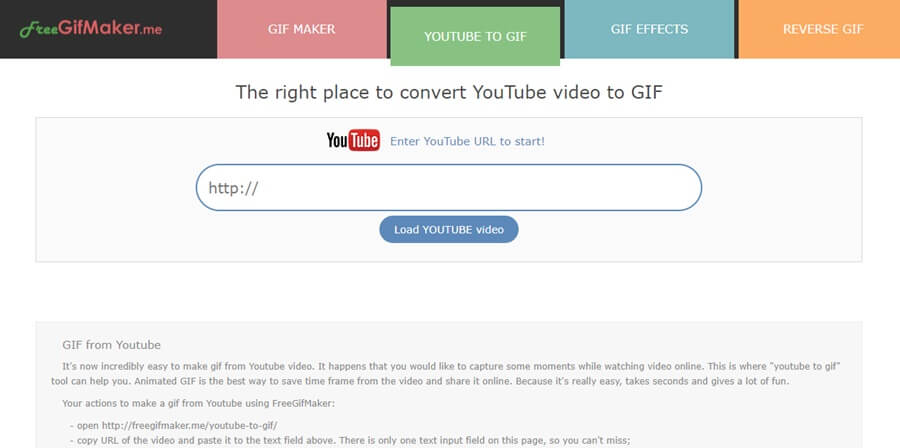
4. Makeagif
Makeagif is a free YouTube to GIF maker that works with a few more services like Facebook and Webcam. You have to only enter the video URL, generate the GIF, and download it. While editing, you can quickly change the start time, GIF length, and GIF speed using the slider bar.
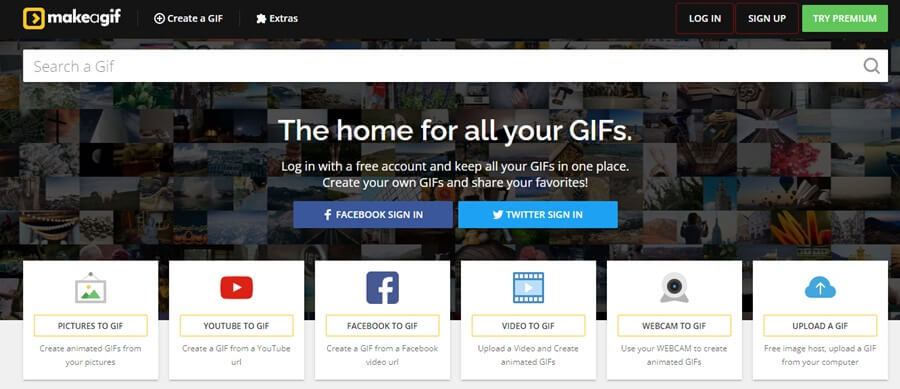
5. GIFit
It is another converter that lets you make GIFs out of YouTube videos. GIFit offers a variety of editing choices to its users. Several GIF templates available on the platform that other users have produced are available.
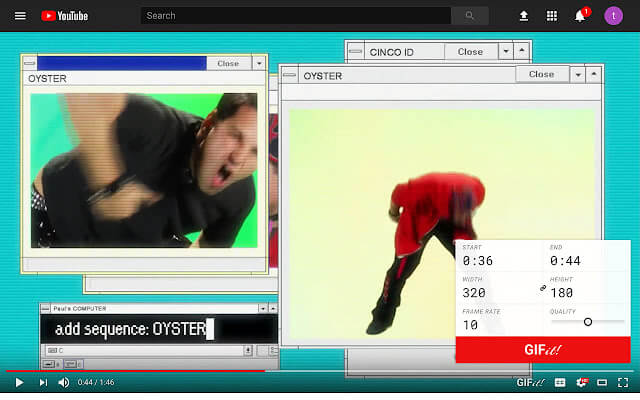
6. Imgur
GIFs and memes are what the Imgur platform is all about. Users can share, like, and comment on GIFs on this social platform. As a result, it has a GIF maker integrated. With this built-in GIF maker, you can build GIFs from hundreds of video websites, including YouTube.
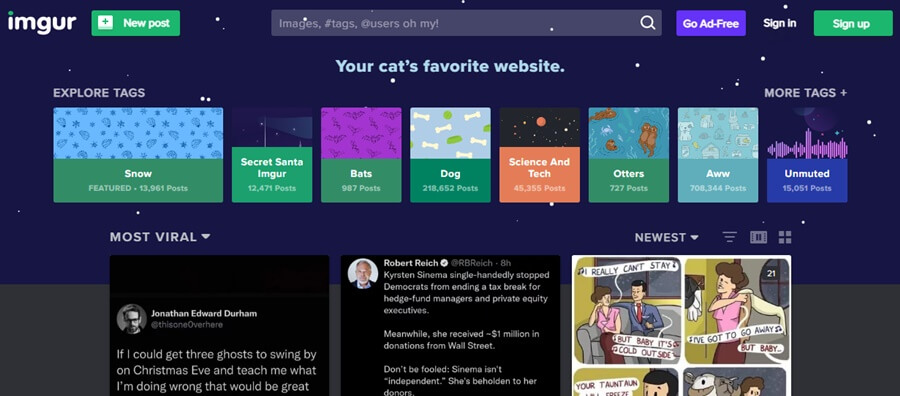
7. GICKR
You should be familiar with GICKR if you frequently utilize animated gifs. The site is one of the internet’s most widely used GIF platforms, with over 700 million members and over 10 billion daily searches. You can make GIFs, stickers, and digital backgrounds using GICKR.
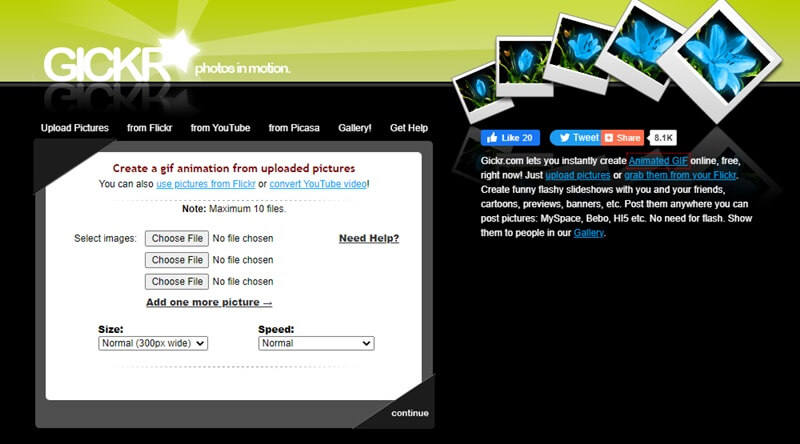
8. GifGEAR
GIFGEAR is another fantastic YouTube GIF maker. It allows you to easily turn YouTube videos into GIFs by inserting video links. The platform is simple to use and has handy functionalities.