An unknown prankster has been locking the computers of few people and leaving a note crediting that act to Vitali Kremez and MalwareHunterTeam. These two security researchers claim they aren’t responsible for this, and this is more of a true as one dangerous attacker wouldn’t do such stupid things.
This is more of an annoyance, as there’s no apparent intention of demanding ransom, nor stealing or selling any data within locked computers. But just irritating the users and directing their anger towards authentic people.
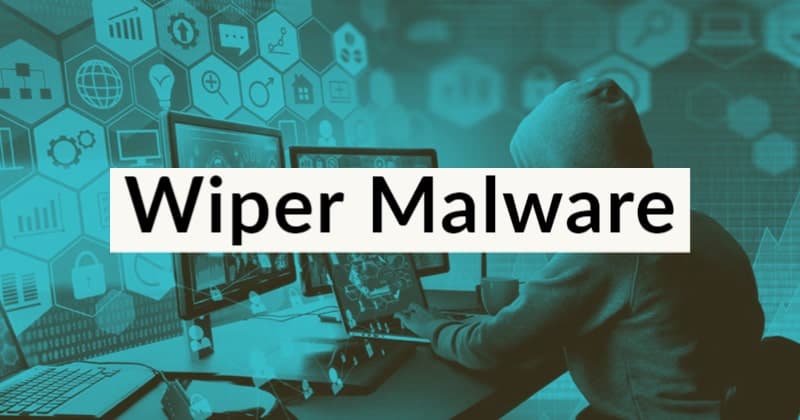
They are tarnishing the name as sole aim!
As if we’re not enjoying the current virus outbreak, there’s a hacker prankster who’s intentionally locking down computers of many, on the name of reputed cybersecurity researchers – Vitali Kremez and MalwareHunterTeam. While Vitali Kremez is an independent researcher, MalwareHunterTeam team, a Cybersecurity solutions provider, this foolish incident was discovered after many users are crying on Twitter to claim their systems back, as asked by a prankster.
The unknown hacker is fooling users to download and install malware that was disguised as free software to crack sites. But in turn, it was realized to be locking down systems without even starting the windows. Further, a note was displayed on the blank screen, read as below;
“Hello, my name is Vitali Kremez. I infected your stupid PC. you idiot. Write me in twitter @VK_intel if you want your computer back If I do not answer, write my husband twitter.com/malwrhunterteam To protect your ***ing computer in future install SentinelOne antivirus. I work here as head of labs. Vitali Kremez Inc. () 2020”
BleepingComputer says this to be a kind of MBRLocker, which were programs that replace the Master Boot Code in PCs and store them in a safe location within the PC. And lockdown the system with a note to be displayed for the victim. If this MBRLocker was using a similar public tool that was released recently on YouTube and Discord channels, they could be tried unlocking by pressing CTRL + ALT + ESC on keyboard to restore the lost MBR while booting the PC.
Via: BleepingComputer



