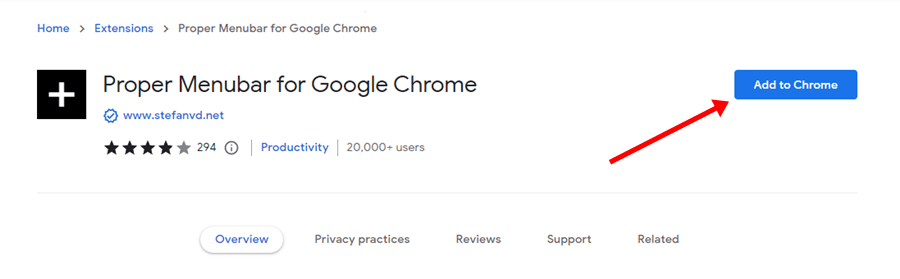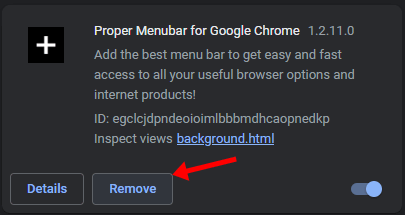Google Chrome is a popular browser not only for PC but also for mobile. This browser from Google has many features that make it one of the best browsers. For instance, all your data gets synced across your devices; you have Chrome Web Store, support for Chrome Remote Desktop, extensions, and much more. However, Google Chrome misses the menu bar.
A menu bar on Google Chrome can add more functionality to it. The menu bar can be added below the address bar and help you quickly access features like History, Bookmarks, and more. If you came across this article looking for a way to add a menu bar to Google Chrome, then you are at the right place. Let’s discuss how you can do that.
Steps to Add Menu Bar in Google Chrome
Google Chrome does not have the option in the settings to add a menu bar to Google Chrome; however, there’s a workaround to it.
For this, you need to install an extension called Proper Menubar. It is a free browser extension that can be used to add a menu bar to your Google Chrome.
Below are the steps to add a menu bar to Google Chrome-
- First, open the Google Chrome Browser on your Windows PC.
- Now open the Proper MenuBar extension page on the Chrome Webstore.
- Here, click on Add to Chrome button, and then confirm adding the extension to your browser by clicking on the Add Extension button.
- Once done, open the new tab and see a menu near your address bar.
How to Remove the Menu Bar in Google Chrome?
If you have added the Menu bar to Google chrome using the Proper Menubar, then you can uninstall this extension to remove the menu bar. To do so, follow the steps given below-
- Open Chrome and in the address bar, type the following URL and press Enter.
- chrome://extensions/
- chrome://extensions/
- From the list of extensions, look out for the Proper Menubar extension.
- Click on the Remove button under it, and then click on Remove again to confirm uninstalling the extension from your browser.
FAQs
No, Chrome does not have a menu bar like all the other apps. However, if you want to add the menu bar to your browser, you must use the extension. For that, you can follow the steps we have mentioned above.
You can add the menu bar on Google Chrome near the address and bookmarks section.
Final Words
A menu bar can add extra functionality to your Chrome browser, but you will have to use a third-party extension to add it to the browser. You can follow the steps given in this article to add a Menu bar to Google Chrome on the PC.