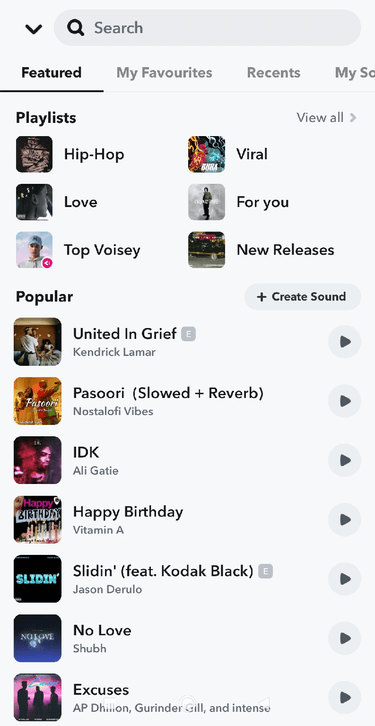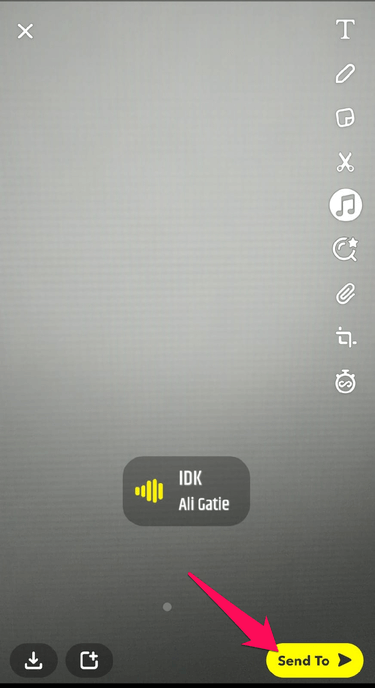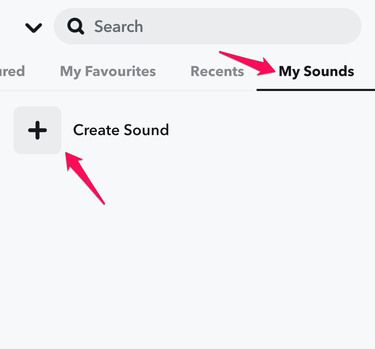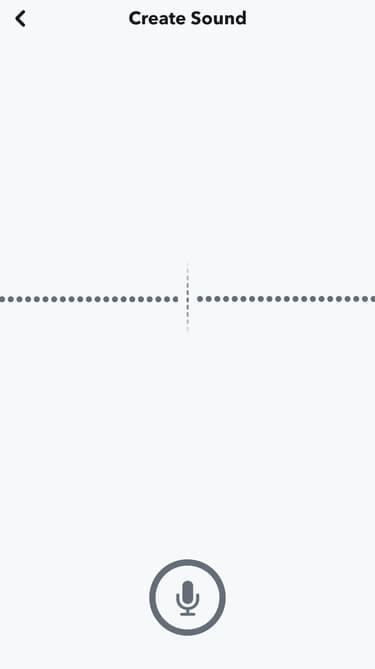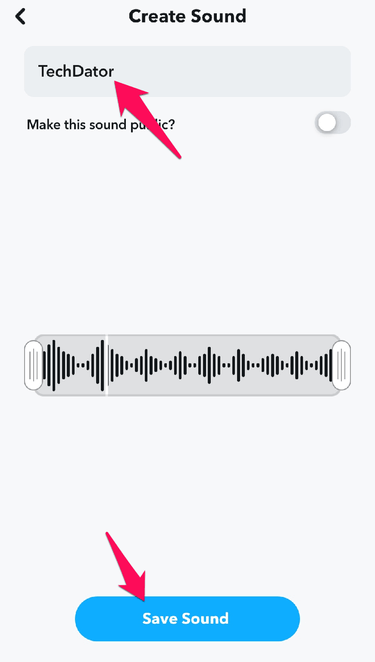Snapchat has become one of the most popular mobile messaging applications people use to share photos, videos, text and drawings. The app is absolutely free to download and use. It gained massive popularity in a very short time, especially among young people.
Using Snapchat, you can share stories and send snaps to your friends and family. A snap is a photo or video people send to each other on Snapchat. Videos in a snap can be 10 seconds, and every snap is deleted once all recipients have viewed them. But if you add a snap to your story, they will disappear after 24 hours.
Once you click a photo or video to send as a snap, you can edit that snap using various filters, texts, stickers, animojis, etc. You can also add music to your snaps and stories easily using the app’s sound feature. It allows you to create an audio background for every image or video you create and want to send as a snap. Keep reading this post to learn how to add music to Snapchat stories and snaps.
Also Read- How to Recover Snapchat Account Without Email or Phone
How to Add Music to Snapchat Stories and Snaps?
Snapchat has recently added a sound feature that allows users to add songs to their snaps. Using this feature, users can even link to their Spotify to share their preferred song. Below mentioned are the steps you need to follow to add music to Snapchat stories and snaps:
- Open the Snapchat app on your Android or iOS device.
- Now create the snap or story you want to add music to.
- Once done, click on the Music icon at the right.
- Snapchat sound library will now open. Here you can browse for music and search for your favorite tracks.
- Once you have selected a song, Snapchat will push the sound feed to the bottom. You can press the Play button on the right to start the song and slide over the feed to choose the part of the song you want to use as the background music in your snap or story.
- You have now successfully added music to your Snapchat stories and snaps. A music sticker will now be placed on your snap or story featuring the artist’s name and the song title.
- Click on Send to option at the bottom right corner to send the created video or photo as a snap or story to your friends and family.
How to Add Your own Music to Snapchat Stories and Snaps?
Here is how you can do it:
- Open the Snapchat app on your Android or iOS device.
- Now create the snap or story you want to add music to.
- Once done, click on the Music icon at the right and navigate to My Sounds.
- Snapchat sound library will now open. Navigate to My Sounds.
- Click on Create Sound and then press the mic button below to start recording your sound.
- Once done, select Save sound, and you will be taken back to the snap camera screen again.
- Again navigate to My Sounds and select your created sound there.
- Click on Send to option at the bottom right corner to send the created video or photo as a snap to your friends and family.
- Click on the Story icon to set the created snap as your story for 24 hours.
Wrapping Up
This was how you can add music to Snapchat stories and snaps. We hope that the troubleshooting methods above were able to help you. If you still have any issues feel free to drop a comment below.