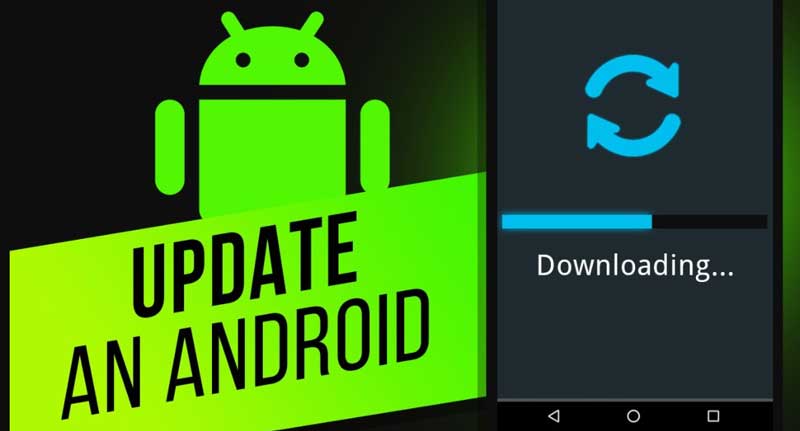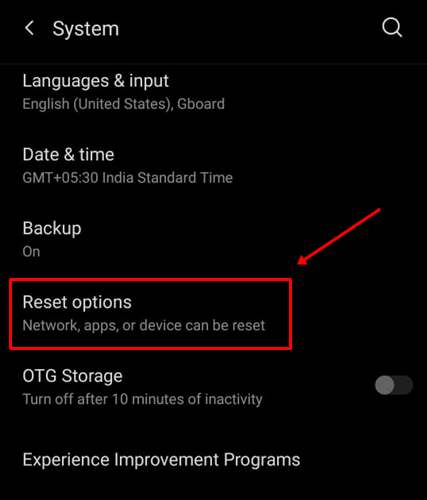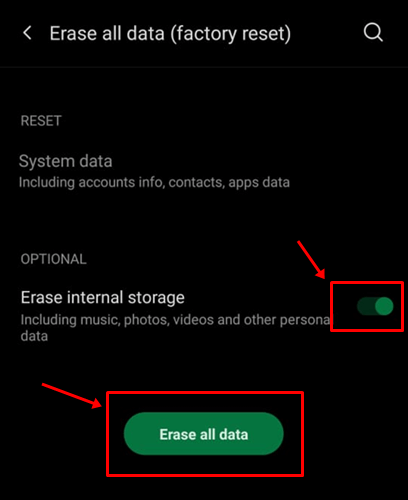In the last three decades, mobile phones changed a lot. However, starting with the origin of mobiles with the Motorola, to now the Samsung, OnePlus, Oppo, etc., there’s a wide variety of smartphones available in the market.
But, did you know from when the smartphone market totally changed? Well, the answer is when Google comes up with an open-source mobile device OS, i.e., Android. However, over the year, Google updated its Android operating system tremendously.
But, you know what, every Android smartphone device user is complaining about a common issue, i.e., charging slowly. Well, this encourages us to bring up a story to help you guys understand the facts behind this issue. Meanwhile, we’ll also take a look at the possibilities of fixing this issue. So, let’s get started with this.
Also Read- Best Ways To Save Battery Life On Android Smartphones
What Are The Reasons Behind Android Phone Charging Slowly?
Well, this issue is occurring due to a small metal connector in the USB port. Sometimes, this connector may be slightly bent, which means it doesn’t make proper contact with the charging cable.
But, that’s not applicable every time as there could be various reasons behind your Android device’s slow charging issue. However, slow charging is not an error that occurs due to some random bugs or glitches. But, then what are the main reason behind this? Well, let’s take a look at the list of reasons why you are getting this issue.
- A damaged USB cable.
- Unwanted running application.
- Damaged Charging port.
- An older firmware.
- A weak power source.
- Your battery gets damaged or dying.
So, these were some reasons why your android phone is charging slowly. But, now how you can fix this? Well, it’s very simple, so let’s take a look at them.
List of Different Ways To Fix The Slow Charging Issue on Any Android Smartphone
We have already stated the main reason behind this frustrating issue. But, there are ways that help you fix this. So, let’s see them.
#1. Check Your Adapter
Did you check if your adapter is working correctly or not? Well, if the answer is no, then you can first check it. To do so, try using a different adapter (if possible) and see if your phone charge properly or not. However, if your android smartphone is charging fast, then this means your original adapter may get damaged.
#2. A Faulty USB Cable
Generally, a faulty or damaged USB cable may cause issues like quick battery drainage, slow charging, etc. Well, we give a lot of torture to these accessories during their lifetime, which makes them rips, bends, scratches, or damage. However, it is very unfortunate, but you need to buy a new USB cable.
#3. Check Your Charging Port
It might be possible that the small metal connector which is found under the USB port of your android phone may get damaged. So, if that connector gets damaged, then replacing it will be the right option to fix the slow charging issue.
#4. Make Sure You Have Good Power Source
Most of the time, our phone starts charging slowly because the power source we are using is not working properly. So, we have to always make sure that the power source we are using does not have any fault. Also, make sure that the electricity isn’t fluctuating in the socket you are using to charge your phone as this may damage your battery.
#5. Update Your OS
If your phone is running on an older version of android even though there is a new update available for your model, then make sure to update it immediately. Many users previously reported that this helped them to get rid of the charging issue. So, you can also try this out.
#6. Reset Your Android Phone
We regret if nothing helps you fix the issue. But, that doesn’t mean that you have nothing to do. There’s still a way that has the potential to fix the charging problem. To reset your phone, you can follow the given path:
- Go to Settings > System > Reset Options > Erase all data (factory reset).
- Now you will see options to reset system data and Erase internal storage or both. Select both and Reset Phone/Erase all data > Confirm.
Author’s View
So, these were some tricks that may help you fix the android phone slow charging problem. But, in case you are still noticing a slow charging issue, then my friend, it’s time to upgrade your phone. However, there are many budgets, mid, and premium category android smartphones available in the market that offers you a beast battery backup along with a fast charger.