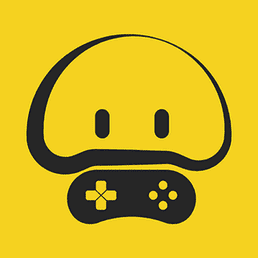Playing the best console or PC games has always been difficult for most gamers; it becomes difficult due to the cost of acquiring a console or PC. Some of the best games, like Grand Theft Auto, FIFA, MK, and so on, require a good console or PC.
However, due to the cost of buying one, not everyone can afford such machines, and that’s where cloud computing comes in. Cloud computing gave birth to cloud gaming, which is why you can play console and PC games on your mobile phone these days.
Let’s imagine you’ve been looking for a way to play PS4, PS5, or PS3 games on your phone; it’s possible. In this article, you’ll discover the best cloud gaming apps you can use for playing console and PC games on your Android or iOS device.
Best Cloud Gaming Apps for Android and iOS
The apps below will let you access your favorite games. They all have great features and make it easy to play high-end games on mobile.
1. Blacknut Cloud Gaming
Blacknut Cloud Gaming is an app that lets you play console and PC games easily without the need for a powerful machine. It offers over 500 games across popular categories like action, adventure, and so on.
This app is one of the best out there. It offers high-quality graphics and low latency, and it is also very easy to set up.
Blacknut Cloud Gaming requires only monthly subscriptions. It’s a cross-platform app, so your account can be operated on Android, iOS, and even PC.
2. Spark Cloud Game
Spark Cloud Game isn’t an app to play console or PC games, but it uses cloud computing to keep you in touch with the gaming world; with this app, you’ll never miss out on the best game updates.
Whether you’re a console gamer or a PC game, Spark Cloud Game is for you; you’ll get the latest news for any games via this app and can use it for free.
Spark Cloud Game is the perfect app for you if you’re looking for one of the best cloud gaming apps to keep your online and offline gaming knowledge in check.
Download: Android
3. Xbox Game Pass
One of the best subscription-based cloud gaming service apps is Xbox Game Pass, developed by Microsoft. This app allows mobile users to explore their favorite games without a console or PC.
It does come with cool features. The user experience is top-notch, fast servers are available, and connectivity to game controllers is also possible with Xbox Game Pass.
Xbox Game Pass features over 150 games, and you can play newly released games the same day they are released. The pricing is fair, and it’s an app that’ll satisfy your need to play games via cloud computing.
4. Cloud Gaming Pass
When sourcing an app to play PC games on mobile, Cloud Gaming Pass shouldn’t be overlooked; it features the best 3A games for Android users.
One of the few reasons why you’ll love this app is that you’ll be able to play different categories of games, from adventure to action, simulation, and so on.
Rest assured, there is enough server capacity to run games faster, and you’ll be able to play any game with high graphics. Cloud Gaming Pass is your go-to option for playing PC games on mobile.
Download: Android
5. NetBoom
NetBoom offers a cloud gaming platform that’ll allow Android users to play their favorite console and PC games easily; this app is one of the best that offers an easier way to play high-end games on mobile.
With NetBoom, you’ll get access to popular PC games via cloud computing, this app has many features, and you’ll get access to over 200 games; you only need to buy time to play games on NetBoom.
If you want a high-performance gaming experience with low latency, NetBoom is one of the best apps to achieve that.
Download: Android
6. Cloud Gaming Zone
Another app on this list that lets you play PC games via cloud computing is Cloud Gaming Zone. Designed for efficiency, this app offers the best games. For just a token amount for a subscription, you’ll be able to play any game without hassles.
You don’t need to download games to use Cloud Gaming Zone. All you need to do is create an account, buy time, select your preferred game, and begin to play via their cloud server.
This app offers popular games, which you can play with high-performance levels and low latency. You can connect different game controllers.
Download: Android
7. JoyArk Cloud Gaming
While considering a platform that’ll let you explore PC and popular console games on a smartphone, JoyArk Cloud Gaming sometimes shows up in search results. A series of tests has made it a standout app for playing games via cloud computing.
JoyArk offers simple features like; being able to play console and PC games on mobile, getting game walkthroughs, and finding game recommendations as well.
Download: Android
8. Mogul Cloud Game
Mogul Cloud Game is another popular app, and it’s arguably one of the best cloud gaming apps you can trust.
Mogul Cloud Game offers plenty of games and a cheap timer that lets you play any game for hours. Their servers are also fast.
While other cloud gaming platforms make gaming difficult, Mogul Cloud Games does the opposite, which is why it’s highly recommended.
Download: Android
9. GeForce Now
GeForce Now, a product by NVIDIA, stepped into cloud gaming almost a decade ago and has been transforming the gaming industry ever since. It allows you to play almost every PC game you own on platforms like Steam, Epic Games Store, Ubisoft Connect, and EA.
Although a subscription is required to play premium games, hundreds of games are free to play and have millions of players. If your Android device has at least 1 GB of RAM and runs Android 5.0 or higher, then you’re good to go.
Download: Android
10. Shadow
It’s no surprise that technology is changing, and cloud gaming is changing, too. Apps like Shadow show the possibilities of playing cloud games on mobile devices. You can turn your mobile phone into a high-end PC.
If you spend some money on it, you can enjoy countless PC games. Along with that, you can connect this app with Steam and Origin. Also, you can add mouse, keyboard, controller, and display.
Conclusion
Overall, these are the best cloud gaming apps for hardcore gamers who want to play their favorite PC and console games on mobile. You can download these apps for free; visit your app store, search for any listed apps, and click the install button.