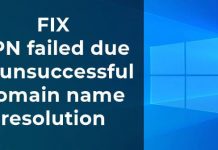An email client must be useless software for general email users, but people who use email services for serious work are aware of its usefulness. A trustworthy and feature-rich email client may save you time and make things easier.
Among several other reasons, there are two main reasons users prefer desktop email programs over checking email within their web browsers. First, you can be notified when a new mail arrives. Second, email clients let you read emails offline when you don’t have access to the internet.
An email client is one of the ways from which you can send and receive emails. It is a software program you install on your computer to interact with an email server. To send or receive a new email, an email client must be connected to the internet and configured to access your service provider’s email servers.
The email client retrieves your mail from your provider’s servers and downloads it to your computer’s hard drive. Once the client has retrieved your email, you can read it at your convenience and continue to access it even when you aren’t online.
Best Email Clients For Windows 10/11 in 2024
An email client ensures you always have access to the messages you’ve received. Many email clients offer features such as flags, categories, folders, and filters to help business owners organize and prioritize their business inboxes.
1. eM Client

It supports major services like iCloud, Gmail, Outlook, and Yahoo with PGP encryption, live backups, and basic image editing features. The pro version is a one-time purchase with unlimited account translation of incoming emails, personal support, and more, whereas the free version comes with limited features.
2. Inky
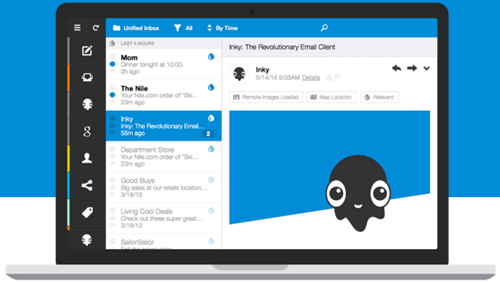
The free version of Inky allows you to use or add only two accounts. The developers boast of their software as an alternative to Outlook, but it is not free for Microsoft Exchange, Office 365, Google Apps, and other IMAP accounts.
3. The Bat

The bat is designed for Microsoft Windows operating system users with an easy-to-use interface. It’s a paid email client, but you can use it for free upon downloading the 30-day trial without encryption functionality.
Other worth mentioning features are its address book image download manager, the bat plugins, and others, which help enhance encryption & productivity.
4. Microsoft Outlook
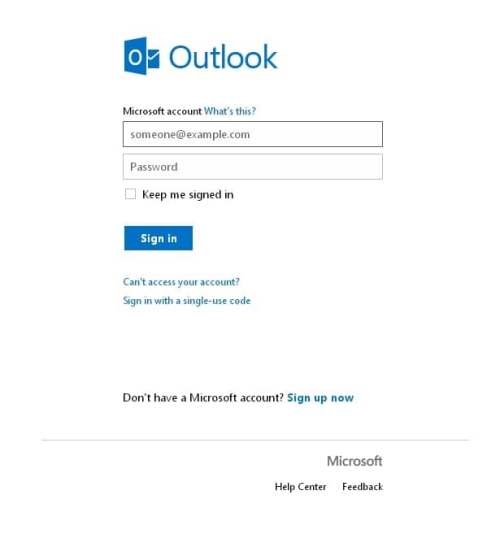
You may go for pop and IMAP. If you are good at this, you can add an unlimited number of email accounts to the mail and calendar app. It also lets you sync calendars from Google and other accounts.
5. Mailbird
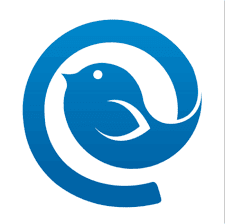
You can sync all these accounts, manage one inbox, and create quick replies. A free version is available with certain limitations, and paid versions load many personal and business use features.
6. Thunderbird

Mozilla Thunderbird is more than an email client. It is also an email, news, and chat client simultaneously. You benefit from over 1,000 available add-ons, and the best feature is the integration of social networking websites into Thunderbird.
You can integrate Facebook chat, Google Docs, IRC, and Twitter in Thunderbird. An option at your disposal also helps you import calendars and contacts alongside your emails.
7. Claws Mail

We mentioned that it’s highly configurable because many advanced features are available in paid versions of other email clients, whereas Claws Mail gives you everything for free.
8. ProtonMail

Also Read- ProtonMail Maker Launched a Secure Calander App for Android
If you are looking for a pro account where you can add up to five addresses and access up to a thousand labels and folders, that will set you back five euros a month. However, the free plan also offers entirely free encrypted emails.