In this world full of gadgets, There is always the possibility of leakage of sensitive data into unsafe hands. So, encrypting the data with safer standards makes it a little bit more secure for nerd hackers.
But, of course, data encryption is not a piece of cake – You can also corrupt your crucial data – if you’ll handle the process without care.
Encrypting your data on a Laptop is very important in the modern world. Companies and private software lurk around to steal vital information; such private information can be misused later. Anybody can be a victim of identity or data theft. So the best way to prevent this is to encrypt your important files.
Thus, I will share some of the encryption software free downloads for Windows 11/10/7/8.1 and XP. They’ll definitely help you out. So, let’s have a look at them.
List of Best Encryption Software For Windows 11/10
Even though, There are a lot of top encryption software programs available on the Internet. We selected a few of the best programs based on their features and price. I hope the information will help you out. Let’s dig more into it.
Here is the list of Best Encryption software for Windows. If you have any doubts or suggestions about anything related to the list or the article itself – please feel free to leave a comment below.
1. AxCrypt – Best Encryption Software
One of the most known and Best Encryption Software for Windows 10/11 PCs. You can use it for encrypting almost every file on your media device.
The Program uses the most advanced 128-bit encryption technique to protect your Data from unauthorized access. Select a file – right click and you can call the Program easier to encrypt the file. Easy… isn’t it?
2. VeraCrypt
This is another encryption software for Mac and Windows. You can use it to protect any of your files – no matter ‘How big they are’ or ‘How binary they are.’
You can encode them using this simple Program. So, install and protect your confidential data using this Program.
3. DiskCryptor
Unlike other Data encryption programs – This one doesn’t encrypt single or multiple files. This one is mainly designed for protecting the whole Drive itself.
So, If you have any external drive or want to protect the internal Drive itself. You can think of this Program, and you’ll get your job done in minutes.
4. Gpg4win
Another incredible drive and file encryption software has its features and benefits over other programs on the list. One of these benefits is the simple GUI of the Program.
It’s simple and easy to understand its working and application on the files. Thus, it makes the users comfortable with its usage.
5. 7-Zip
A basic file compression and file encrypter. You can’t assume a high level of security with this kind of encryption software.
But, still, 7-zip is one of the most known and effective file compressors and encrypted on the internet. So, this is just as fine as a paper for the average user.
6. Dekart Private Disk
What great software to protect and keep the files in digital form. You can select various settings per your need and change the encryption settings for your files and Drive. This makes things more apparent to the user and their security. You must give this one a try.
7. Windows 11/10 Encryption
The Default – Windows 10/11 comes with the Encryption Facility. You can use this default feature of Windows and protect your confidential data.
But, This method is a bit slower than the usual software method. But, still – if you are not interested in downloading any third-party program. You can use this one.
8. Bitlocker
BitLocker – is the last but not the minor software for Data encryption on your HDD. because this one comes by default with Microsoft Widows -SO you don’t even need to install it externally. You have to turn it on to protect your PC from hackers. Give this one a try.
9. Encrypto
Encrypto is a revolutionary encrypting software where you can encrypt your files before sending them to the recipient via email, messaging, or other means.
This comes really handy when sharing private or essential files with the other person. One unique feature of Encrypto holds the ability to create password hints if the recipient loses them.
Also, you can use Encrypto as standard encryption software. So it comes in handy for both offline use and encrypted files over the web with a strong password.
10. Boxcryptor
Boxcryptor is an easy-to-use encrypting software that you can use for your daily needs. The best thing about Boxcryptor is its simplicity and keeping all encrypted files easily accessible. All you need to do is create a folder on your computer and crop the files you need to encrypt.
You can also turn on folder sharing to sync that on Google Drive or DropBox. Boxcryptor uses 256-bit AES encryption, so all your files will be safe on cross platforms, including Windows, macOS, Chrome OS, iOS and Android.
11. AESCrypt
This is the best pick if you’re looking for completely free open-source file encryption software. The best part is that it runs on cross-platforms, including Windows, macOS, iOS, Linux, and Python. In addition, it uses 256-bit AES encryption to secure data and it’s very easy to use.
It’s the best software if you want to encrypt a few select files. If you want to encrypt a few files instead of all the files in a particular disk or folder, then AEScrypt is the best software.
12. Rohos Mini Drive
Rohos Mini Drive, as the name suggests, is a small and simple app that creates an encrypted partition on a USB flash drive. It encrypts files you copy on your USB memory and ensures safety with algorithms and passwords.
So, if you have any confidential files and want to keep them a secret, you can always protect them with a strong password.
13. Folder Lock
Folder Lock is a fantastic security app that provides the highest standard file locking. It allows you to create password-protected folders and drives.
So you can encrypt your important files and real-time backup files. Encrypt and Password-protect all your confidential files and folders and maintain your privacy.
14. Symantec Drive Encryption
Symantec Drive Encryption claims to deliver complete end-to-end security. The alone security agent uses AI to provide advanced protection to all your traditional and mobile devices.
Additionally, it helps you manage all your work on a single platform. Besides, it protects you even in the worst scenario, such as encrypting from unauthorized access, self-recovery, easy passphrase, etc.
15. LastPass
LastPass is basically a password manager software to save all your passwords securely. It is trusted by numerous industries worldwide due to its efficiency.
Moreover, you can even save your personal data completely private and hidden. LastPass is available for free plus, and you can also take their premium or family plans that come at a very affordable price.
From the Editor’s Desk
Finally, the article came to an end. Please comment below if this article helped you get the thing you wanted. And any suggestion is always appreciated. We strongly recommend using such encryption programs to hide or encrypt your important data.
These might include your pictures, important documents, bank account password files, etc. If you face any problems, then comment below. I’ll definitely try to help you with your queries in the comments.

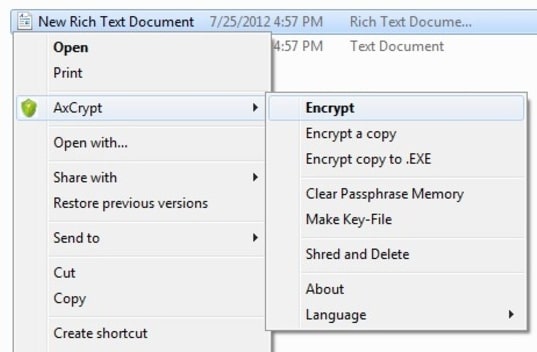
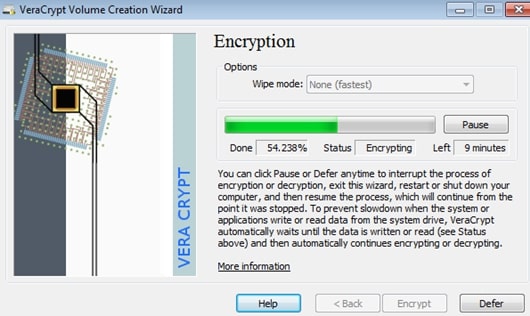
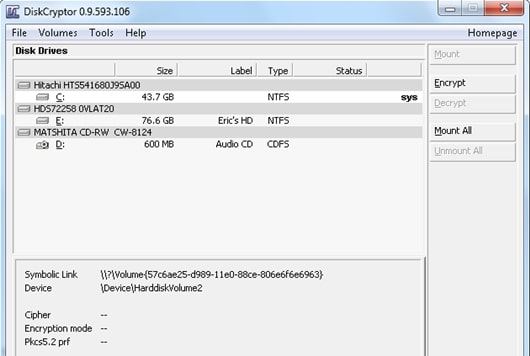
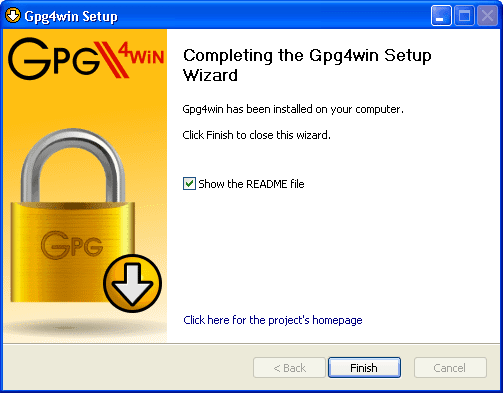
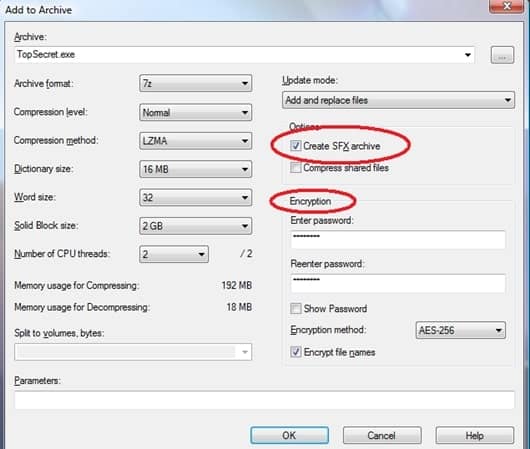
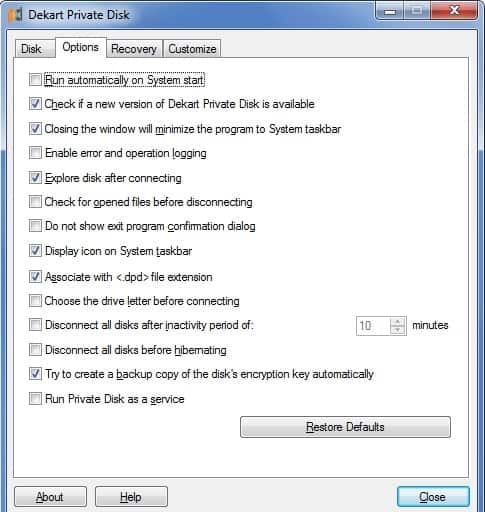
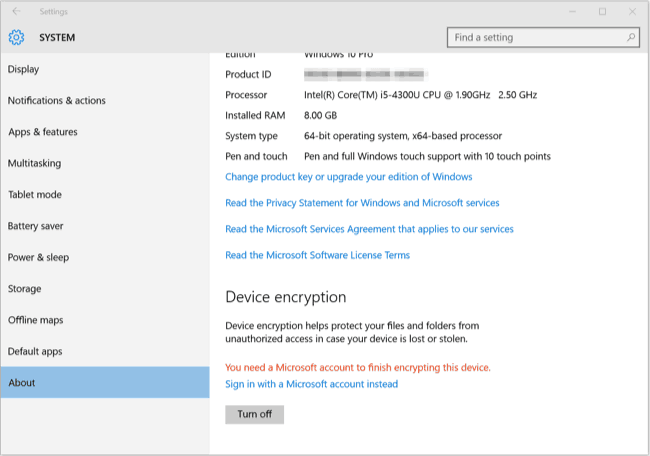
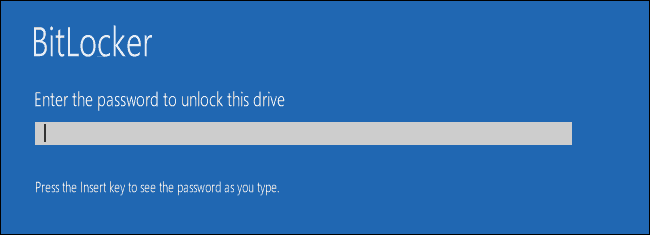



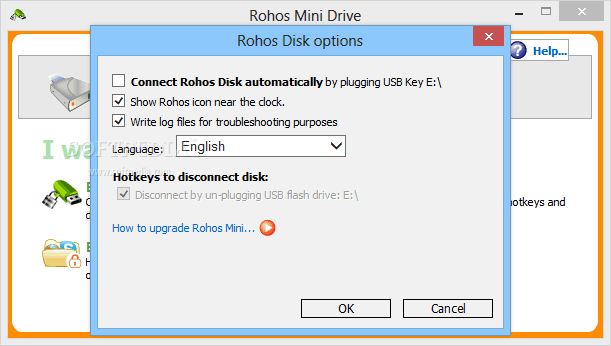
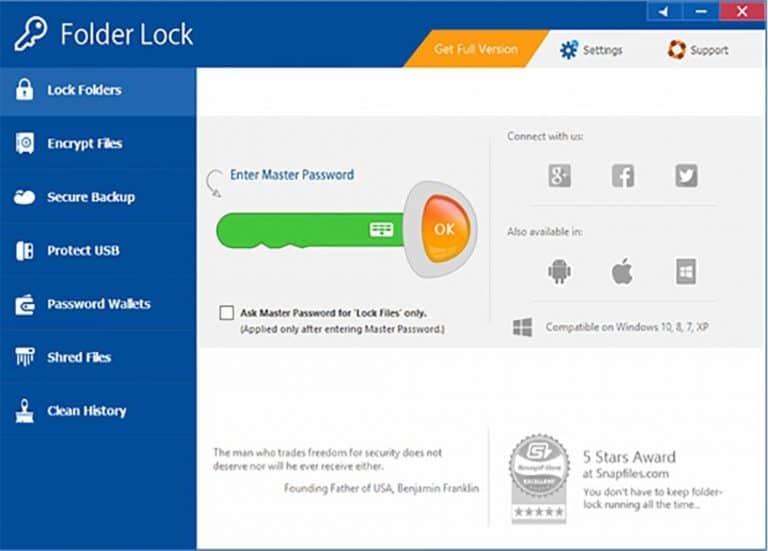
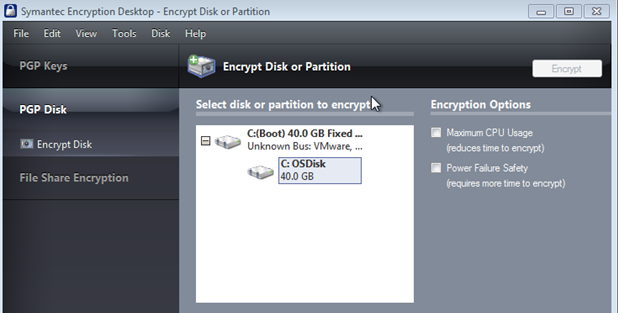
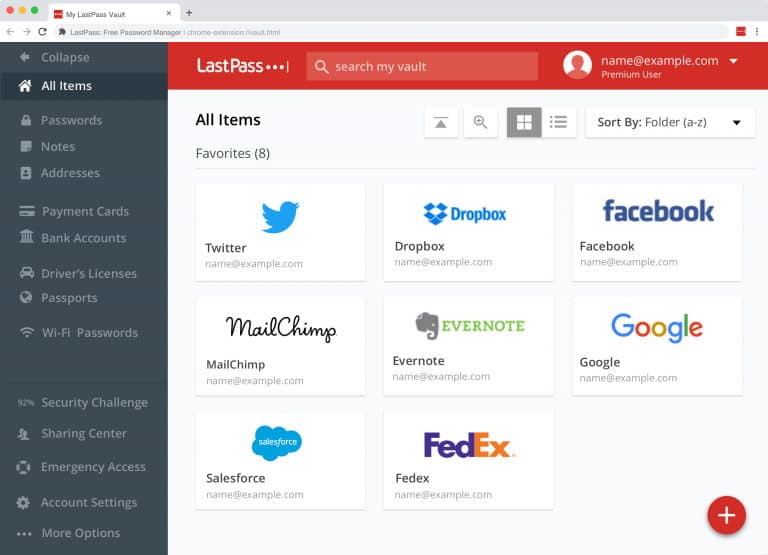



Wow! Awesome blog post 🙂 . Thanks a lot.
Thanks for Your Support Guys.
Good Stuff! But as a Non-Geek person, still not sure which is the best (translate: easy/simple for me to use) one to download on my PC and Android device.