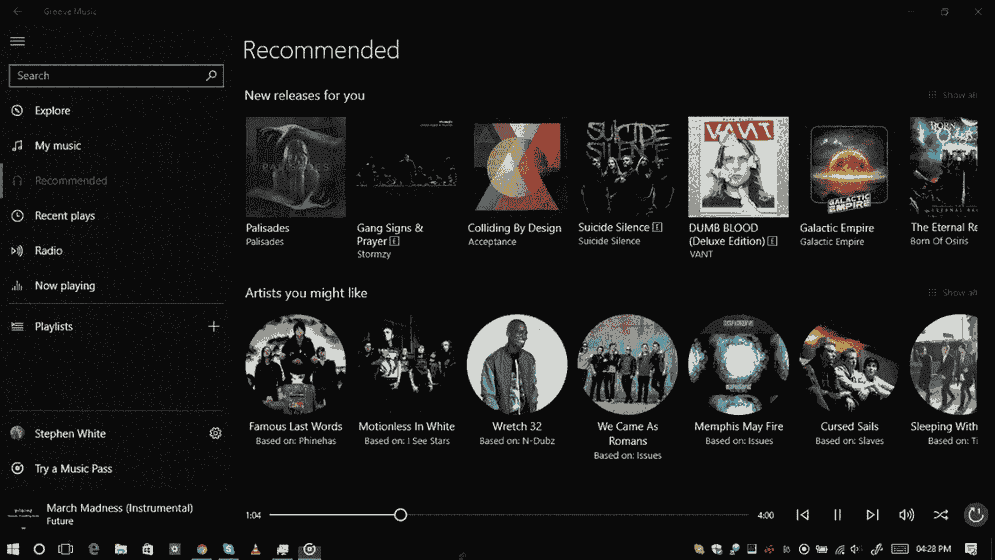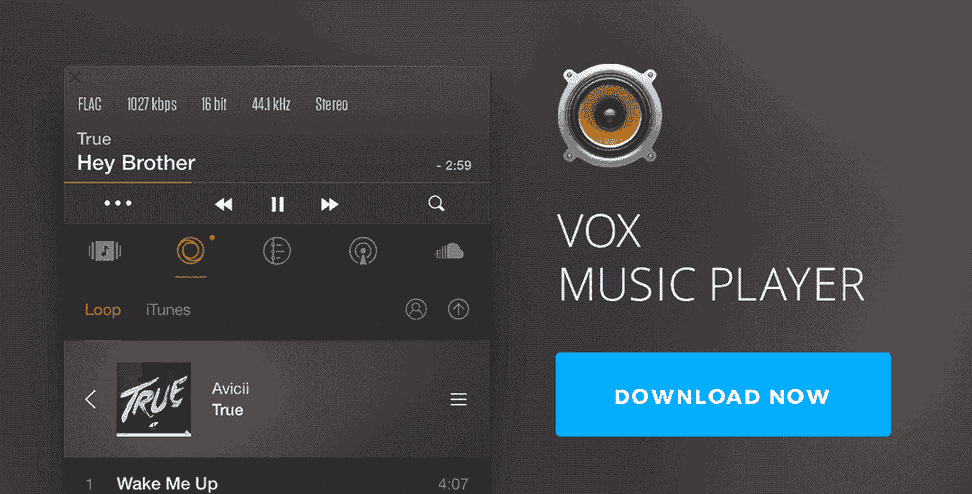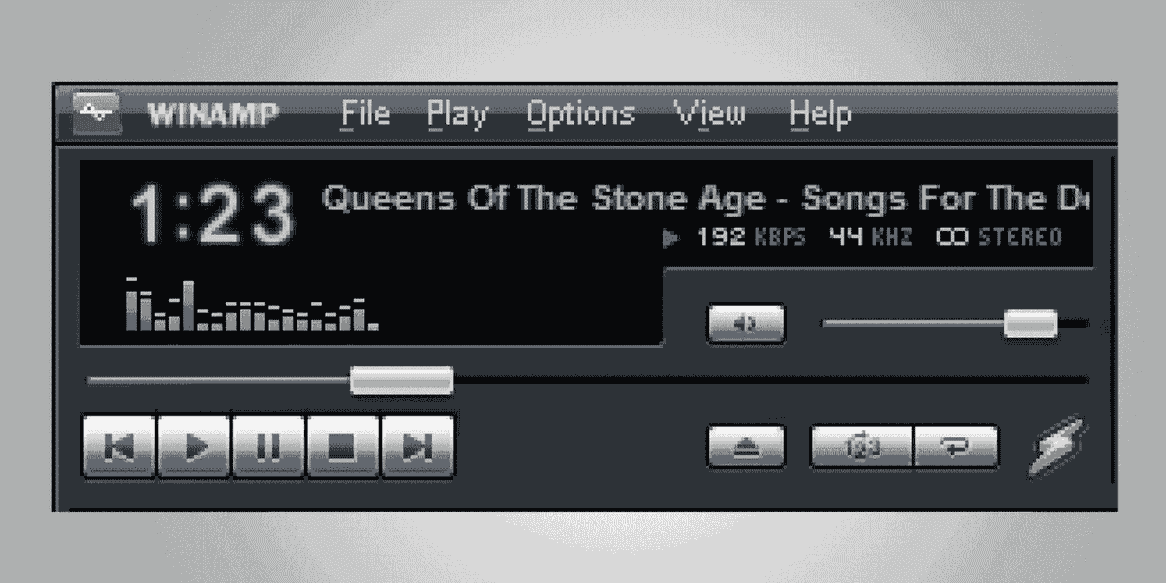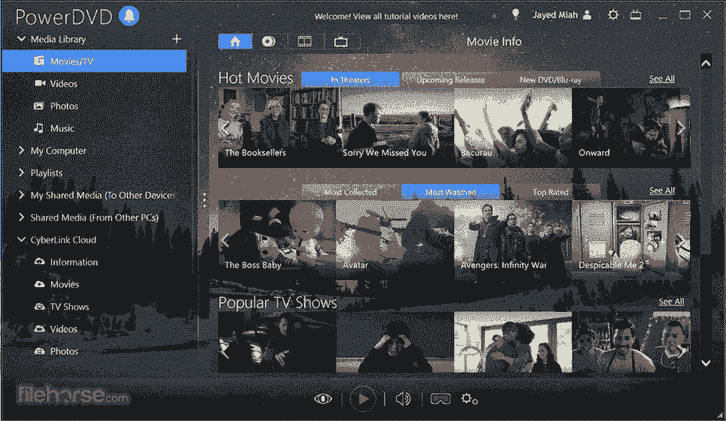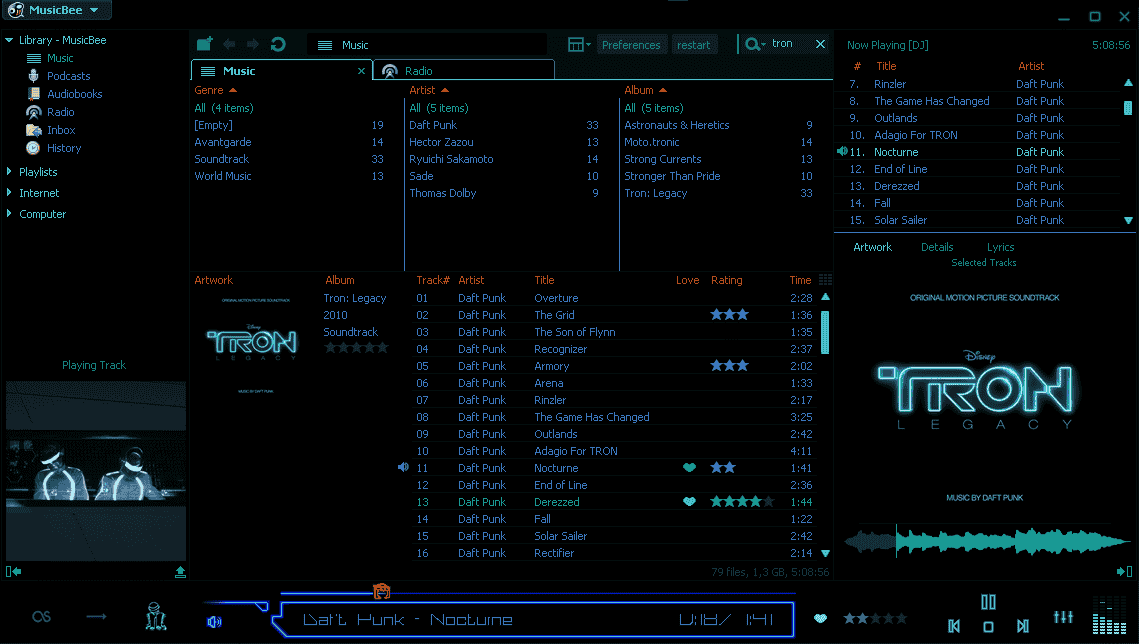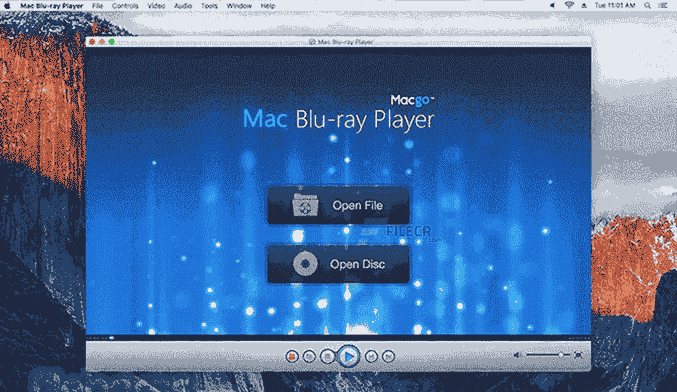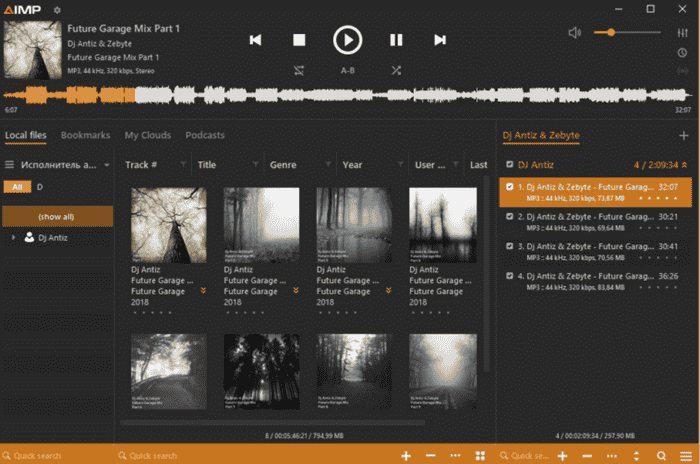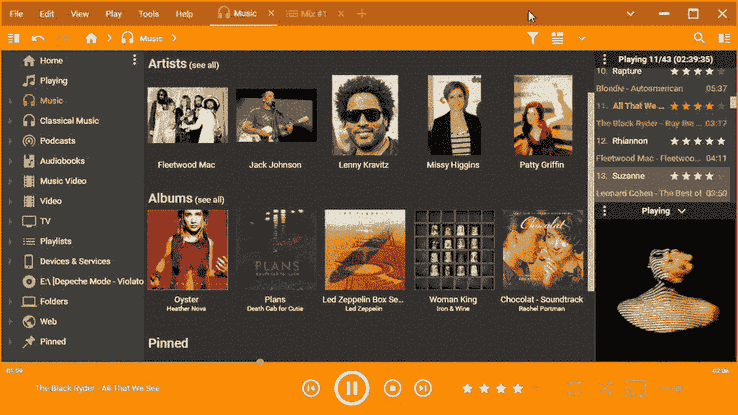Enjoying music on your Windows PC is easier when you have the best music player. We’ve seen many of them over the years, but it’s hard to know or choose the best music player software.
If you love listening to music on your PC and need an app that’ll let you listen to music without limits, giving you full control of your library and audio preference, you might consider reading through this article.
In today’s article, we’ve carefully selected the best music player apps for Windows PCs. As a Windows user, these are apps you can install on your Windows 10 or Windows 11 PC.
Best Music Players for Windows 11/10 PC
Below are some highly recommended apps for playing music on a Windows PC. We hand-picked these best music players for Windows 11/10 PC.
1. Groove Music (Windows Media Player)
Groove Music is installed by default and serves as an upgrade to Windows Media Player. It became very popular on Windows 10 and has been the default music player for the latest Windows OS so far.
With Groove Music, you can listen to music without limits. This app has many features, organizes your library automatically, and has a nice user interface.
You can make your music listening experience a bit better with an app that’ll let you listen to music perfectly. Groove Music is your go-to option for a perfect music player.
2. Vox Music Universal
Having a good app to play music is mandatory. That’s why an app like Vox Music Universal is highly recommended; this music player is one of the few that supports different formats.
Vox Music Universal supports popular audio formats like MP3, OGG, FLAC, and more. This app allows users to customize equalizers for a better music-listening experience.
Once you have Vox Music Universal downloaded and installed on your Windows 10 or 11 PC, you can listen to music easily and organize a playlist; the app has a cool design and it’s one of the best music player apps.
3. Winamp
Winamp is one of the most popular music players. It allows users to listen to music in all formats and is well known for supporting various audio formats like WAV, OGG, and so on.
On Winamp, you can customize the appearance, organize your music library easily, and install plugins, such as lyric plugins, to display music lyrics.
Other features of Winamp are the ability to listen to the radio, it works online and offline, and you can tweak your equalizer settings to find the perfect sound for yourself.
4. PowerDVD
PowerDVD is one of the best music player apps for Windows PC and there’s no doubt about the awesome features this software has. It’s a perfect media player for audio and video.
A robust music player should have great features that’s why PowerDVD is recommended. It has some of the best features for a better music listening experience.
With PowerDVD, you can listen to music in high audio quality. It supports different audio formats and lets you listen to music in Dolby Audio, DTS-HD, and more.
5. MusicBee
Having a music player software that offers convenience and the best music listening experience is why MusicBee can be recommended. Firstly, it’s a very fast music player.
This software can be synced with Groove Music. For a quality sound experience, you can tweak its equalizer; there’s also an option to customize and change the appearance of this music player.
It supports major audio formats, is good music-playing software, and is also one of the best music player apps for Windows users.
6. Macgo Media Player
Macgo Media Player is a media player for Windows that lets you play media files like audio and video on your PC. It supports different types of audio files and has a simple interface for easy navigation.
This software also supports Dolby Audio, organizes all music files in one place, and allows you to use different equalizers to get the best sound quality. If you’re looking for one of the best music player apps for a Windows computer, Macgoo Media Player is a very good option.
7. AIMP
AIMP is lightweight software that lets you listen to music in the best way possible. This software is free and unique and organizes the music library in a way that pleases.
AIMP is very easy to use and has a search bar for finding any song. It supports all music file formats, and you can also increase the speed of music playback or decrease it. If you’re looking for one of the best music player apps on PC, you should try and download AIMP and see how good the music player is.
8. MediaMonkey
MediaMonkey is one of the oldest music players out there. It is a simple music player with awesome features and a unique way of organizing a library of music files.
Download MediaMonkey is a free music player app with many features. It also works as a music converter. If you’re looking for one of the best music players for Windows, MediaMonkey is one of your go-to options for a standard music player.
Conclusion
In conclusion, these are the best music player apps for Windows PCs. If you have any recommended apps on your PC, you’ll be able to listen to music better and enjoy a more quality music experience; they’re free and can be downloaded easily.