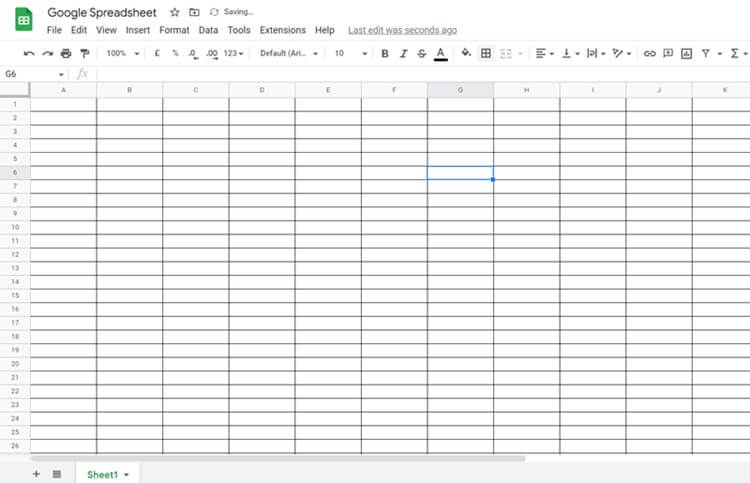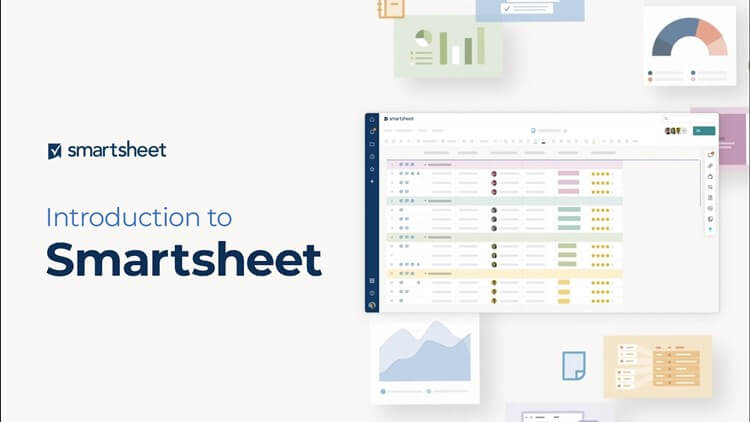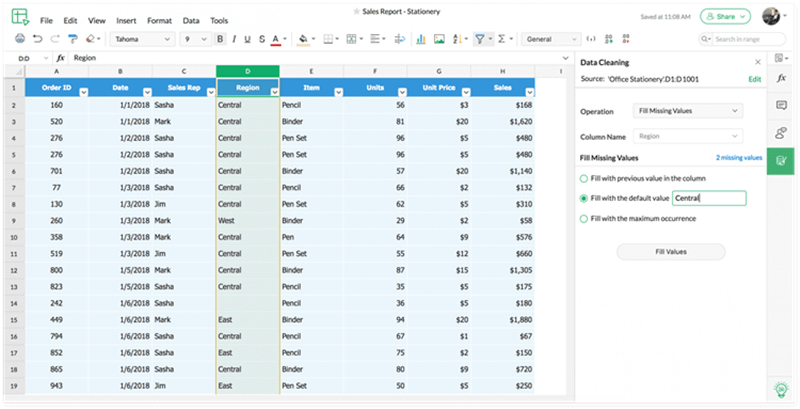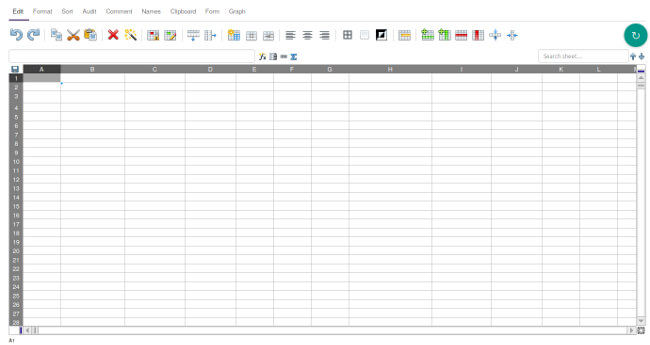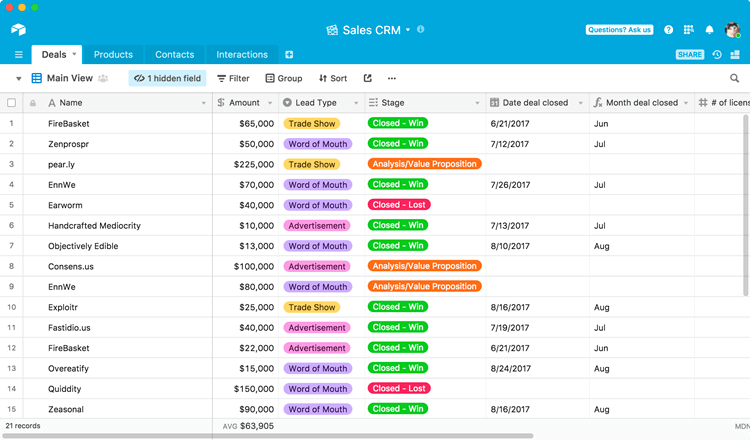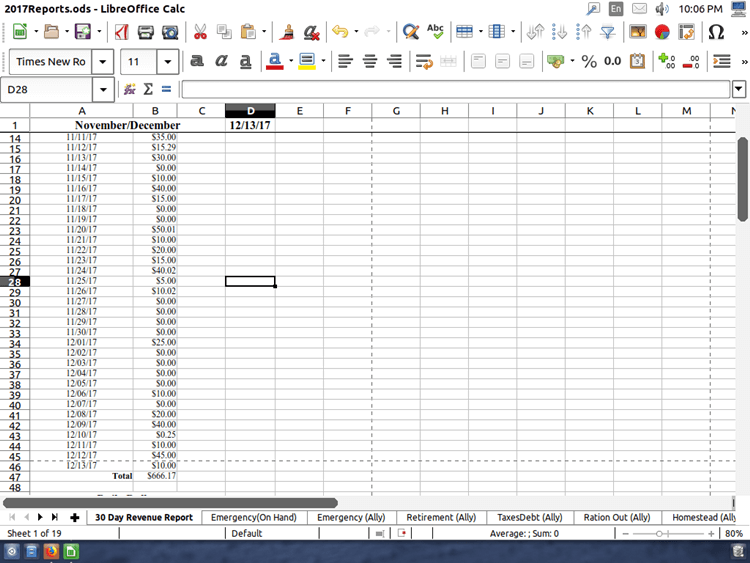Regardless of your business, a spreadsheet is a must-have tool for collecting data, manipulating data, calculating, and many other uses, depending on your needs. An online spreadsheet is more effective for team collaboration and presentation.
If you are looking for a tool that can easily meet your needs, we are here to nip your problem and run the business optimally. Thus, we have the best online spreadsheet for convenience. Let’s dive into the deep ocean of online spreadsheet collaboration without ado.
Best Online Spreadsheet for Collaborative Teams
Plenty of online spreadsheets are available on the internet today. You might find some good software, but selection could be a problem for your business as per your needs. Therefore, we have demonstrated the best free online spreadsheet for practical use.
1. Google Sheets
On top of the list is a resourceful Google sheet, one of the popular online spreadsheets. Thanks to its intuitive design and user interface, it will allow us to accomplish small and large projects on a cloud system.
Using Microsoft Excel will make managing Google Sheets easier for you. You can collect data, organize charts, create beautiful graphs, and more. However, its enterprise version under Google Workspace provides more flexibility, integration, and compatibility.
2. Smartsheet
Smartsheet is the modern-day spreadsheet to create outstanding work management. Its exceptional online spreadsheet can be very effective for data manipulation and management.
Using this exceptional cloud-based spreadsheet, you can create the ultimate projects under a roof and manage them accordingly with the team. More than 500 Fortune 100 companies use this spreadsheet for content management, integration, workflow automation, and many others.
3. Zoho Sheet
Do you want to create a spreadsheet for smooth data calculation and management? Then look no other than Zoho Sheet, one of the highly rated free online spreadsheets.
Zoho Sheet provides a seamless experience for creating spreadsheets and sharing. It has 350 inbuilt functions. You can add any custom. Moreover, the tool can be integrated with other software as well.
4. Microsoft 365
Without Microsoft 365, the list of online spreadsheets will be incomplete. Microsoft Excel comes under Microsoft 365, so you can use it online anywhere on any device. However, Microsoft Excel doesn’t require any specific intro.
With Microsoft Excel, you can accomplish small to large projects of data collection, entry, calculation, manipulation, and many more. You can even collaborate with your team.
5. EtherCalc
EtherCalc is a very convenient online spreadsheet on our list. If you want to accomplish some basic spreadsheet tasks without creating an account, look no further than EtherCalc.
Using the handy tool, you can create a basic sheet. You can also share the sheet with others, and you will get a unique URL. The best thing I like about the tool is its clean UI and design.
6. Airtable
If you are looking for a powerful and convenient tool, we have Airtable. It can be used to create a significant online spreadsheet for business.
Since it is a feature-rich platform, you can create online spreadsheets, product planners, sales CRM, product roadmaps, and many others. Overall, it is significant software that can help you in many areas to maintain the workflows.
7. LibreOffice
LibreOffice is not specific for spreadsheets, but it has the ability to create a spreadsheet with Calc. With the help of Calc, you can create a spreadsheet from scratch. Even you can choose any templates.
Using its data pilot feature, you can redirect raw data into a piece of meaningful information. Other than that, LibreOffice is flexible in creating and formatting a spreadsheet accordingly. However, LibreOffice is an open-source platform, so you can use it free of cost.
8. Quip
At the bottom, out of many, we have Quip, which is another simple spreadsheet tool. You can create a superb online spreadsheet with Quip. Even you can edit documents and checklists.
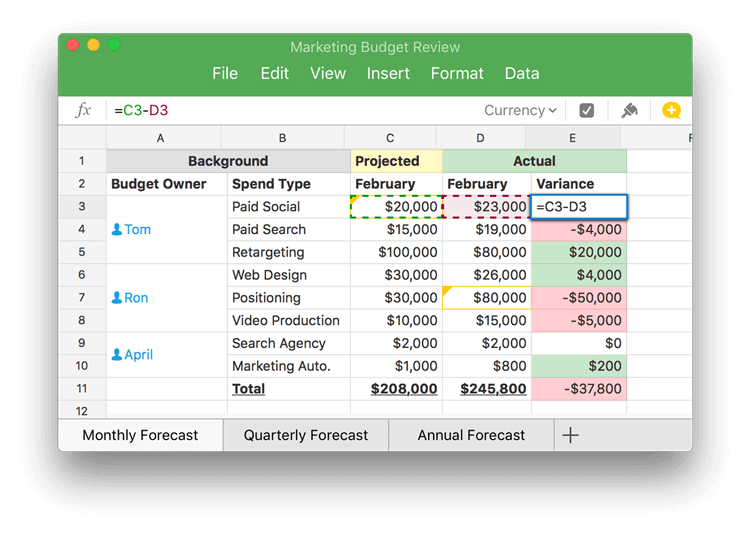
Final Worlds
A spreadsheet is often used when a businessperson thinks about data collection, management, calculation, and storage. However, an online spreadsheet provides a seamless experience in terms of collaboration and networking.
That’s why all you need to know about the best online spreadsheet. Using any of these spreadsheets surely boosts performance.