If you are looking for a Sandbox Application for your Windows 10 operating system, you are not alone. These days most of us want to cross-check applications or URLs before launching them. And technically, this safety measure is logical to perform. Due to the increasing threats of cyber-attacks, security has become a major concern for all of us.
So, if we don’t check software before installing it, it may cause severe problems like virus attacks, Phishing attacks, and other vulnerabilities. Moreover, some downloadable also come with adware and other malicious code embedded in them, affecting the underlying system software of your computer. This is the reason Sandbox becomes essential for every user.
The Sandboxing applications test the software and URLs in a virtual space created within it before launching it on your main system. So, without any further delay, let’s start with the list of best Sandboxes applications that you can use in your Windows 10. We have rounded up all the paid and free options that will help you to reduce the risk from malware and other harmful threats significantly.
Also Read- Best Portable Antivirus Software For Windows
List of Best Sandbox Applications for Windows 10 to Keep You Safe
- Sandboxie
- SHADE Sandbox
- Turbo.net
- Rohde and Schwarz cybersecurity
- BufferZone Pro
- Shadow Defender
- Comodo Antivirus
- Toolwiz Time Freeze
1. Sandboxie
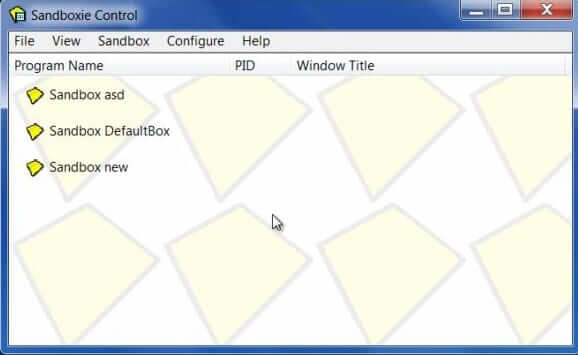
The primary task of Sandboxie is to run an unknown software in a virtual operating system. However, the program is a bit backdated, so it has a traditional design. But according to the safety measures, it can be called one of the best Sandbox applications that you can use with your Windows 10 OS.
Price: Free
2. SHADE Sandbox
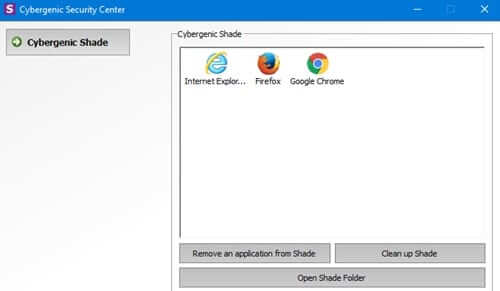
You will get a drag and drop system in this SHADE Sandbox where you have to drag an application you want to investigate and drop it into the Sandbox. Then, after adding it to the Sandbox, whenever you will open that specific application, it will run in a Sandbox environment. So, if you are using Sandbox programs for the first time, SHADE will be the best choice for you.
Price: Free
3. Turbo.net
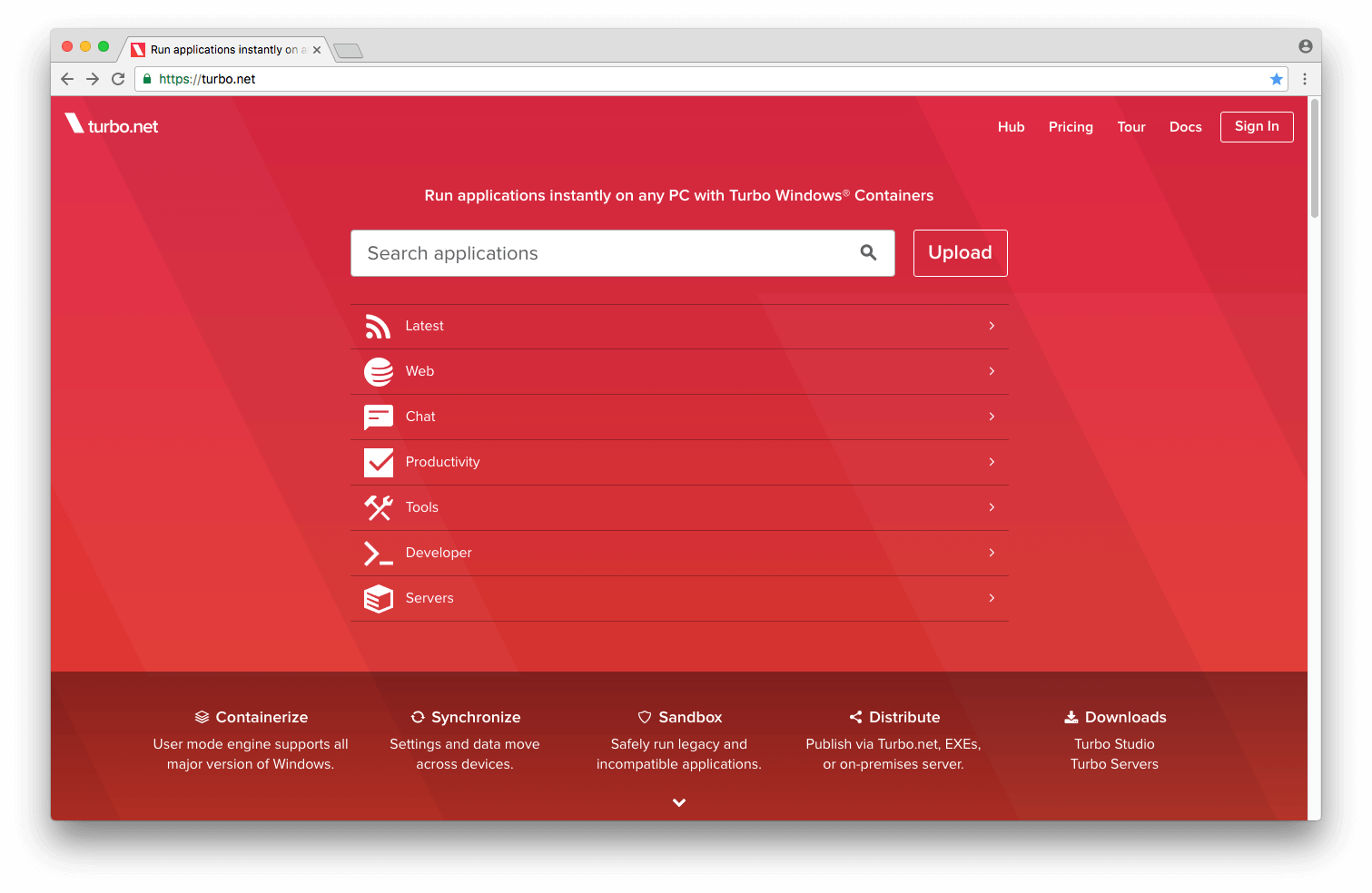
It also offers you a virtual networking feature where you can link different containers individually with it. But unlike other virtual machines, turbo only uses a part of the results from the operating system without engaging the whole system software. So, if you are looking for a lightweight Sandbox for your Windows 10, turbo.net will be a perfect choice.
Price:
4. Rohde and Schwarz Cybersecurity

It also offers a straightforward User Interface and high-level security within it. However, users sometimes complain that the Sandbox sometimes fails to do its work due to its retro design. But if you want elementary software for security, Rohde and Schwarz cybersecurity will be a good option.
Price: Free
5. BufferZone Pro
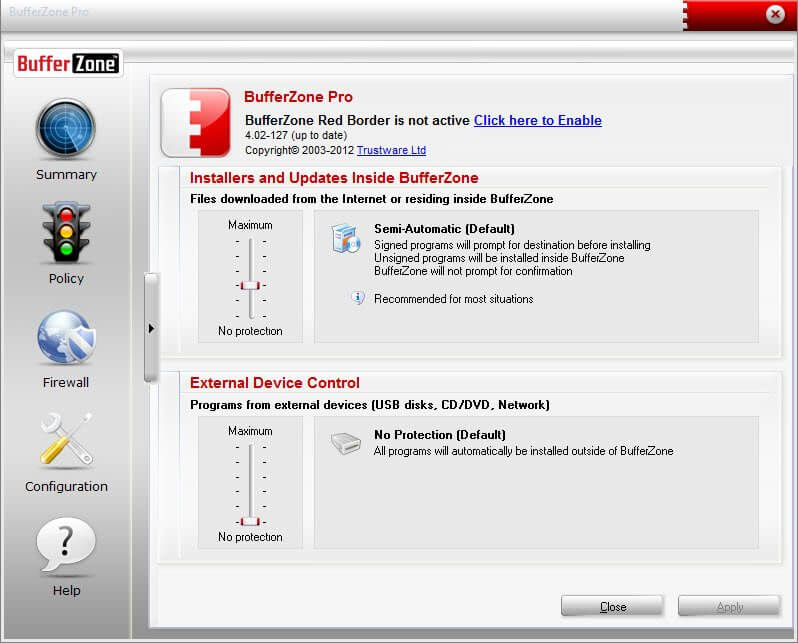
Furthermost, you can use BufferZone Pro for testing different URLs before opening. So, from now you don’t have to worry about virus attacks in your system, as BufferZone Pro will get you cover from any kind of rough use.
Price: Free
6. Shadow Defender
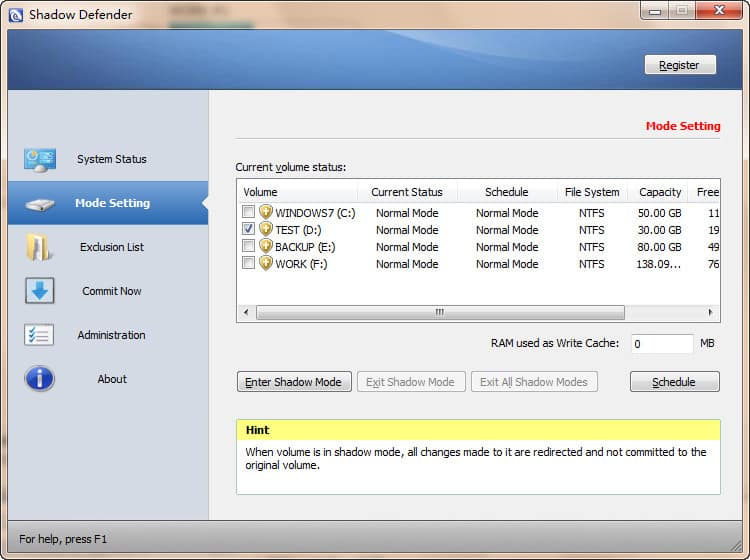
The Shadow Defender shows an indicator of shadow mode on the upper middle section of your screen when it is active so that you can easily track its usage. Although Shadow Defender is a paid software, you will get a thirty-day free trial to check its functionality before purchasing.
Price: Paid
7. Comodo Antivirus
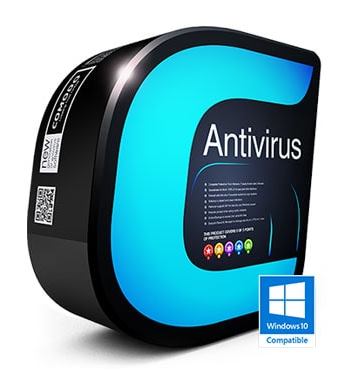
So, unlike other antivirus software Comodo provides a virtual space that is similar to Sandboxing. As a result, it is easy to use software, so you don’t have to waste your time turning options on and off. However, beware of the junk files that the antivirus wants you to install.
Price: Free
8. Toolwiz Time Freeze
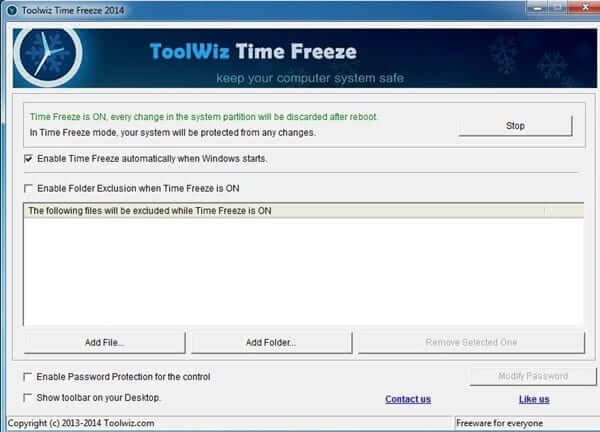
So, if you want to install unknown software on your PC without harming it, then you can open it in the virtual environment created by Toolwiz Time Freeze to check for any potential threats from corrupt attachments.
Price: Free



