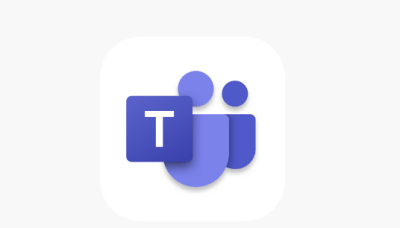Let us look at the Best Team Chat Apps for better communication and collaboration. When several teams of the same company are working on multiple projects, efficient communication is very important. Only when communication between everyone is clear does the work gets done smoothly and swiftly.
There are two ways to facilitate communication between teams in a company. Either through dedicated team chat apps or a similar service integrated into the project management system implemented by the firm.
The Importance of Team Chat Apps
Now, let us understand why team chat apps are useful in managing projects within a company.
- Improving communication between the client and the project team.
- Information sharing between the various teams handling a project.
- Instant reporting of project updates to the project manager.
- Timely sharing of information will lead to quick implementation of updates and execution of ideas.
Best Team Chat Apps for Better Work Communication in 2023
Here is a detailed list of various useful team chat apps. You can use these apps to maximize the workflow by establishing swift communication between teams.
1. Chanty
Chanty supports communication via text messaging, audio messaging, and video calling. It enables the users of the app to assign deadlines for projects, keep track of the progress of ongoing work, and course, constantly sharing of information between teams.
Chanty has a simple user interface and is globally available for multiple domains. Some of the important features include better task management through Kanban broad. Also, it supports integration with auxiliary project management tools. It can even store unlimited messages and offers a useful search function.
Download Chanty | Android | iOS
2. Microsoft Teams
One of the prominent apps for communication in personal and enterprise domains, Microsoft Teams does not need an intro. Video conferencing, text chatting, and shooting quick emails are just the features a company would need to enable its project teams to communicate with each other constantly.
While Microsoft Teams is free, enterprise users can purchase the premium version to enjoy additional benefits. It is also available as a part of the Office 365 Business Essentials. Video conferencing is the forte of Microsoft Teams, making it one of the best team chat apps for work in 2023.
Download Microsoft Teams | Android | iOS
3. Slack
Slack is a trusted and useful team chat app for assigning tasks and performing formal or informal communications with team members. It can be easily integrated into other project management applications.
Most corporate firms use Slack for smooth communication via messaging. While on Slack, instant messaging is supported; you can also opt for replaying messages later if unavailable.
An important feature of slack includes availability across different platforms. It is free, but enterprise users can upgrade at $8 per month. For aesthetic enthusiasts, there is a lot of scope for using customized themes on Slack.
Download Slack | Android | iOS
4. Troop Messenger
If you are a startup with a small but efficient team of users, then Troop Messenger is worth trying out. It supports instant messaging with end-to-end encryption. The dynamic search function helps in finding old chats, users, and teams for old and new projects alike.
You can even use the burnout and respond later features on Troop Messenger if you are unavailable for the day due to some urgent reasons. What makes Troop Messenger better is its simple user interface making communication easier for new users.
While free for the first month, you can upgrade at $5 or even go for the premium tier by subscribing to the $25 per month plan.
Download Troop Messenger | Android | iOS
5. Discord
While Discord got its fame from the gaming community but it has also helped massively in building communities for other domains as well. It supports textual messaging as well as audio and video messaging. All of this is in real-time and you can perform video conferencing with 20-plus people at one time.
Although Discord is the new-age solution for instant messaging and information sharing, there are security angles to it that may not make it suitable for high-end corporate usage. Sensitive data sharing may not be safe. However, it is a great tool for informal communication.
Discord bots make it easier to use the platform for exchanging messages. One of the primary USPs why we consider it one of the best team chat apps is that Discord is free to use. No wonder why young gamers and their communities use this for information sharing.
Download Discord | Android | iOS
6. Hive
The Hive team chat app is easy to use as it supports pushing emails and syncing calendars between participants. Available on both Android and iOS, the Hive app supports drag and drops for chats and the use of animated GIFs and emoticons.
With Hive, one can create quick notes, track the progress of a project, assign tasks, and all of that in a simplified manner. No wonder it is one of the best team chat apps for work.
Important features include efficient project management and a simple yet featureful native chat service. While Hive is free for two weeks, enterprise users can opt for the $12 per month billing option to upgrade.
7. Google Chat
One of the old-school team chat apps is Google Chat. Quick messaging, video conferencing, file sharing, and informal gossip all can take place in this one app. It is secure, offers smoother integration with project management apps and information sharing is a breeze. Not to mention the simple and useful search function it offers.
Download Google Chat | Android | iOS
Wrapping Up
So, that’s a wrap on the best team chat apps for work. All of these apps are efficient and useful in their unique ways. Most of you may already be using some of these apps. If not, give them a try. I hope this article was informative.