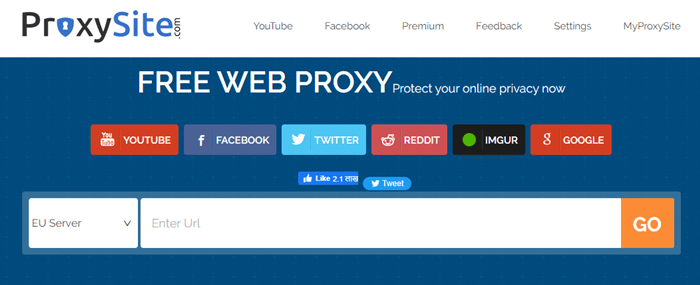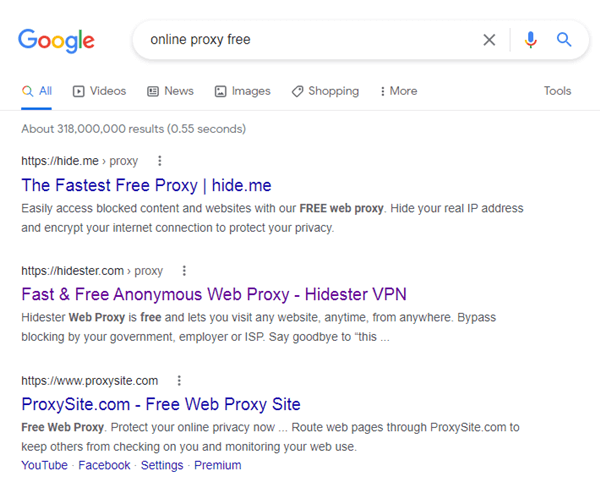Do you want to view the blocked website or content restricted on the computer? It might happen when you use the Internet on your school campus or work. The school or workplace where you are using the Internet has blocked access to a few sites. Most of the sites are torrent sites, adult content, and other sites where your school or work doesn’t want access to the Internet.
But what can you do if you still want to use such blocked sites and bypass firewalls? Are you the one who wants to use such sites? Then don’t worry; we are here to give you some ways by which you can use blocked sites or contents. In addition, there are a few different ways to get around on the school or work’s blocked sites.
Also Read- Best Free Firewall for Windows 11/10
List of Best Ways to Bypass Firewalls and other Internet Blockages at School and Workplace
Bypassing a firewall is not a big deal at all in schools and colleges. Because there are many methods to access restricted sites such as Facebook, Reddit, youtube, etc. you can use these below methods to access blocked sites in your school and workplace.
Method 1: Use a VPN
VPNs are the best ways to browse privately. It is the most secure platform in which you can use it without any worry. When you use a VPN, all your school’s Proxy, firewall, or anyone will not know what you are doing. Even the ISP will not know, so there is no chance of getting in trouble.
There are so many VPN (Virtual Private Network) services available. The most commonly used VPNs are NordVPN and ExpressVPN. You can use any VPN that fits your needs and check out the price and plans of buying a membership.
However, if you use a VPN service to bypass work or school computers, you need to change your computer’s settings. All the VPNs will hide online browsing when the VPNs are active. Many VPNs are free to use, and many of them are premium also.
If you want to use a VPN, you need to Sign up, install the client, and start using it.
Method 2: Use a Web-based Proxy
Using a Web-based proxy is very easy to use. First, you need to type in the address of the place where you want to visit. But what can you do if the proxy site itself is blocked? Unfortunately, there are chances that most of the popular proxy sites are blocked, but if you use the new one, then the Internet will not know about what you are doing.
- Go to the ProxySite, where so many free proxy sites are available.
- If the proxy site is blocked, then type “online proxy free” on Google
- Now, click on the results till you find the unblocked Proxy.
- Click on the search bar and enter a web address of a blocked site.
- Most of the proxies don’t support keyword searching so. However, you can go to a standard search engine in the Proxy and search for keywords.
- Press enter and Proxy will load your website.
- It will take a few seconds to load. Now, use the Proxy tab and get access to any blocked website.
Make sure while you use Proxy, you stay in the Proxy tab only. Then, if you open a new tab or a window and try to access the blocked website, you won’t get any results.
Method 3: Using a Smartphone as a Hotspot
To use a smartphone as a Hotspot, your smartphone must use the cellular data s a wifi connection on the computer as most carriers do not allow Tethering. You can check out whether your smartphone allows Tethering or not by calling and asking your carrier.
Follow the steps:
- First, turn off the Wifi on your smartphone.
- Connect your smartphone Android or iPhone with your computer through a USB cable
- Now, enable hotspot tethering for a smartphone. (It depends on which phone you are using Android or iPhone)
- On iPhone, open settings and click on Personal Hotspot and turn it on.
- On Android, Go to Settings and click on More options.
- Click on Tethering and portable hotspot, there check for “USB tethering” option.
- Choose your smartphone as an Internet connection.
- You don’t need to enter your tethering password to connect to your phone.
- As you are connected to a cellular network, you can browse all the restricted content.
Method 4: Use Remote Access to Your Own PC

Related- How to Enable Remote Desktop on Windows 11
Above are all the most used methods to bypass firewalls at schools, workplaces and other internet blockages. You can use any of way depending on your situation. If you face any kind of error or are not able to bypass the firewall. Let us know in the comment section.