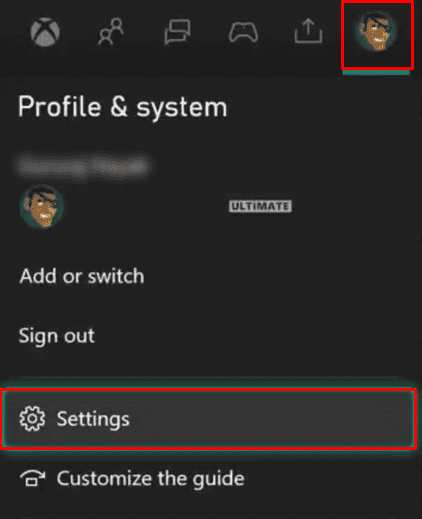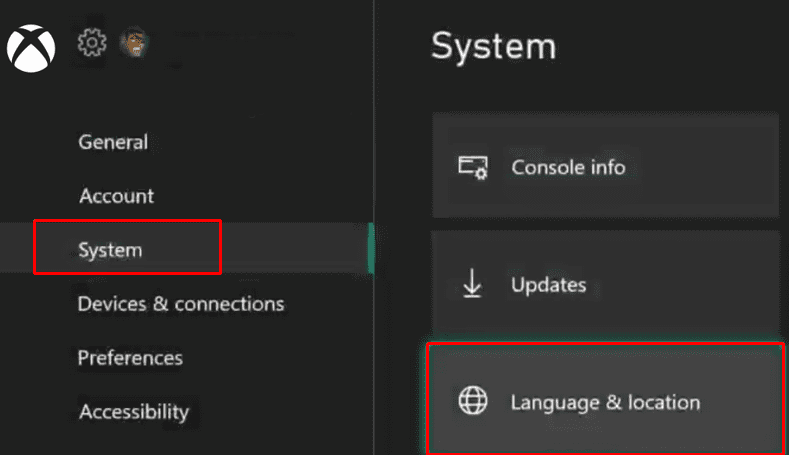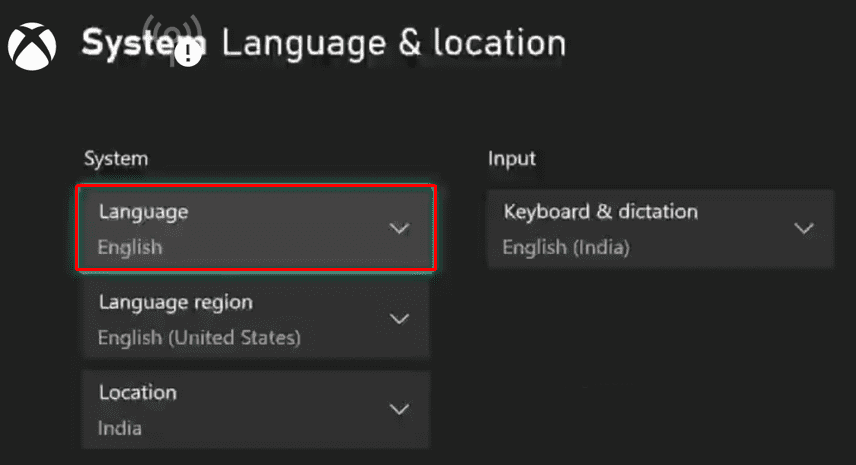Xbox is one of the most popular gaming consoles available. Xbox has a wide range of games, just like other gaming consoles. Xbox is available worldwide, and people from all over the world love playing games on it.
However, people from different regions would want to switch to a different language that they find suitable. When you set up Xbox, you can easily select your default language, but what if you want to change it later?
You can change the language on Xbox Series X/S as per your preferences. In this article, we will be discussing how you can change language in Xbox Series X/S.
Also Read- How to Capture Games Using Xbox Game Bar on Windows 11
Steps to Change Language in Xbox Series X/S
Given below are the steps to change Language in Xbox Series X/S-
- Press the Xbox button on your Xbox Controller.
- Here, head to Profile & System and click on the Settings option.
- Under the System tab, click on Language & Location.
- Click on the drop-down menu under Language and select your preferred language from here.
- Next, click on the drop-down menu under Language Region and select the region of the language from here.
- Now, under the Location, select the desired location from the drop-down menu.
- Once you are done with it, select Restart Now option.
- Select Continue for the changes to take place.
- Your Xbox will be restarted, and your language will get updated.
Final Words
If you want to change Language in Xbox Series X/S but don’t know how to do so, this article will help you. Following the above steps, you can change the language in Xbox Series X/S.