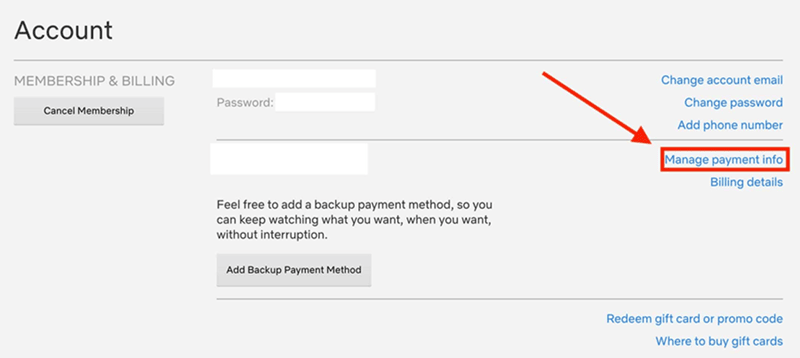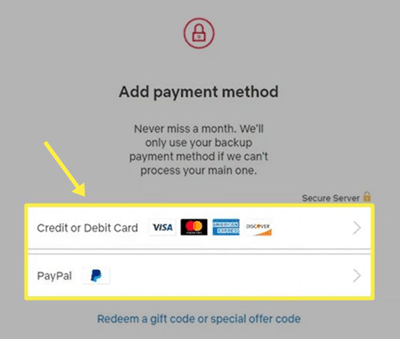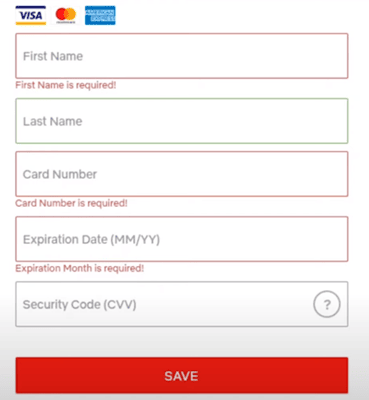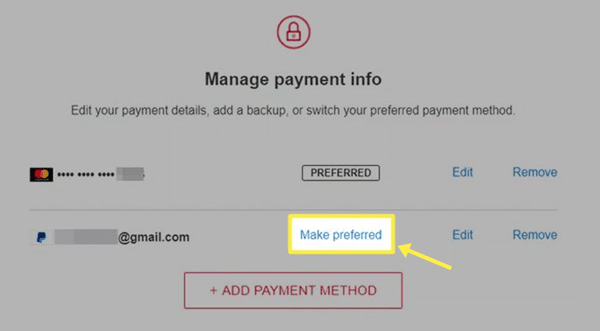In 2007, Netflix introduced its subscription-based online video streaming and video-on-demand services, and the rest is history. With the global expenditure of the internet, Netflix became more and more successful and had total revenue of around 23 billion USD.
Their subscription-based service has added many payment options not to worry if they do not use any particular payment method. Recently, they have added an option for payment in cryptocurrency. But, how you’ll change your payment method on Netflix in case you want to pay with any other mode? Let’s find out in this article.
Steps To Change The Payment Method on Netflix
Netflix is the King of Digital Streaming platforms/Services. But, like many of the successful businesses, its founders also started the business from scratch selling DVDs over mails. Anyway, we will talk about Netflix in any other article, but today we will explain to you the necessary steps that will help you change the payment method on Netflix. So, let’s take a look:
- First of all, open your web browser and hover to the Netflix official website. Then, using your credentials, log into it.
- Then, tap on your Profile option found at the top-right corner of the screen, then tap on the Account.
- Now, tap on the Manage payment info/Update payment info under the Membership and Billing section.
- Then, hit the Add Payment Method button and select the mode as per your choice (Credit, Debit card, PayPal, etc.) Then, provide the necessary information.
- That’s it. When it redirects you to the Manage Payment info page again, you can simply select the Make preferred option located beside the new billing method you set before.
How To Change Payment Method in Different Country
Now, suppose you are shifting to another country for any purpose and now want to access that country’s exclusive content. So, in that case, you need to retake a subscription, and to do so, you need to add another card that is valid in that particular country. So, do to so, here is what you need to do:
- First of all, you need to cancel your existing subscription.
- Then, launch the Netflix app and navigate to the profile.
- From the drop-down context menu, select the Account option and hit the Cancel Membership located under the MEMBERSHIP & BILLING option.
- From the MEMBERSHIP & BILLING window, go to the Manage payment info section and tap on the Add Payment Method. Then, add your card details or any other information that is asked for.
That’s it. Now, select the Make preferred option located beside the new billing method you set before in the Manager Payment info page.
So, that’s all from my side on how to change the payment method on Netflix. We hope that you find this guide helpful. Meanwhile, for more information, comment below. Also, if it is the first you’re visiting on our website, make sure to check out our other informational guide and articles.