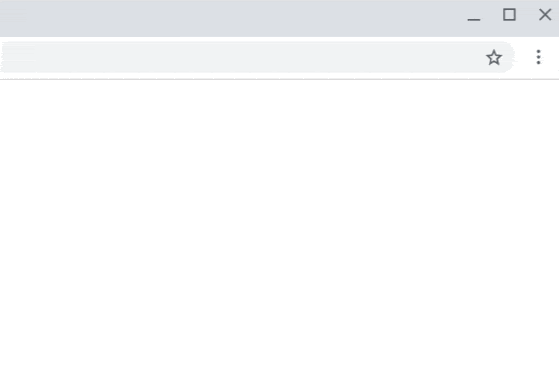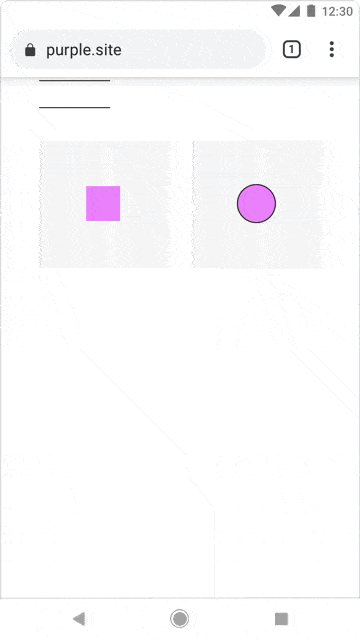In the Chrome browser, Google has been working a lot to improve the user experience of Notifications. So, in the latest Chrome 86 update, Google has brought some major changes. The website will be detected if it sends abusive notification content, and Chrome 86 will block it straight away.
Reduce Abusive Notification Content with Chrome 86
Earlier this month, Google rolled out Chrome 86 with some security improvements. The latest post of Chromium blog says about the changes that came in Chrome 86 regarding notification permission requests to block the website from sending abusive content.
With this change, Chrome will check if the website is sending abusive notifications and focus on the content of the notification. It will be activated by those sites with a history of sending abusive notifications with some content like tricking users into accepting such notifications.
Once these sites are detected, Chrome will use a quieter UI, automatically displaying the permission requests. In the address bar, you will see a small bell icon that has a cross mark. The user must click on it, and it will show you the option to allow or block the notification. This feature will also be available for mobile Chrome v86.
Whenever Chrome detects that any site is using any abusive notifications, an email will be sent to the Search Console’s registered site owners. And they will give 30 days’ notice before they take any action.
Already Google has started rolling out Chrome v86 for the desktop and mobile so that the feature will be enabled automatically.