One of the main goals of using technology in the workplace is to streamline the workflow. If you are still using old technologies like exchanging emails and messaging with your teammates to get work done, you need better collaboration tools.
Using collaboration tools helps teams to get more work done efficiently. The tools allow people to communicate better and manage projects and resources better, and they also enable teams to create together. In the new normal, where hybrid workflow is a big part, all teams need better collaboration tools to work efficiently.
Today, we list some of the best collaboration tools available. These tools help you to communicate, create and manage your workflow. You can select the best collaboration tools for your team based on the type of workflow, team size, work needs, and area.
Consider important factors like how your team usually communicates, what type of projects your team handles, how many people usually work on a project, and how the tool can streamline the workflow.
1. Slack
If you are looking for a professional communication tool, there is none better than Slack. People from all industries worldwide use this as a primary communication tool. It is a powerful communication app with features like instant messaging, file transfers, and powerful message search.
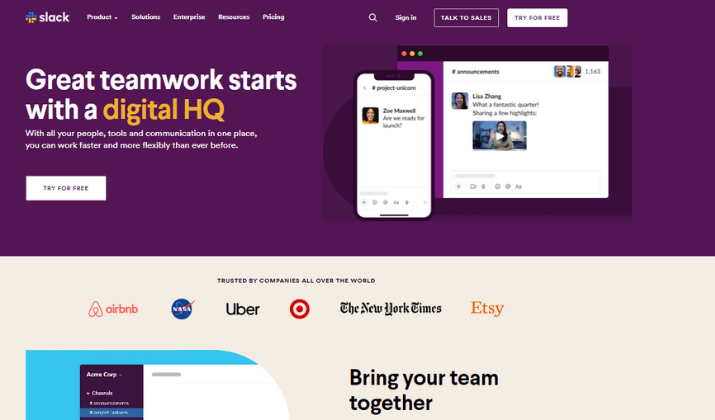
With mobile apps, a desktop app, and a web app, you can access the tool with any device. There are over 2000 integration options, including Trello, Intercom, etc.
2. Trello
Trello is a must-have project management tool for every team. It looks like the classic solitaire game where you drag cards. Well, here you drag cards, too, but these are task cards.
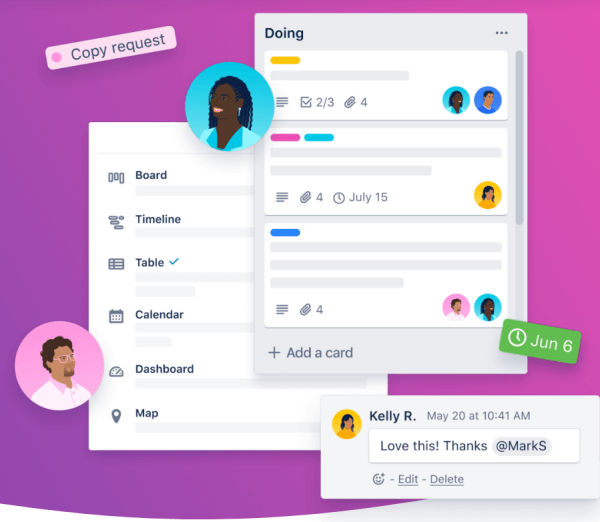
3. Google Meet
The audio and video calls are fine for some cases, but when working with a team, you need a more robust collaboration tool. Google Meet is easily one of the best collaboration software as it integrates video calls and presentations.

4. Google Slides
Slideshows are still relevant in the corporate world, and Google Slides is a perfect companion for presenting a good slideshow.
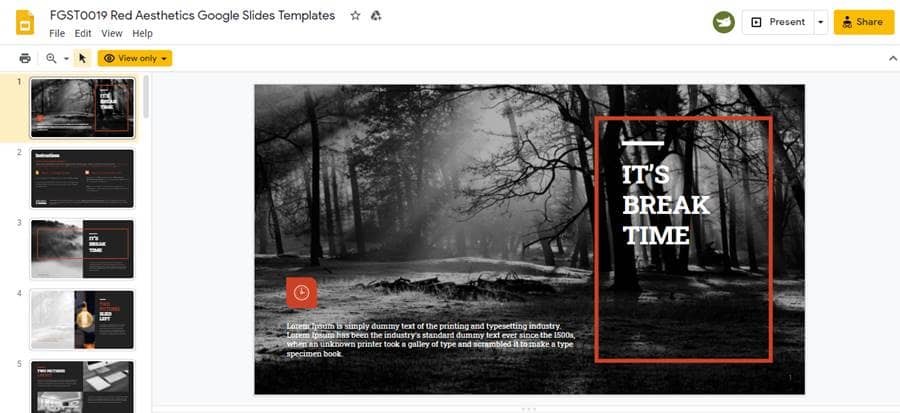
5. ProofHub
If you are looking for reliable team collaboration software, ProofHub is the one you should check out. It comes with custom workflows and Kanban boards. The tool allows you to share files, communicate, and share real-time feedback.
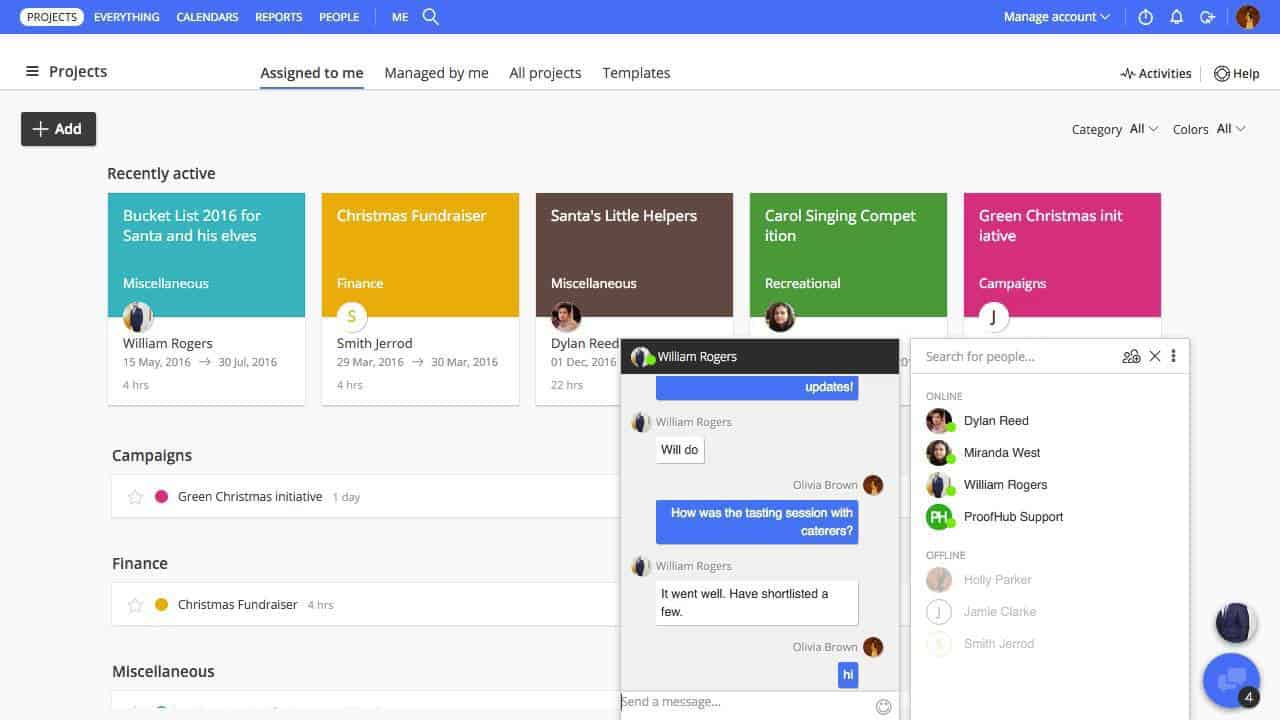
6. NuovoTeam PTT
If your company primarily works with frontline workers and non-desk employees, NuovoTeam PTT is a must-have tool. This tool streamlines communication and collaboration for your teams. It’s a one-of-a-kind collaboration tool that allows you to have group chats, one-on-one conversations, video calls, and Push-to-Talk functionality.
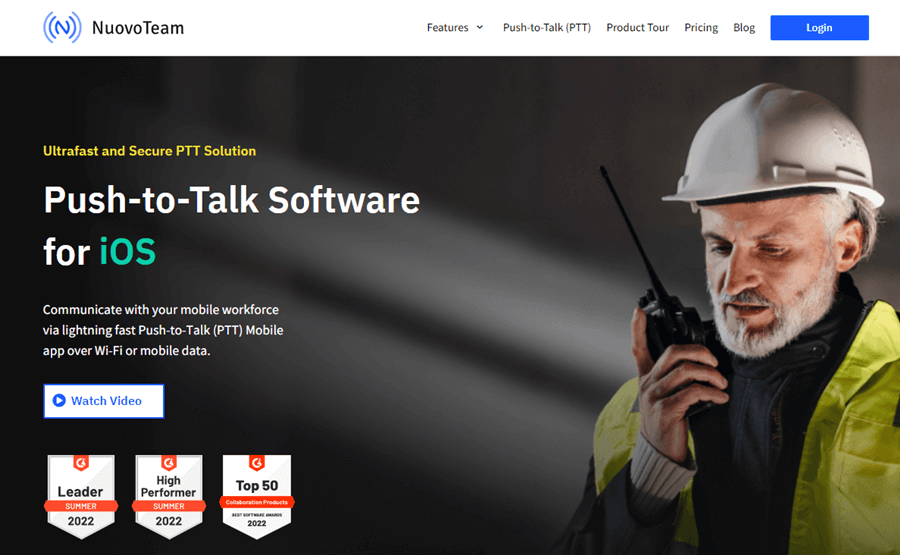
7. Brandfolder
It doesn’t matter what kind of company you are in; digital assets are a big part of every company now. Most digital assets can contain sensitive information that needs protection.
That is where Brandfolder comes into play. It is a highly-rated digital asset management platform. With companies like Slack and Mastercard putting their trust in the tool, you rely on this tool.
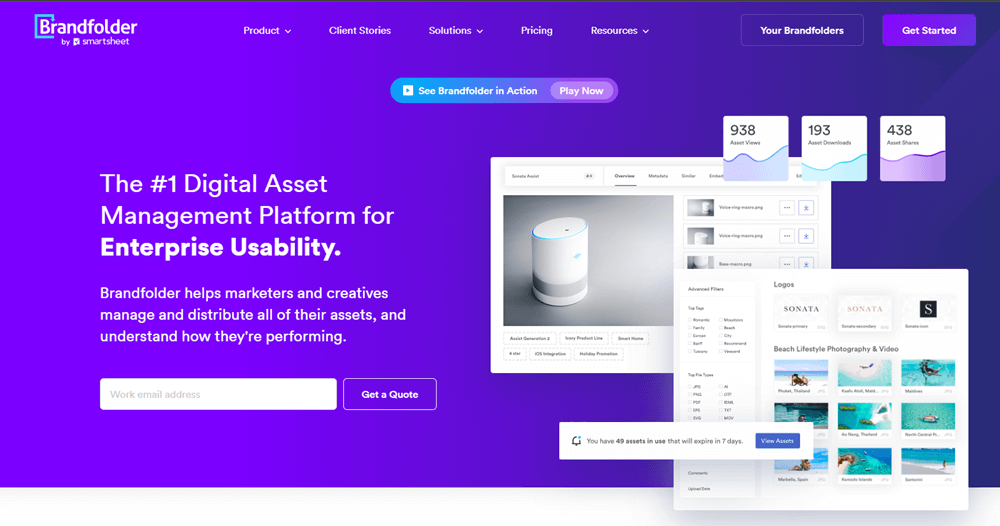
8. Chanty
This tool proudly claims to boost productivity by 55%. If you are a data-driven person, that alone is enough to convince you to use it. It’s a collaboration tool that comes with various integration options and collaboration features. One of the best things about the tool is its seamless interface. It makes the onboarding process seamless.




