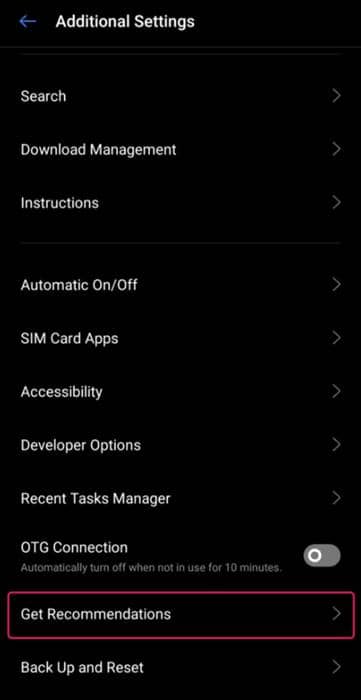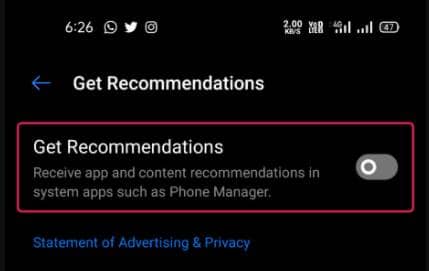Realme is one of the strongest Chinese contenders in the smartphone space, running on thin margins like Xiaomi and selling many units.
While it’s running well and have a vast user base, what’s often triggering users is the Realme UI – the OEMs own bloatware running over Android OS.
Bloatware software is common in Android smartphones, as they build their custom OS based on Android as a base. While they offer a more smooth experience, they often come with unwanted ads!
And these can be distributed most of the time. These can be any type, from pushing notifications on installing a service or suggesting relevant apps to be included in your library.
As they turn intrusive at times, the good thing is that you can disable them in some banded smartphones. And Realme is one of them! So if you’re one of those vexed up with in-phone ads and wanted to disable them, here’s how to do it;
Also Read- Best Ad Blocker Apps for Android
Steps to Disable Ads in Realme Smartphone
Disabling apps suggestions in a Realme smartphone is simple, provided that you’re running on Realme UI.
- First, open your system Settings and go to the Additional Settings section.
- Here, check for the Get Recommendations option and click on it.
- You will now see a toggling enabled by default, making the OEM send app recommendations to you on your phone.
- Turn off this toggle to disable showing recommendations.
That’s it. Now you have successfully unsubscribed from receiving any ads on your Realme smartphone.
Hopefully, you successfully turn off ads on your realme smartphone. I let you know that this guide is applicable on mostly all types of realme phones. So once give it a try, and you get rid of realme mobile ads.