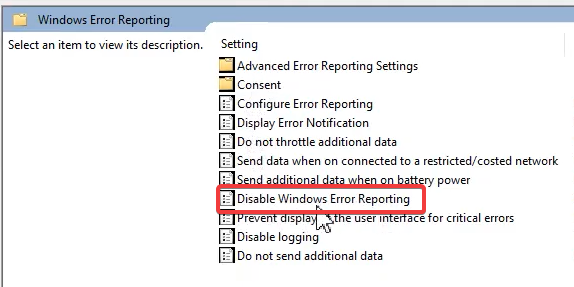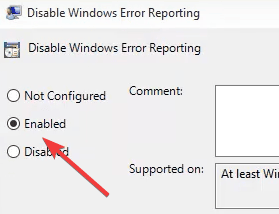Windows Error Reporting Service helps diagnose issues you face with your system and send the reports to Microsoft. This service is enabled by default, but you do have the option to disable Windows Error Reporting service on Windows 11. You will be able to report any error you might have encountered to Microsoft. The service collects various information about the error, including where the error occurred, how severe it was, information on software and hardware, and various others.
Basic information about the errors is sent automatically to Microsoft, but you will be prompted to send a detailed report of the error. Alongside your report, the Windows Error Reporting service also creates a globally unique identifier stored on your computer. This globally unique identifier is then sent along with your report and helps identify your PC.
In this article, we will be discussing how you can disable the Windows Error Reporting service on Windows 11. It can often be annoying to get error prompts asking you to report the error to Microsoft. If you want to disable this option, this article will help you.
Also Read- Fix ‘Undoing Changes Made to Your Computer’ in Windows 11
Disable Windows Error Reporting Service On Windows 11
There are three ways to disable the Windows Error Reporting service on Windows 11. You can disable it through the Services app window, Registry Editor, or even with the help of Group Policy Editor. Given below are all the methods to help you disable the Windows Error Reporting Service-
1. Using Services App
The first way to disable the Windows Error Reporting Service is by using the Services app. To do so, follow the steps given below-
- Press the Windows key on your keyboard and search for the Services app in the Start Menu. Now press Enter key to open the Services app.
- In the Services, search for Windows Error Reporting service. Right-click on it, and then click on Properties.
- Now, set the Startup type as Disabled. Ensure Service Status is marked as stopped. If not, click on the Stop button, click on Apply, and then on OK.
- Now, restart your PC and the Windows Error Reporting service will be disabled.
2. Using Registry Editor
Another way to disable Windows Error Reporting Service is by using the Registry Editor. Given below are the steps to disable the service using the Registry Editor-
- Open the Start Menu on your PC by pressing the Windows key on your keyboard. In the Start Menu, search for Registry Editor and then press Enter to open it.
- Navigate to the following path in the Registry Editor:
HKEY_LOCAL_MACHINE\SOFTWARE\Microsoft\Windows\Windows Error Reporting
- On the left sidebar, right-click on Windows Error Reporting. Now, click on New and then on DWORD (32-bit) Value.
- Rename the newly created DWORD value as Disabled.
- Double-click on the Disabled value on the right side to edit it. Set its Value Data to 1, and then click on OK.
- After doing so, restart your PC and the service will be disabled on your Windows 11 PC.
3. Using Group Policy Editor
You can also disable the Windows Error Reporting Service using the Group Policy Editor. To do so, follow the steps given below-
- Press the Windows + R key combo to open the Run Dialog box. In the Run Dialog box, type gpedit.msc and hit Enter to open Group Policy Editor.
- Head to the following path in the Group Policy Editor:
Computer Configuration > Administrative Templates > Windows Components > Windows Error Reporting
Now on the right side, double click on Disable Windows Error Reporting.
- Now, select the Enabled option, click on Apply, and then OK.
- Once done, restart your PC, which should disable the Windows Error Reporting service.
Final Words
These were all methods using which you can disable Windows Error Reporting Service. If you want to disable the Windows Error Reporting service on your Windows 11 PC, then you can follow the steps in this article and you will be able to do so.

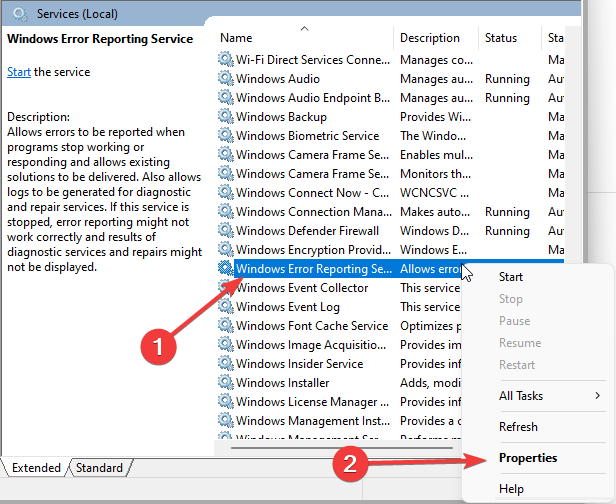
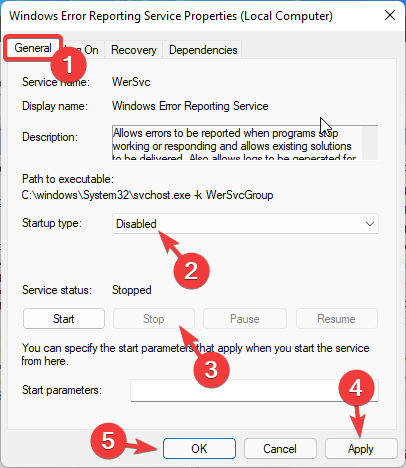
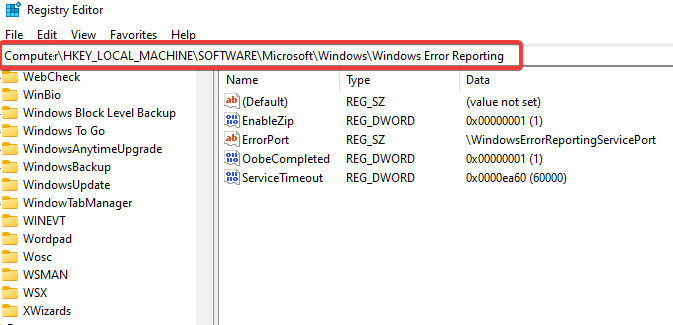
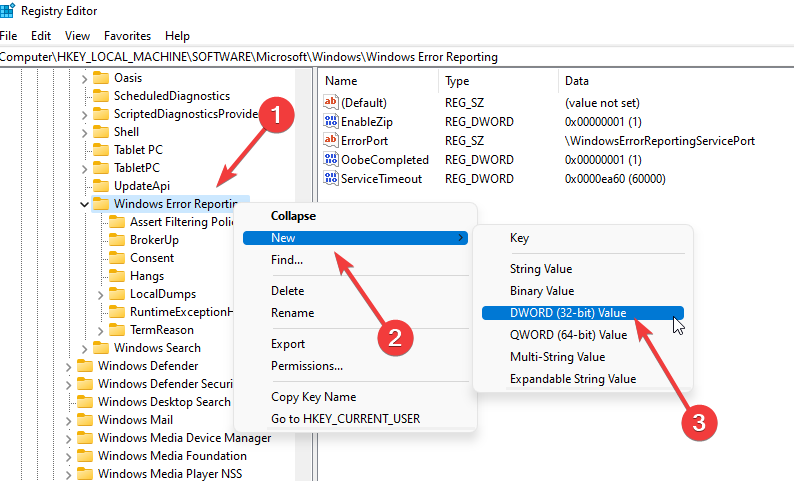
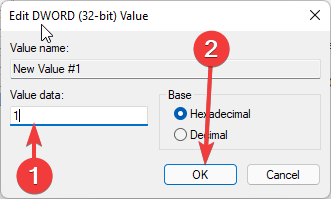
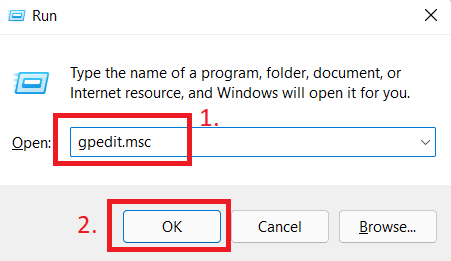
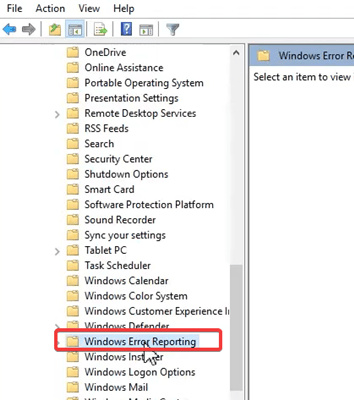 Now on the right side, double click on Disable Windows Error Reporting.
Now on the right side, double click on Disable Windows Error Reporting.