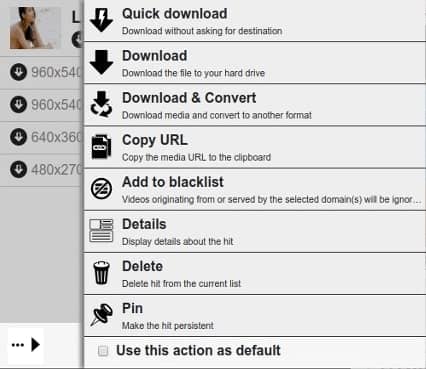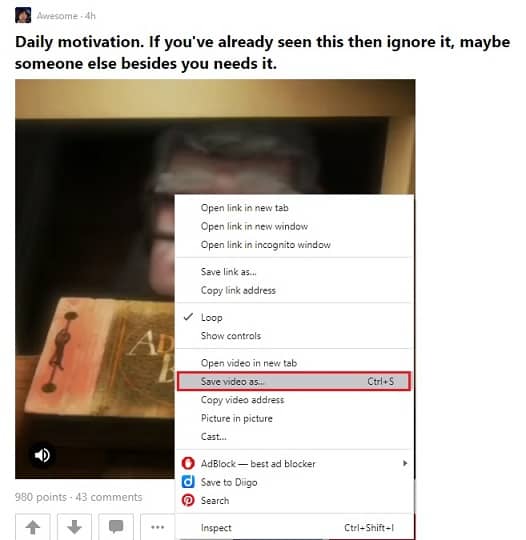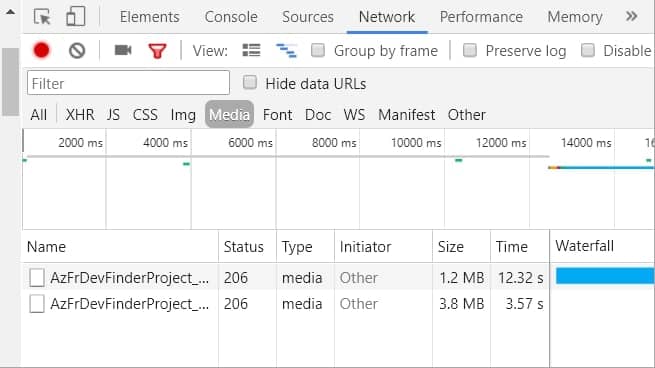Most of us watch videos online on any social media app or website. Have you ever liked any videos while watching? And you want to download it. When we are scrolling down, we like any video, and we want it on our phone. However, it is not that easy to download any video.
There are so many ways to download videos from Twitter, Facebook, and Youtube. I am sure all of you will be knowing how to download videos from these apps. But, have you ever wanted to download any video from the website? Downloading the embedded Videos online for free needs some steps to be followed.
So, if you want to download any Embedded Videos, then here we have brought some of the best and easy ways. Check out the methods given below and download your favorite embedded video.
How to Download Embedded Videos for Free?
There are a few different ways to download embedded videos. To make it easy for you, we have enlisted some of the ways which will help you to download embedded videos. So, let’s get started.
Here, we will explain five different methods to download videos. Let us check out all the methods one by one. Choose the method with which you are satisfied.
Best Ways to Download Embedded Videos from the Internet
Method 1: Download Embedded Videos Using Browser Extensions
You can use Browser Extensions to download embedded videos. We recommend you to use the video downloader extension Video DownloadHelper. This extension is available for both Chrome and Firefox browsers.
With this extension, you can download Dash videos, flash videos, and more. Moreover, it lets you convert downloaded videos to any format like MP3, MP4, WMV, and AVI.
Steps to Download Embedded Videos through Video DownloadHelper
- First of all, go to the Chrome web store and install the Video DownloadHelper.
Chrome Extension and Firefox Extension
- Once you add the extension, restart your browser.
- Now, open the video-sharing website and play any video.
- There will be a ‘Video DownloadHelper’ icon; click on it.
- From the list of the option, click on “Quick Download.”
As we have said, it also lets you convert the videos to other formats; you can select the option from the list.
Method 2: Download Embedded Videos Directly From Sites
This is one of the best options for save embedded videos from websites. You might have seen; on some of the websites, there is no download button. At that time, you can save videos just like we save images online.
Steps to Download Videos from the Website
- First, open the website and look for the video which you want to save.
- Open the video and do right-click on the video.
- Click on the save video as an option.
- Now select the location where you want to download the video.
- Once you have selected the location, click on save the video or press enter.
Method 3: Download an Embedded Video Using Chrome/Firefox Bowser
If you don’t want to install any third-party app or extension, then you can use this method. This method helps you to download embedded videos directly from the browsers.
Steps to Install Embedded Videos
- First of all, open the Google Chrome or Firefox browser, as per your wish.
- Now, play the embedded video on the website.
- On the blank side of the page, do right-click on press F12 shortcut key.
- In Firefox, select “Inspect Element,” or in Chrome, select “Inspect.”
- On the next page, go to Network and then Media tab.
- Play the video by pressing the “F5” key to locate the download link
- You will see the download link at the bottom of the left side.
- Do right-click on the link and tap on “Open in a new tab.”
- It will play the video in the new tab.
- On this page, click on the “Download” option.
- If you can’t see the button, then do right-click on the vide and click on “save video as”
- It will directly download the embedded video on your device.
Method 4: Use a Screen Recorder
Using a screen recorder is also one of the best option to save video from the website. If you don’t want to download any software or don’t want to do anything, this method is best for you. Most of us know about the screen recorder.
With the help of a screen recorder, you can record a video and save it to your computer or laptop. However, the video quality will go lower, but this is the best option if your videos are shorter.
Method 5: Download Videos Using Online Services
You can use different online services to download videos from the site. There are multiple options available and we will explain to you one of them. You can use Online services like Fetch File, Online video converter, clip converter, and more.
Here, we will explain to you about Fetch File.
Steps to Download Videos using Fetch File
- First of all, visit the website Fetch File from the given link.
- Now, copy the URL of the video which you want to download.
- Come back to Fetch File and paste the URL in the box.
- Now, click on the “Download Video” option.
- Select the video resolution and the video will be saved to your device.
So, these are some of the best ways to download embedded videos. We hope this article was helpful to you.