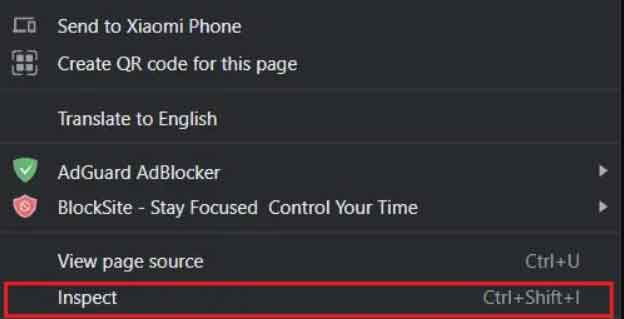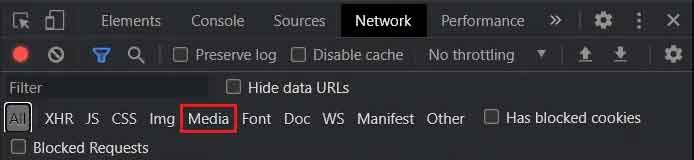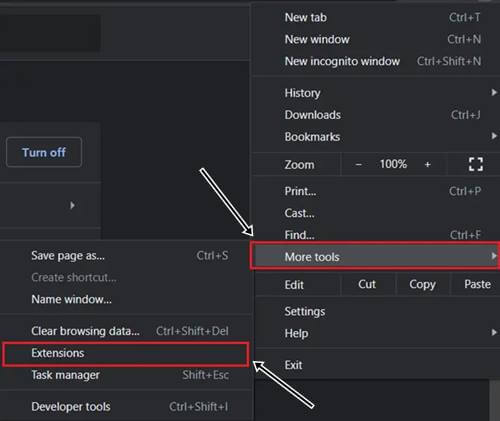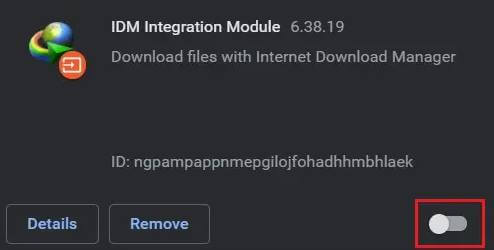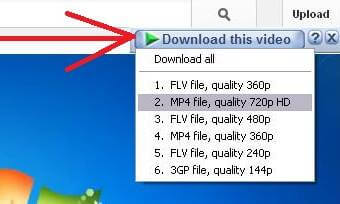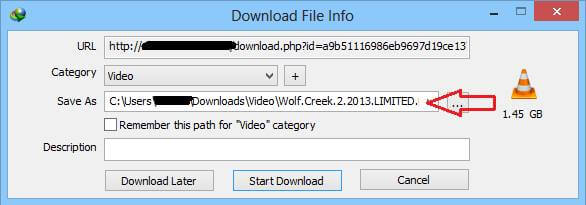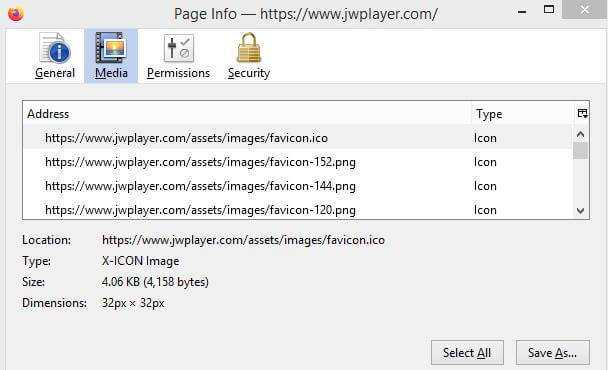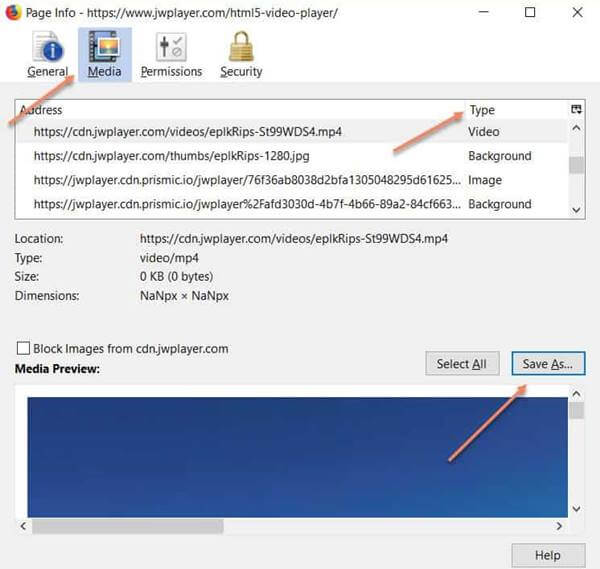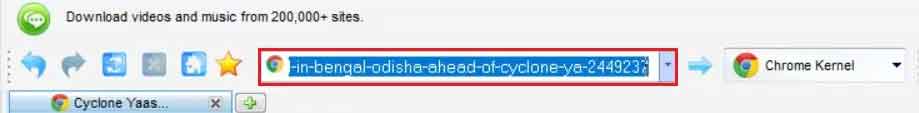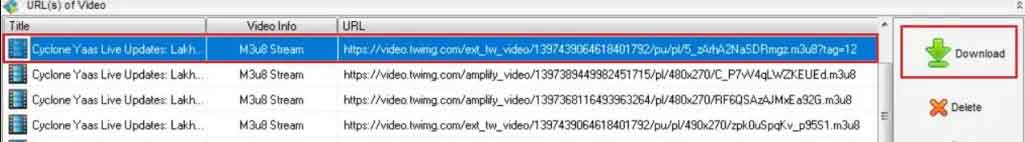Did you find it difficult to download the JW Player videos on your device? Well, JW Player is a perfect alternative to Vimeo or Wistia. If you’re in the online course industry, this tool is great for you.
But, I found that not many users are familiar with this amazing player. So, that’s why we are here with a complete guide in which we will explain to you the downloading procedure of this player on your device. Therefore, make sure to follow each method one after the other. So, now, let’s get started with downloading guide.
What is JW Player?
It is a video-playing software released back in 2005 as an experimental feature that embeds videos into web pages. Also, just after the release, it became a big hit among users worldwide. Generally, news and video hosting sites use JW Player to change their videos into separate web pages for entertainment purposes.
Also Read- How To Download Videos from Crunchyroll
List of Best Ways to Download JW Player Videos
Here in this guide, we describe four methods to download this application. But, before we start with the steps, let’s first discuss what the JW player is and what it is used for. So, now let’s directly jump into it.
Method 1: Download Using Google Chrome
This is the most common method that you can use to download the video. So, open Google Chrome and follow the steps given below:
- Firstly, you can open the page with your favorite video, and you want to save it on your device.
- After that, right-click on the content area of that page and select Inspect.
- Now, navigate to the Network page and click on the Media section.
- That’s it. Now, play the video so that Chrome inspects your media.
- Finally, you have to right-click on that media file and select open in a new tab.
That’s all. As soon as you hit that button, your file will start downloading on your device locally.
Method 2: Use Internet Download Manager
This is the easiest way to download your favorite video. So, follow the steps to do so:
- Firstly, download the internet download manager and run it on your system.
- After that, open Google Chrome, click on the three-dot button at the top right corner.
- Tap More Tools > Extensions > Manage Extensions section, enable the IDM Integration Module extension.
- Now, hover over to that page that contains your favorite video.
- Finally, hit the Blue Download button. This will open the downloading Window.
- Now, change the location where you want to save it and hit the Start Download.
That’s it. Now, wait until the video gets downloaded, and once it gets downloaded, enjoy your content.
Method 3: Download Using Mozilla Firefox
Use the Mozilla Firefox browser to download your video. So, if you are someone who didn’t have Google Chrome installed on your PC. You can use this method. So, here are the steps that you can use:
- Firstly, launch firefox and play the video in the browser. Then, right-click on its webpage.
- After that, select the View Page Info option and hover over to Media.
- Then, choose the video file that you wish to download and right-click on it to save it. Then, from the drop-down menu choosing Save As.
Method 4: GeTFLV Video Downloader
You can use the GeTFLV video downloader to download your video. Many users find this method more convenient than the above three methods. Also, it is one of the oldest and most trustable video downloaders. So, here are the steps that you can follow:
- Firstly, download GeTFLV Downloader.
- After that, open the web page that contains your video and copy the link.
- Then, open the GeTFLV and paste the code that you have copied before.
- Now, the web page will reload and Locate the video on that page. Then, play that video for a few seconds.
- After that, a list of videos will appear. Then, choose the file from that list and hit the green download to download.
- Now, to check the status, click on the Video Downloader.
Once the video gets download, go to the Download Directory folder and check your file.
So, that’s how you can download the JW Player videos. We hope you liked this guide. Also, use our comment box and tell you which method you liked the most or generally used. Meanwhile, visit our website regularly to read more exciting news and troubleshooting guides if you are new here.