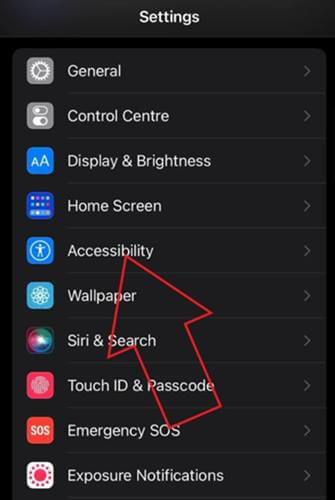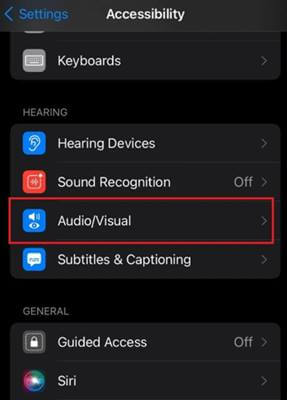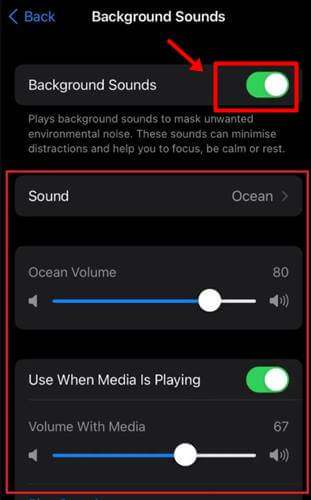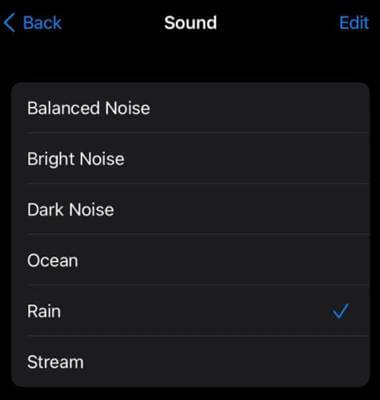Completing a hard task could be fun and easy if you’re in the proper environment. And it’s all about sounds, which can mentally tune your mind to focus, rest and calm while working.
In this pursuit, to help users focus on their works, Apple came up with a new feature called Background Sounds. This is introduced in iOS 15, so make sure you’re running on the latest iOS 15 to experience them.
Background Sounds have five different sounds in it;
- Bright Noise – A high-frequency white noise,
- Dark Noise – A low-frequency white noise,
- Balanced Noise – A combination of higher and lower frequencies of white noise,
- Rain Sound – the sound of raindrops,
- Ocean Sound – the noise of waves, and
- Stream Sound – the sound of flowing water.
Setting a sound according to the situation may help elevate your mood, thus better focus and productivity. So if you’re interested in that, here’s how to activate them;
Steps to Enable Background Sounds in iOS 15
Note: These sounds can only be enabled through Accessibility settings, where Siri can’t reach yet. So go through the following process to activate them manually;
- First up, go to your Settings app and open the Accessibility center.
- Here, click on the Audio/Visual tab, where you can see the Background Sounds feature.
- Clicking on Background Sounds will open its settings, where you have to enable the feature by toggling it.
- Below, you will Sounds option to set desired sounds running in the background. Select any available sounds from the list – Balanced Noise, Bright Noise, Dark Noise, Rain, Ocean, or Stream.
That’s it. You will now hear the selected sound running in the background and help you focus on your work. In addition, you should be downloading the sounds to your device for the first time, which can play later, even offline.